The timer resets after 2 min
First of all, check the version of the MetaHashGate.
If it's actual, one of the solutions - change the priority of the MetaHashGate. Go to the Task Manager, choose the "Details" tab. Click on the MetaHashGate line by right button and change the priority to "Realtime".
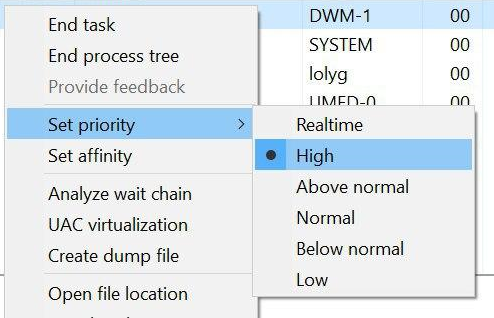
Another way - delete file "fill_nodes". You can find it in the .metagate folder.
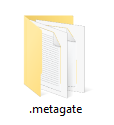
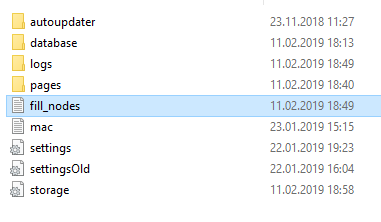
After that - restart the app. Not enough to click "X" and icon again to restart MetaHashGate. You should click "Quit" in the tray(this line will appear after click of the right button).

How to close MetaHashGate on Windows
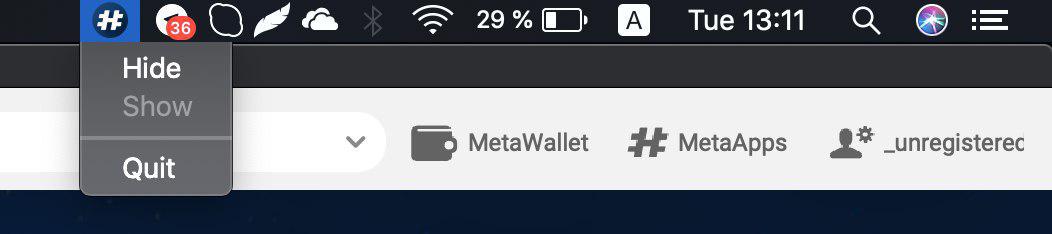
How to close MetaHashGate on Mac
If you still have a problem, please, send log file to the [email protected]
How to find log file
Updated about 4 years ago
