#MetaHashGate forging
Initial conditions:
- The #MetaHashGate application is installed on your device.
- Have a minimum of 100 or 1000 #MHC on your balance (depending on forging type).
It is instruction how to start wallet forging. Answers on other questions, connected with the wallet forging, you can find in our forging FAQs. Regular forging FAQ and Active forging FAQ
- First of all, you need to open #MetaHashGate
- Then, go to the #MetaHashForging app
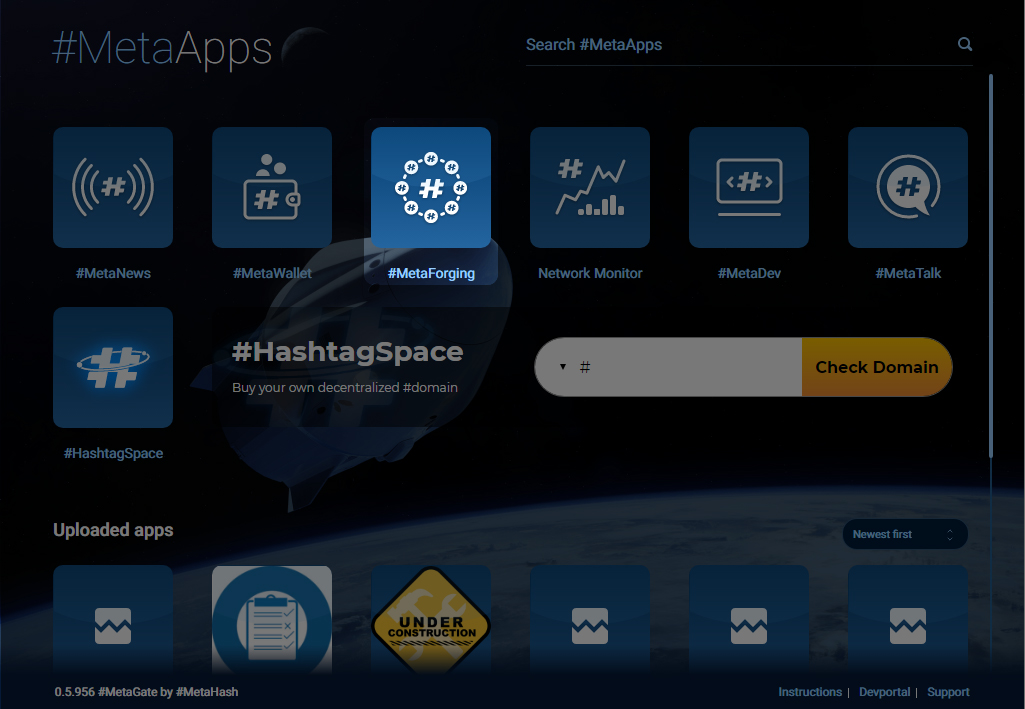
- Choose “#MetaHashGate forging”

- Choose one of the MHC wallets (with balance 100 or 1000 MHC and more). 100 MHC - fixed amount for regular wallet forging. 1000 MHC - for active forging. Rest of your coins you can delegate.
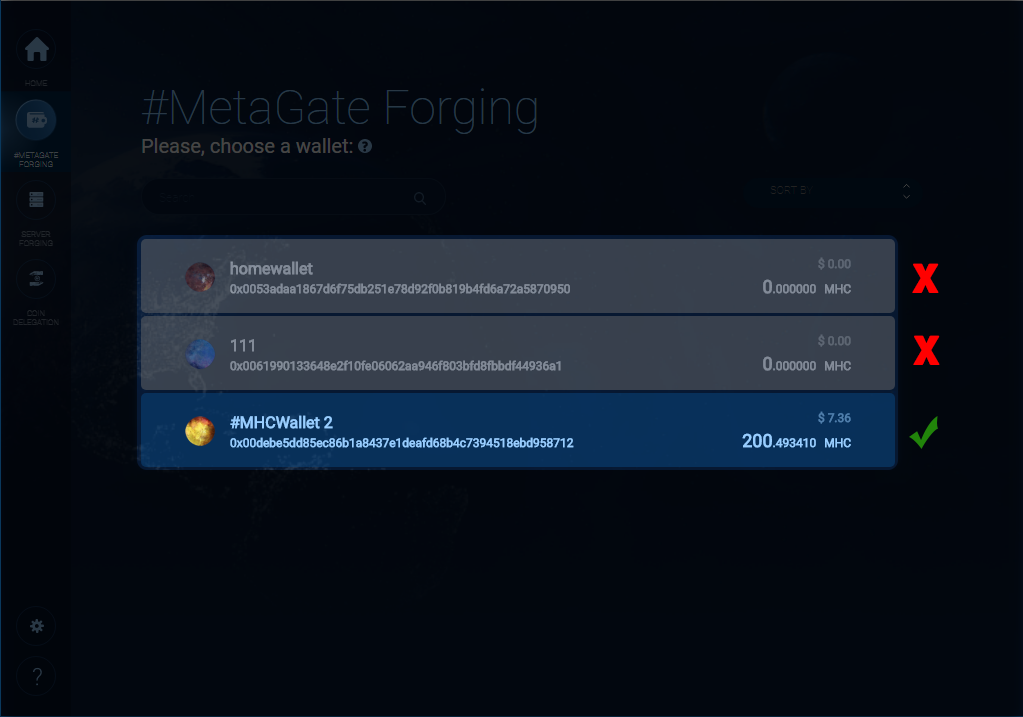
- Click “Start forging” to start Regular (passive) forging (with 100 MHC) or click "Start active forging" to start Active forging (with 1000 MHC)
If you have been forging with 100 MHC already and want to start active forging, you should stop the current forging session and start active forging with 1000 MHC.

Click “Start forging” to start Regular (passive) forging (with 100 MHC)
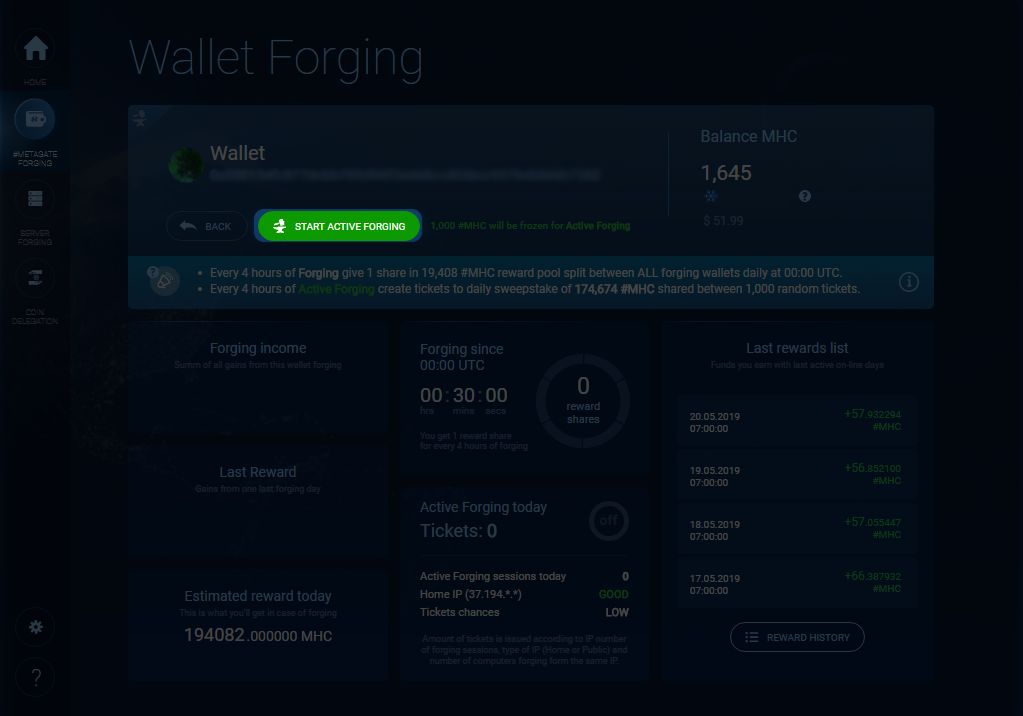
Click "Start active forging" to start Active forging (with 1000 MHC)
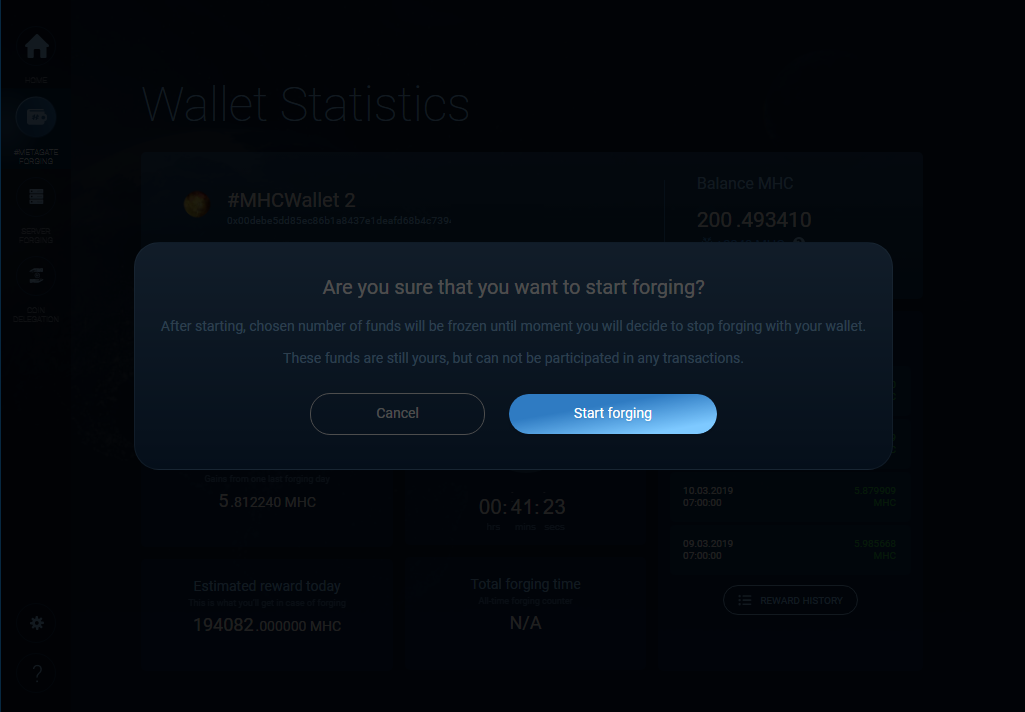
- Put your wallet password and click “Sign & Start forging”
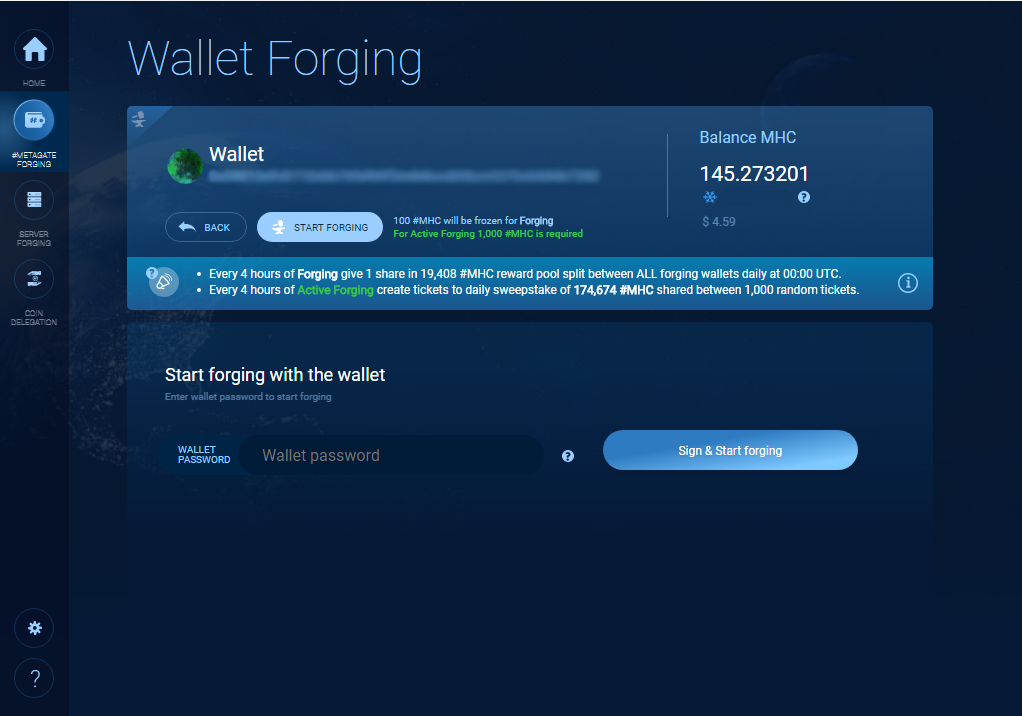
- You must be online >4 hours of a day to get the reward (for active forging every 4 hours create tickets). Never click the "stop forging". If you do it, you won't get any reward. If you have finished forging today - just close the MetaHashGate.

- All your rewards will be shown here. You'll have the chance to get the reward since the third day.

- During the forging coins freeze. It ‘ll be available again after the end of the forging
Remember, that it is the sum of delegated and wallet forging coins. Delegated coins don't participate in the wallet forging!

You can forge as a wallet and delegate from 1 wallet at the same time
If you are using MetaHashGate as a registered user, please make sure that box is ticked in the settings
What you should pay attention to: check the box in the settings of #MetaHashGate, agreeing to use the computer power. If not, then forging will be impossible and, accordingly, the user won’t get a reward.
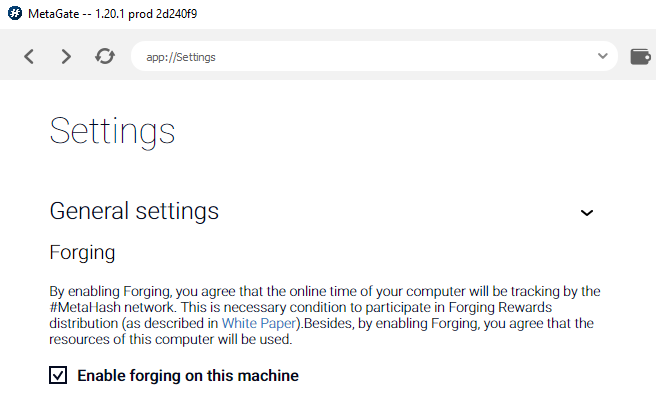
Updated about 4 years ago
