Server setup FAQ
Where to get the private keys? (peer_key)
- Go to the #MetaHashWallet app
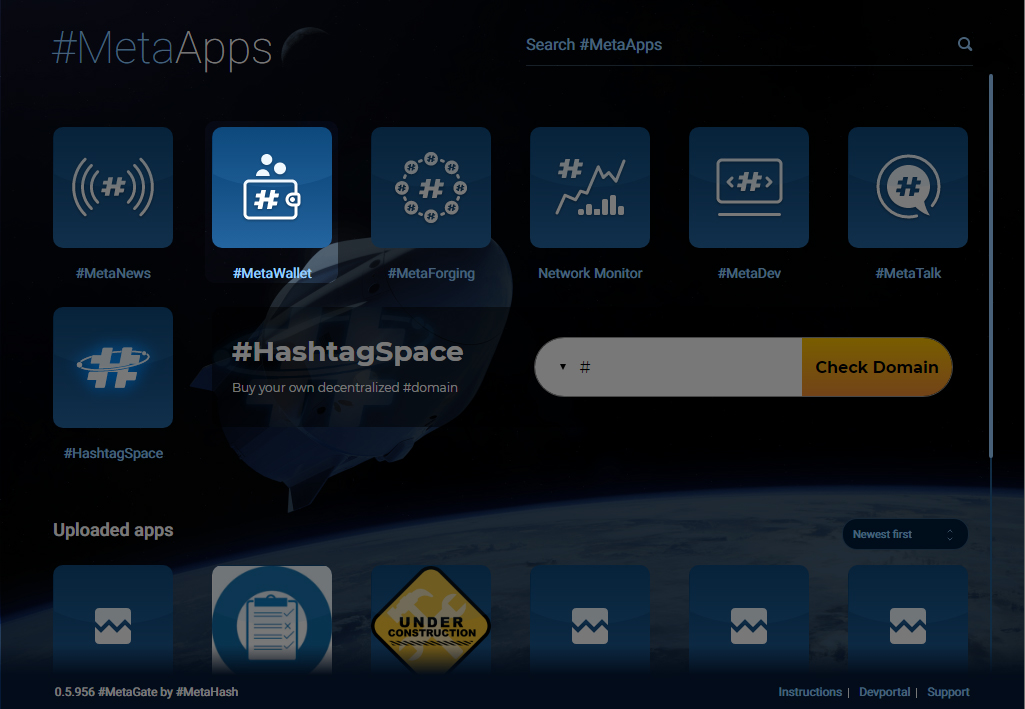
- Choose the wallet you want to use for node setup and click on QR code button

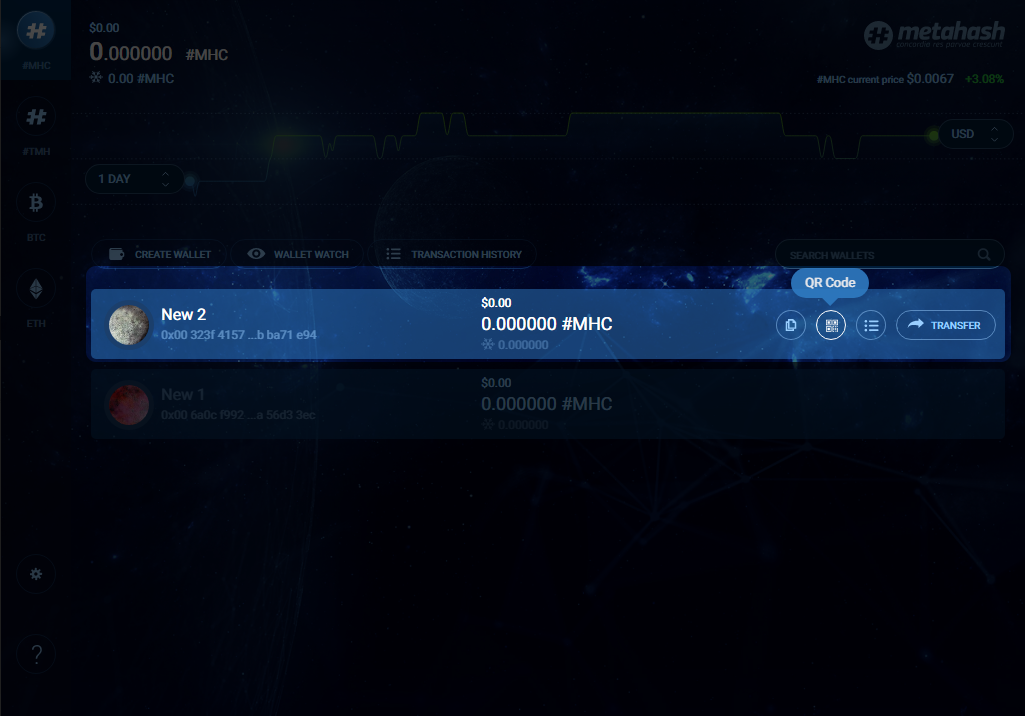
- Save Open QR
Private Key
The private key in MetaHashGate can be in two formats: encrypted and unencrypted, for server need to use unencrypted (format of unencrypted you can see below)
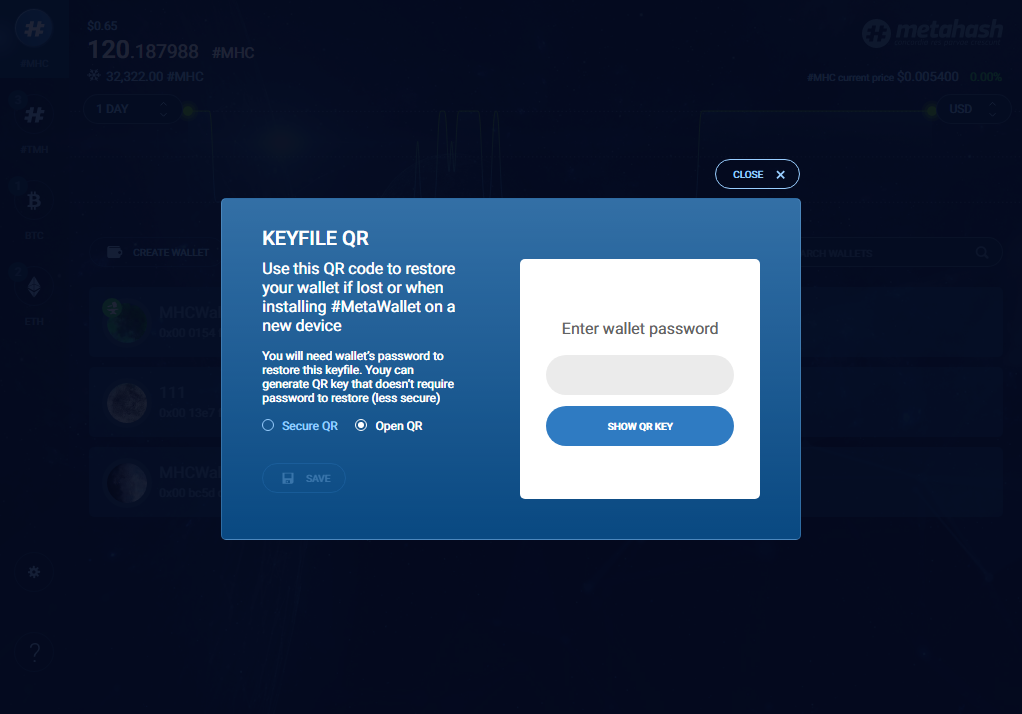
- Go to https://zxing.org/w/decode.jspx site and upload QR image
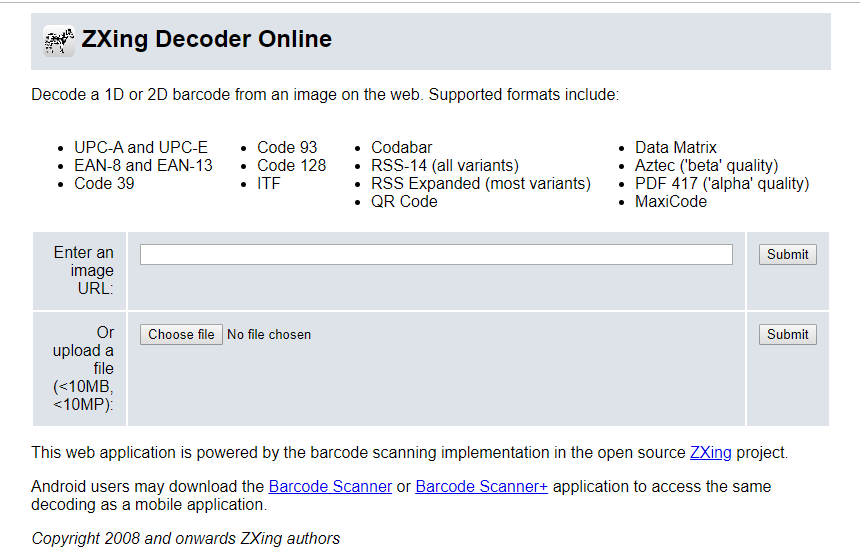
- Your private key in HEX format will be in "Raw text" string
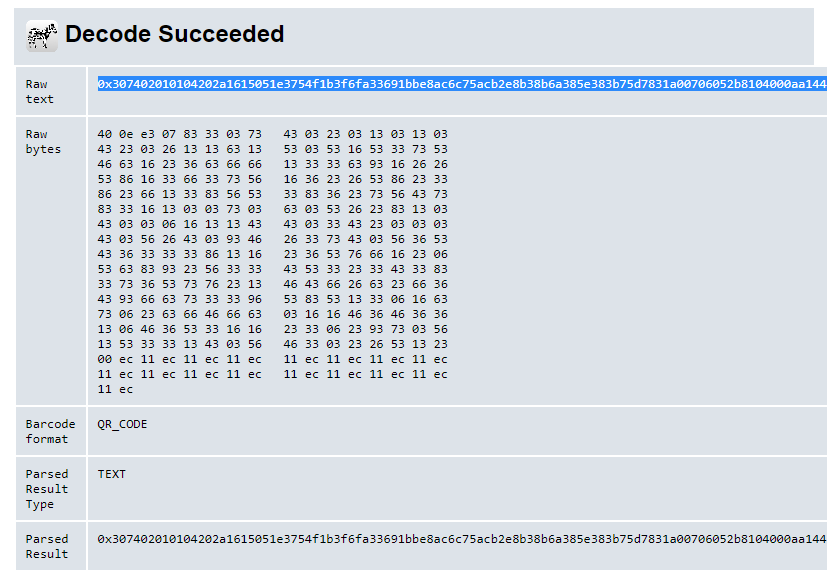
- Copy full content of this string besides "0x" at the start. A private key in HEX format should look like it:
30770211110420f9a9054ca699c38de747e9f6626fb3d4d87b4d02ef111e8e284d7f8e018afd6da00a06082a8648ce3d030107a14403420004886d9fe32423473984eb0c6782c69e64d08e33c1c89c74d3925dab93c73aff72b670f482e2f753f9f7811198f37abe8fa873d8afc665a5801a183246cc999dcс
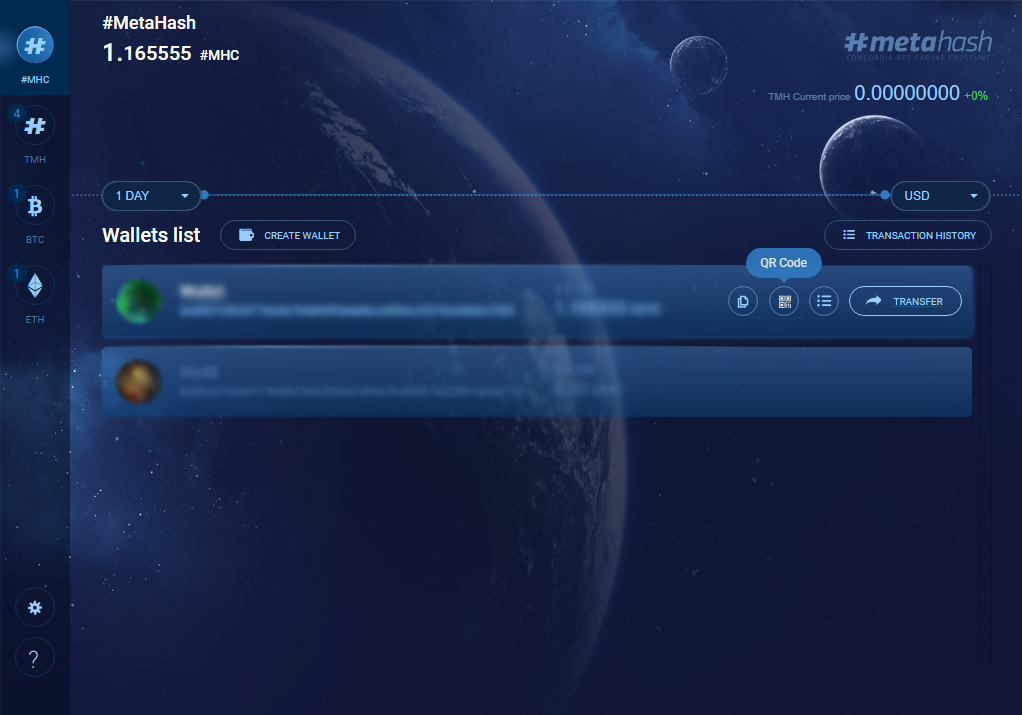
If I want to change server IP, shall I create a new server?
You need to restart proxy service to apply config changes.
How to delete a server?
You need to delete a process related to this server from the list of processes running, i.e.
delete ./proxy
Node status check
Now you can see the node test information on the Coin Delegation page.
If the test were compleated successfully, there will be shown the results.
If the test were failed, here will be shown the problem.

How to check if your server is running properly
- run the command ps aux |grep proxy
- go to the page http://testpage.metahash.org/server_check.php
in order to check if it can be seen from external networks.
Please,note.
We do not provide any kind of support on configuring users' devices. We are able to assist
in resolving issues related to our services only.
The following errors occurred in my proxy.err.log
- proxy crashed with exit code 134. Respawning..
- terminate called after throwing an instance of 'std::system_error'
- what(): Resource temporarily unavailable
- proxy crashed with exit code 139. Respawning..
- proxy crashed with exit code 139. Respawning..
- proxy crashed with exit code 139. Respawning..
- munmap_chunk(): invalid pointer
- proxy crashed with exit code 134. Respawning..
- double free or corruption (fasttop)
What does this all mean?
All of these errors indicate that the server is trying to use a previously existed resource, which is not available anymore.
Your VPS provider may limit the CPU usage.
When I setup the node commission was charged. How these MHC will be used?
These coins don't participate in the delegation. It's a kind of tax for register the node.
But you'll be able to get it back if you decide to stop the node.
Updated about 4 years ago
