How to find a log file on Windows
1. Find ".metagate" folder on your PC. It's usually available in C:\Users\User

2. Open ".metagate" folder. Find "logs" folder
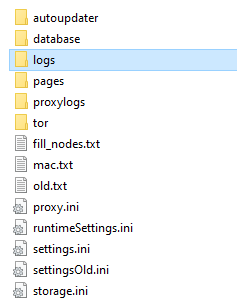
3. Here you'll see many files. Choose the latest one. Don't just copy the text from the file! Send the whole file!
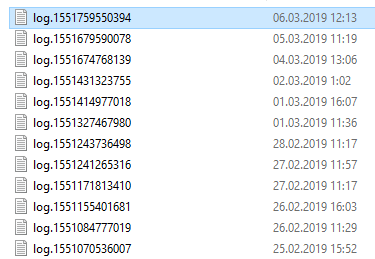
Proxylog
The folder with proxy logs located in the same .metagate folder
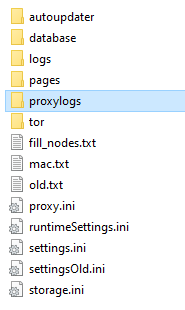
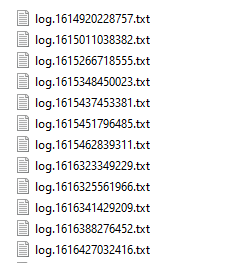
Updated almost 5 years ago
