Backup of Wallet
BACKUP WITH THE PRIVATE KEY
Save it in a safe place, such as a USB flash drive.
BACKUP WITH THE QR CODE
1. Go to the #MetaHashWallet app
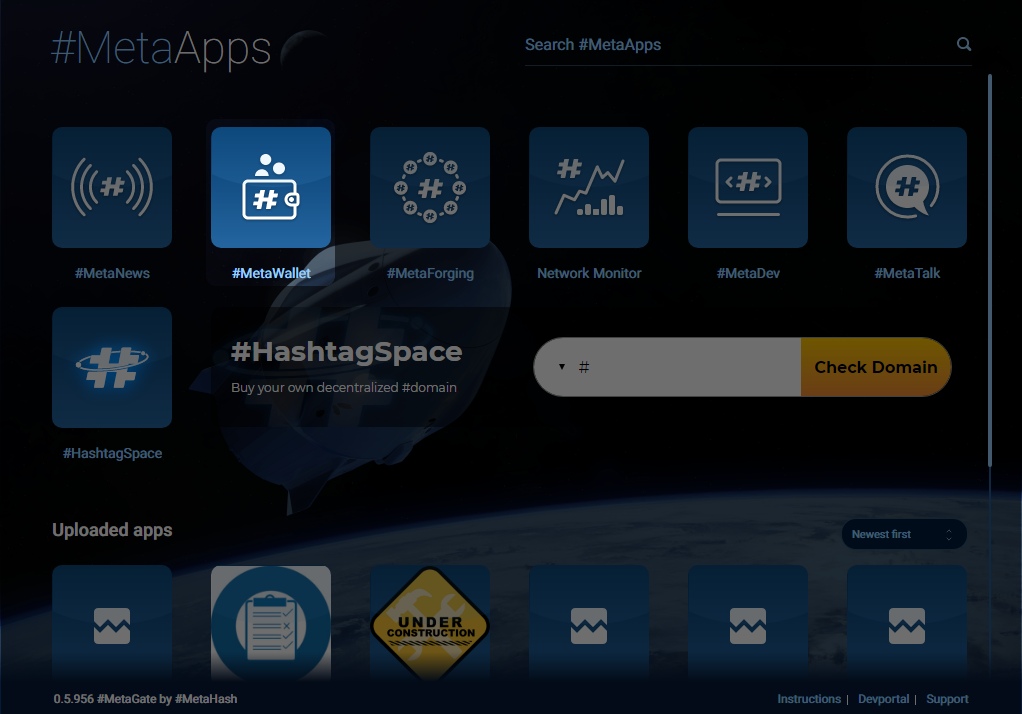
Selecting MetaHashWallet
Carefully store your address / key / password purses #MHC preferably on 2 USB flash drive. Remember - we do not have your keys and passwords - they are created locally on your computer by you.
2. Choose the wallet you want to backup and click on QR code button

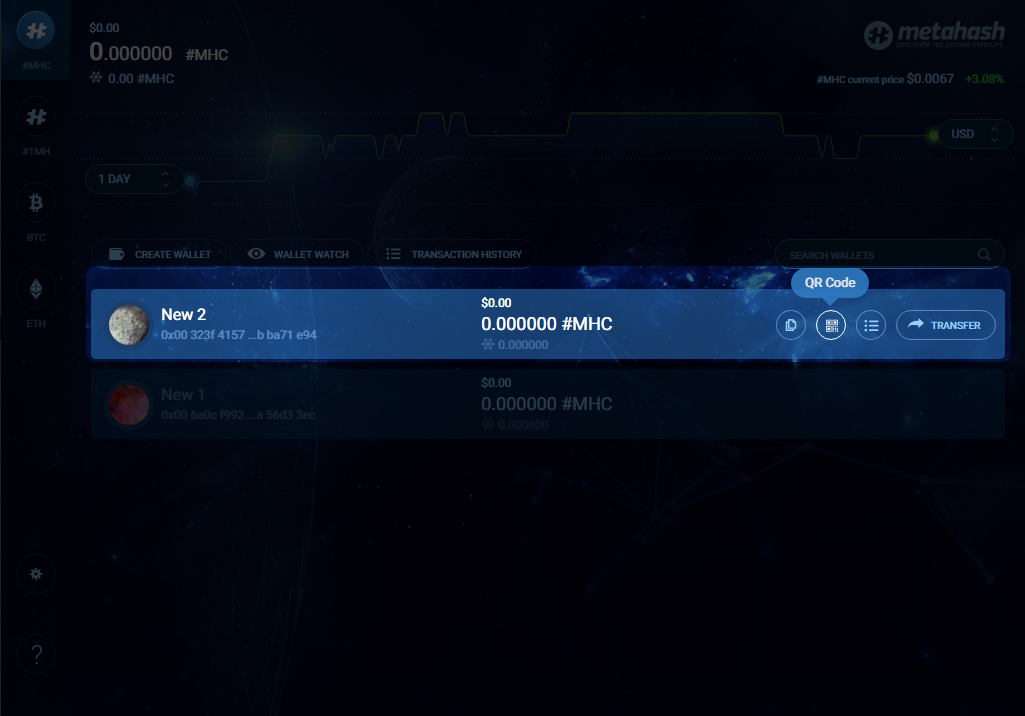
3. Save Secure QR code
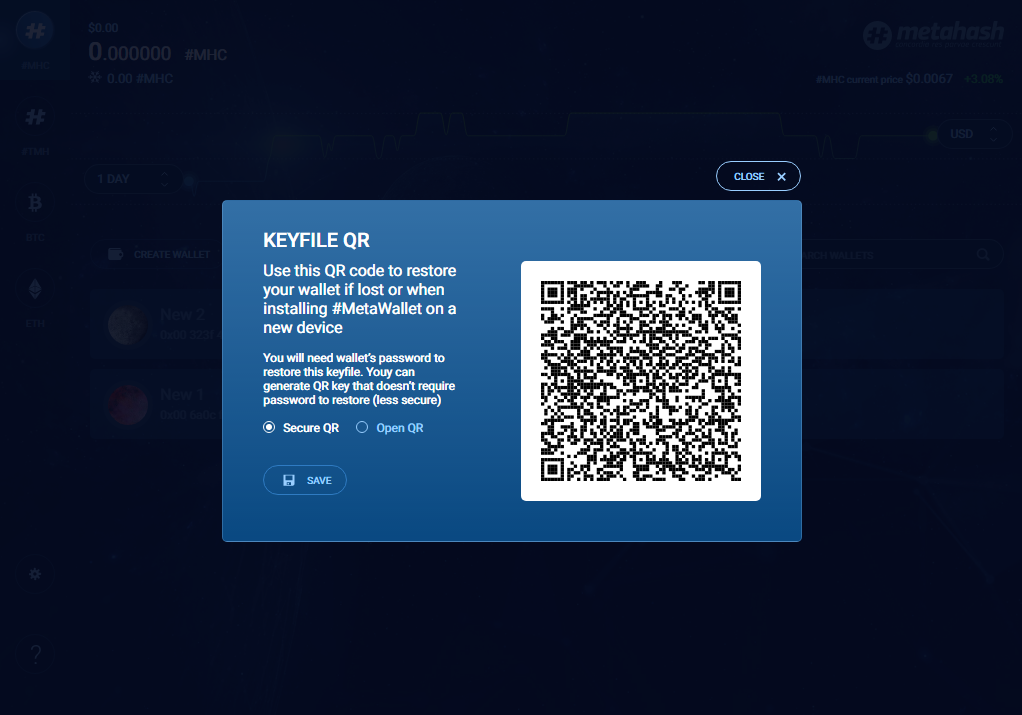
Keep QR code in a safe place! Copy it to USB flash drive!
Remember, to import wallet you need to have a password.
Updated about 4 years ago
