How to create a new voting
We've prepared some useful tips that make the voting procedure faster and easier:
- Go to the #MetaHashVote app
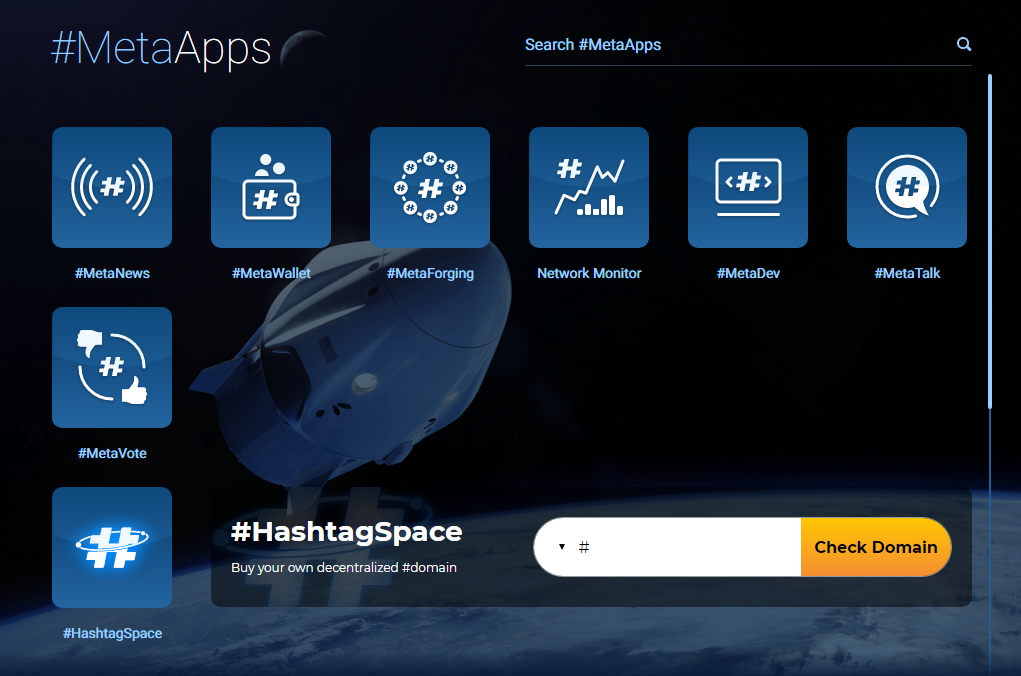
- Click "Create new voting"

- Choose a voting account — a wallet address, which you want to use to create a voting
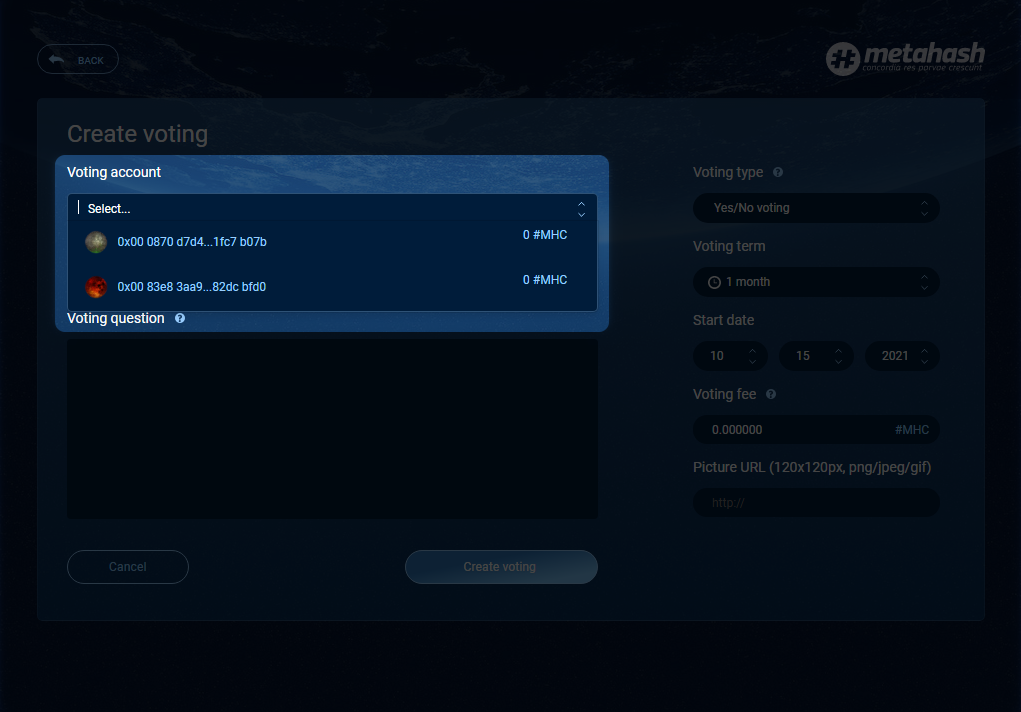
- Fill in the next lines:
- Voting title
- Voting question
- Voting type — yes/no voting or multi-option vote, where you can customize answers
- Voting term — 1 day/1 week/1 months
- Start date
- Picture URL (not necessary). Picture requirements: 120x120px, png/jpeg/gif. The picture fee depends on its size.
The voting fee depends on the number of sending data, e.g. how many symbols are in the title/description/customized answers. The fee for 1 symbol is 0.000012 #MHC.
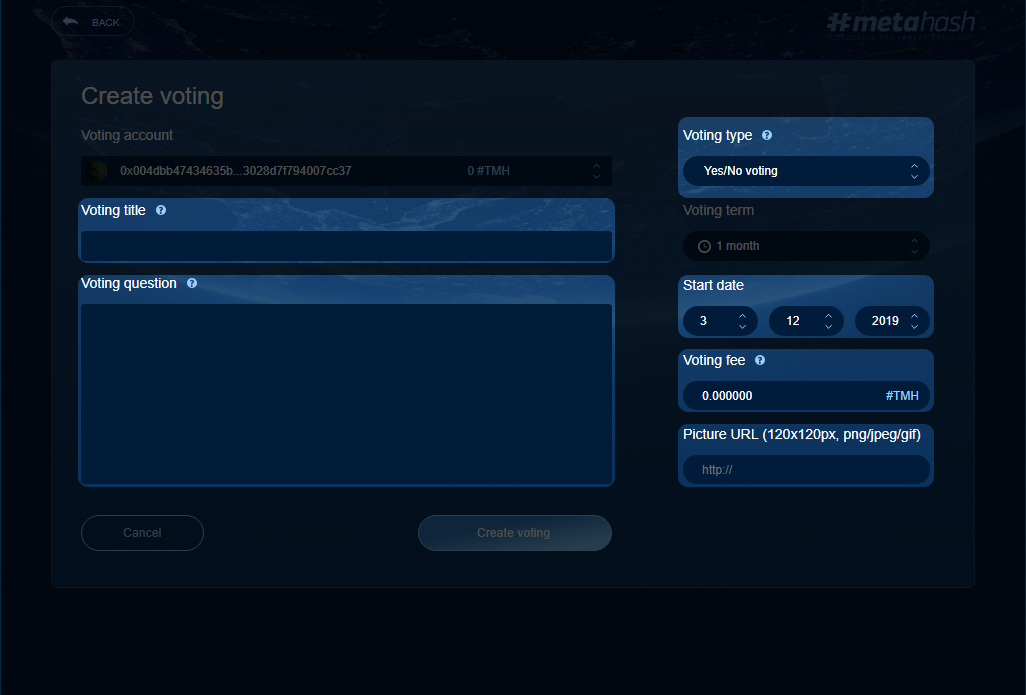
- Click "Create voting" and put the wallet password
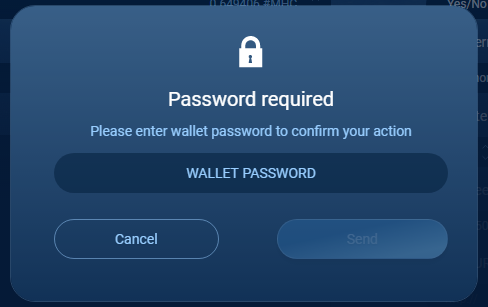
- Well done!
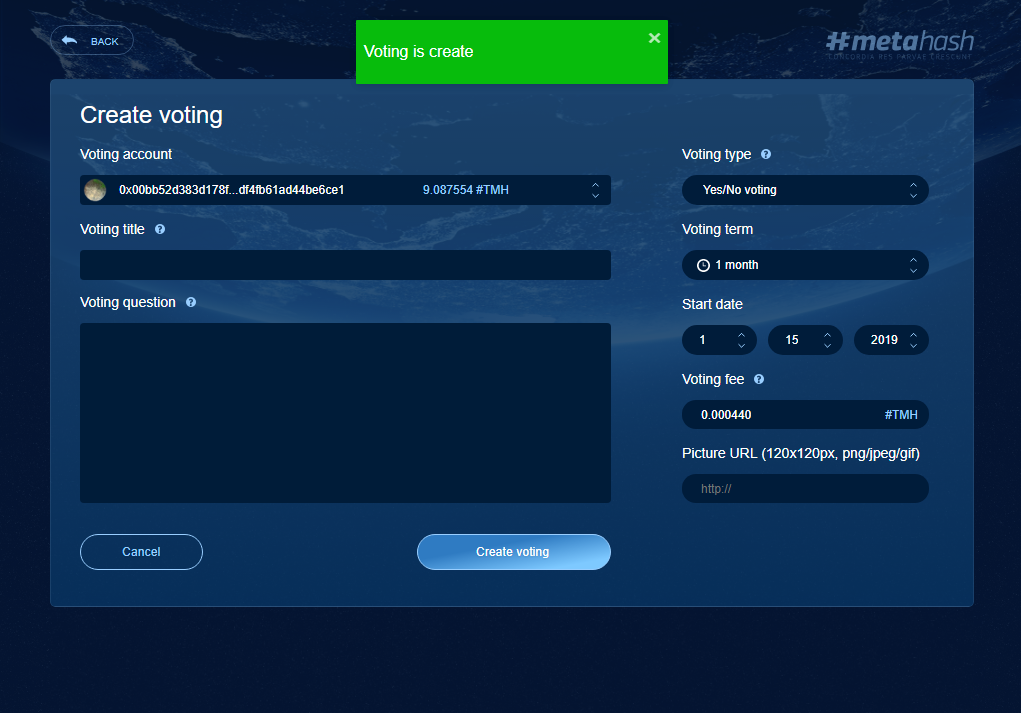
Updated about 4 years ago
