MetaHash Wallet for mobile
Version for Android
Version for iOS
Please note
The current version allows you to export an already existing wallet. You cannot create a new one.
How to import a wallet
The first time you open the app you need to accept the user agreement

Enter and confirm the PIN code
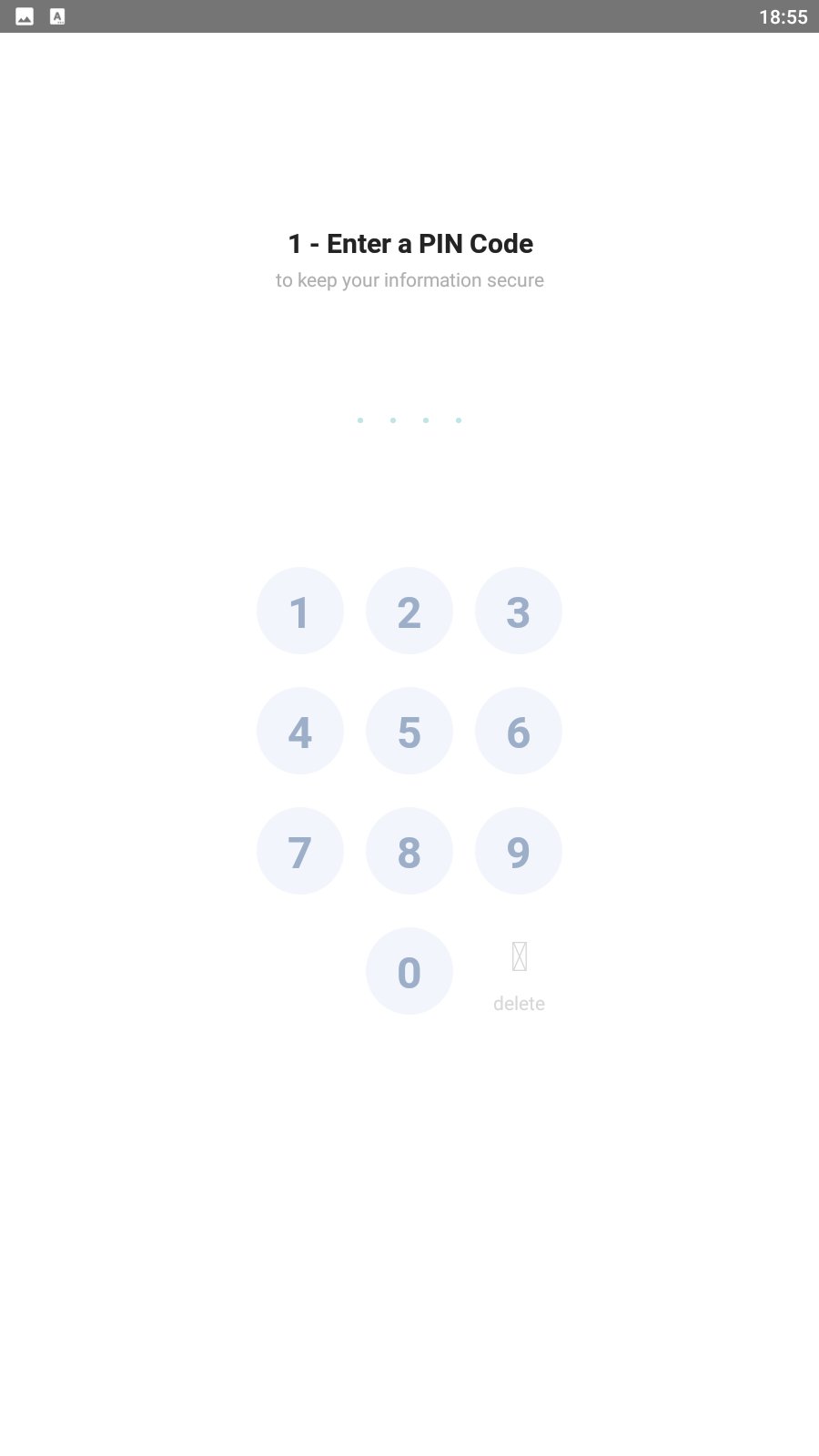
In this version you can only export the already created wallet. Insert the private key in hex format. It looks like "0x307..." and contains 242 characters
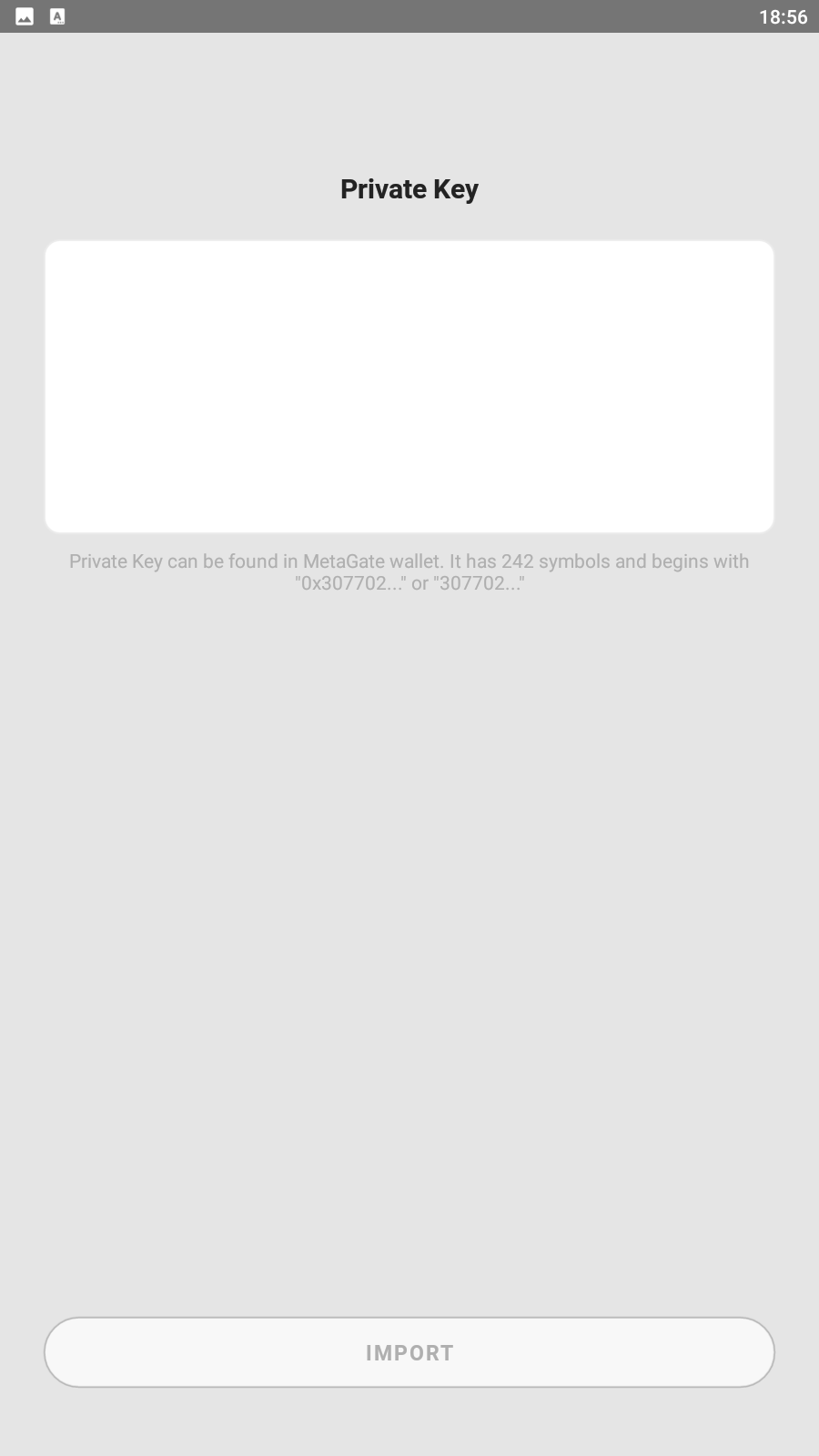
To get the private key in hex-format you need to decrypt the Open QR-wallet. You can do it with mobile apps, special websites or scripts
How to get hex key
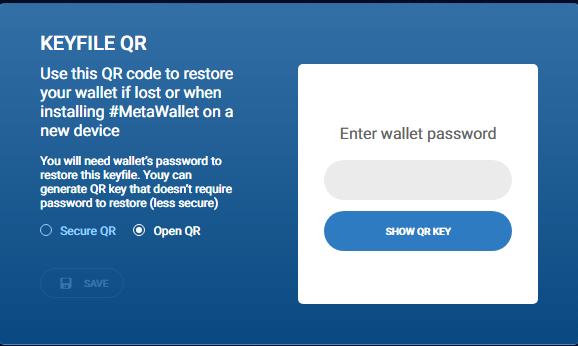
If the key is correct, you’ll see a message "Valid Key". Now you can import the wallet
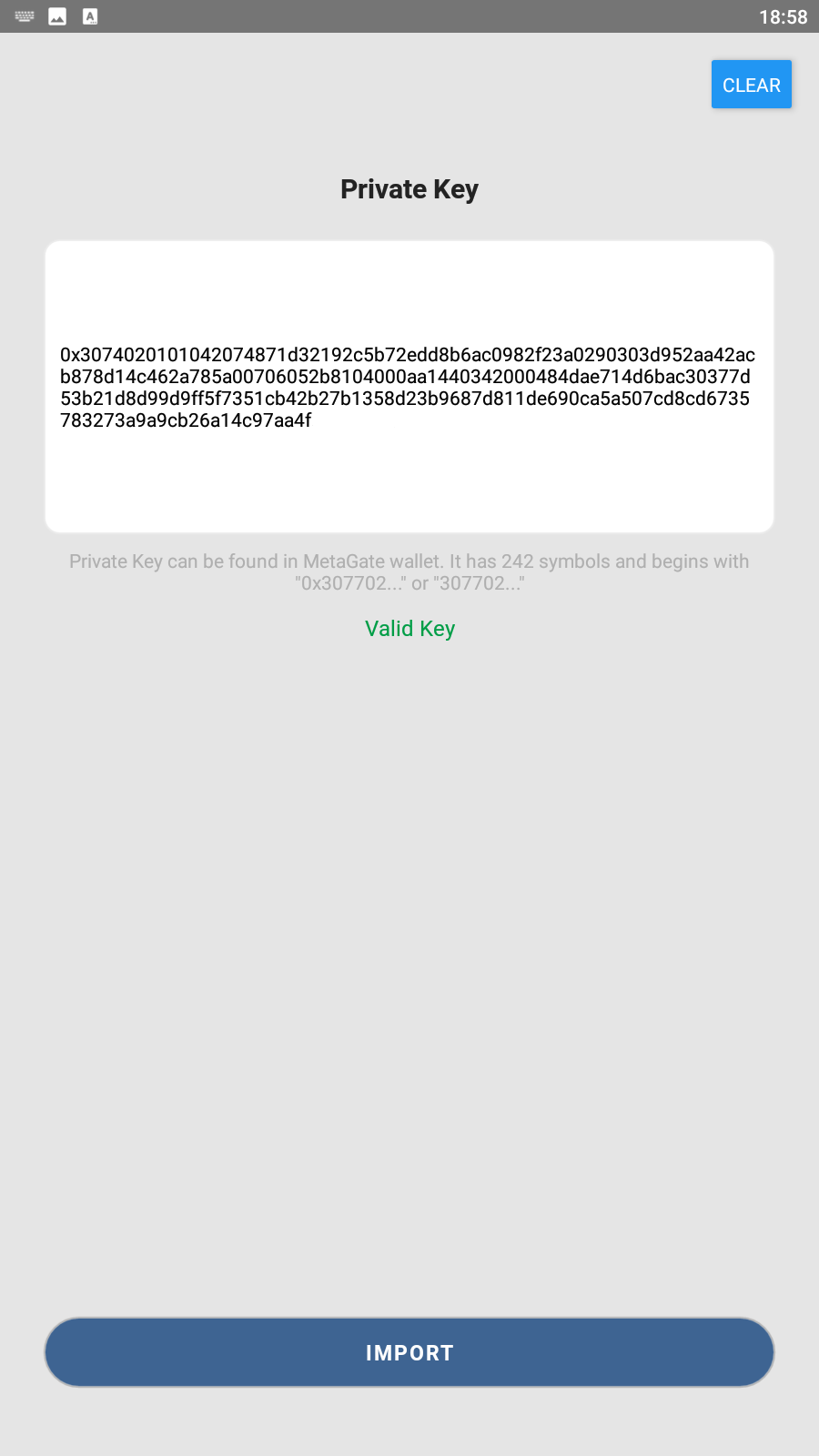
That’s all!
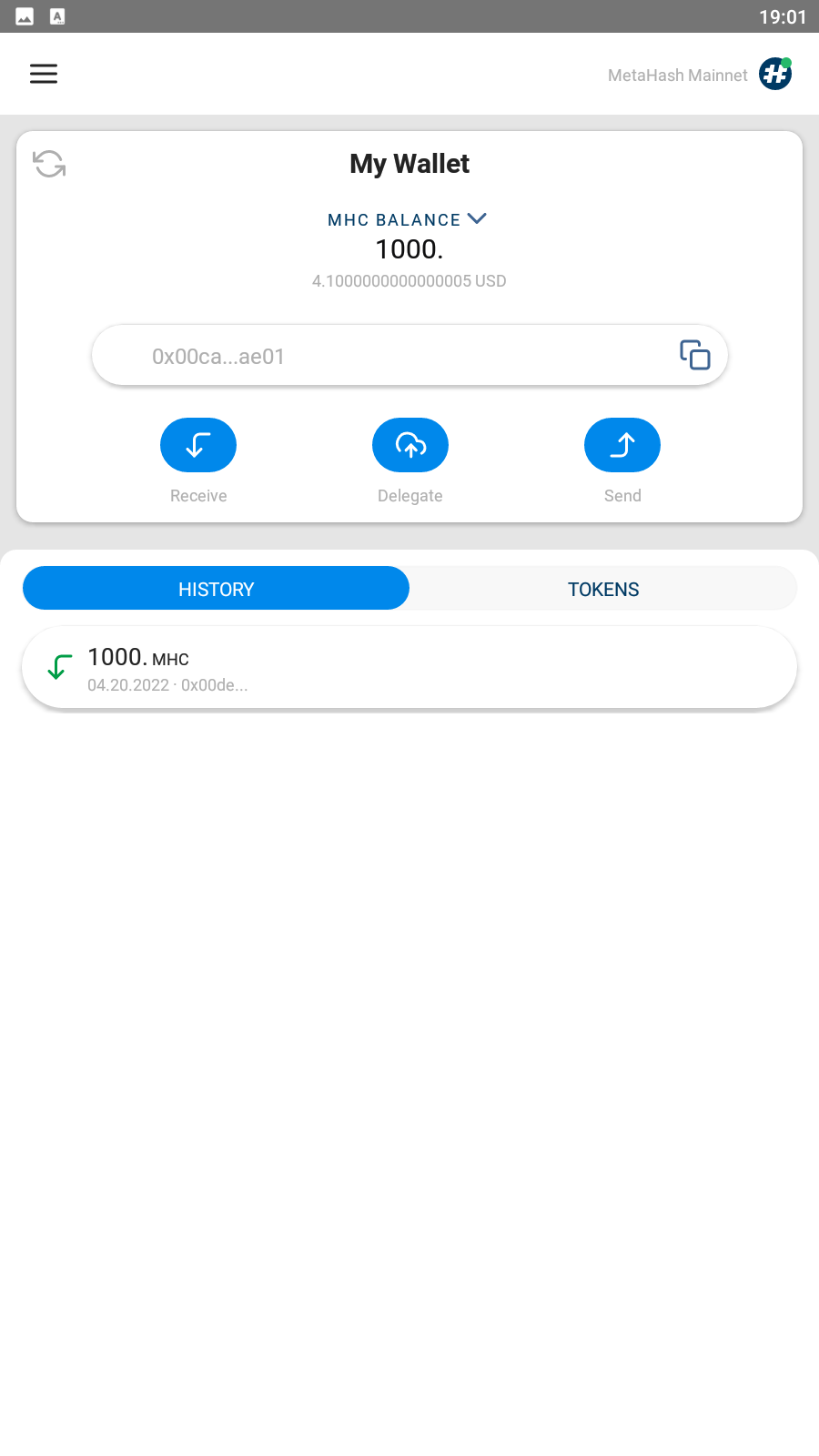
How to delegate
Press "Delefate" button to go to the list of nodes
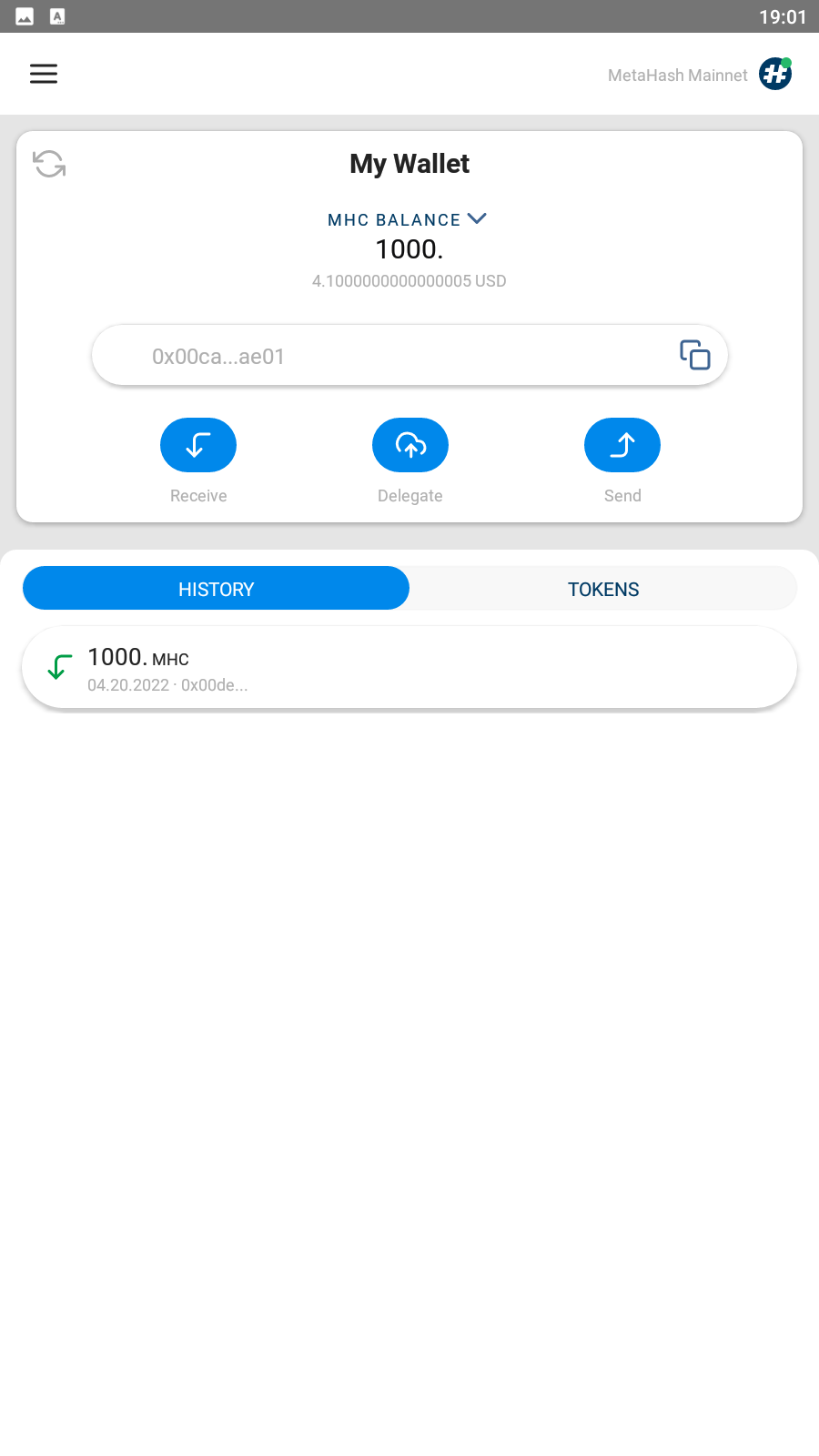
Select the appropriate node
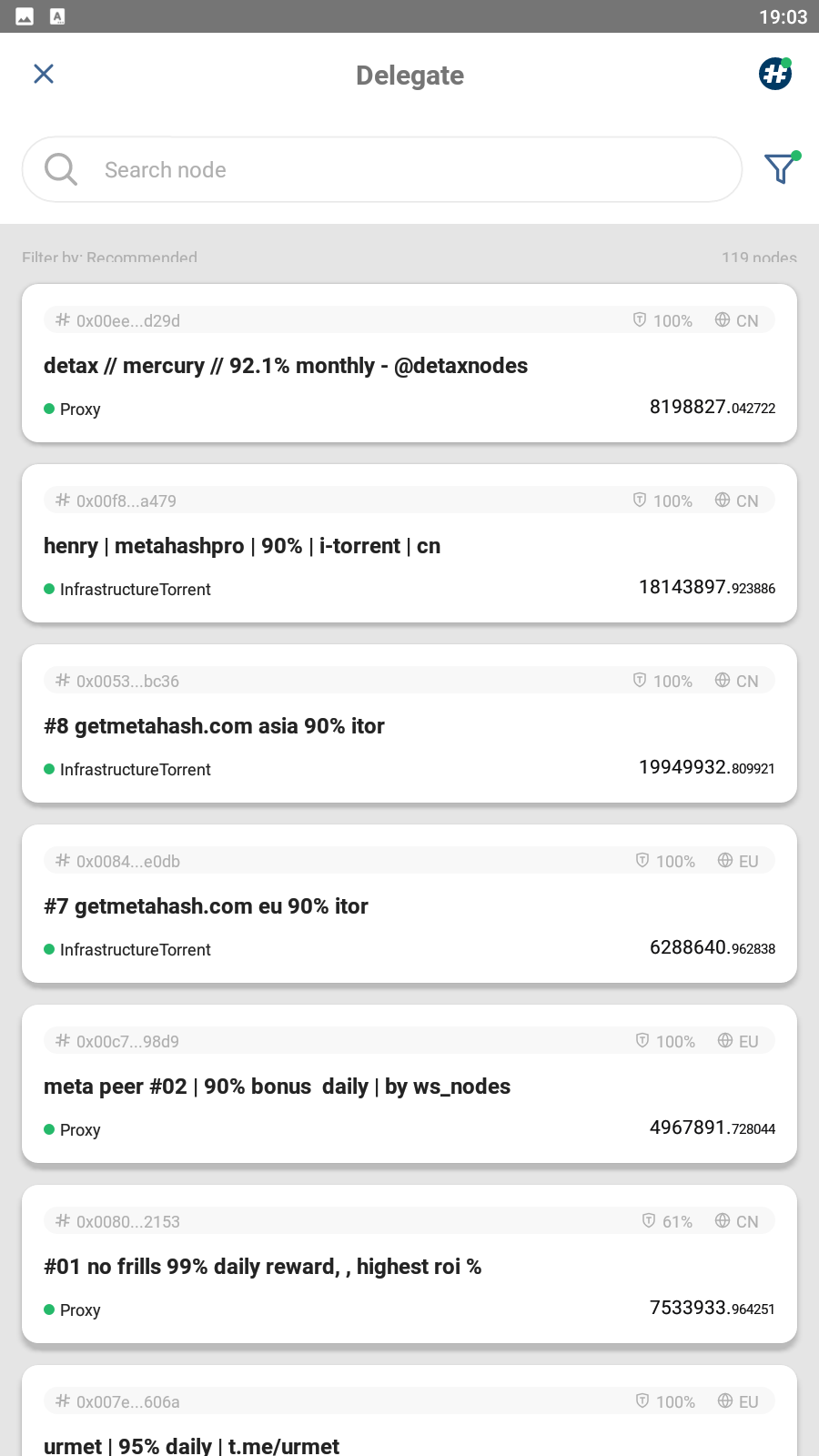
Here you can enter the number of coins to delegate. The minimum is 512 #MHC. Then press the "Next" button.
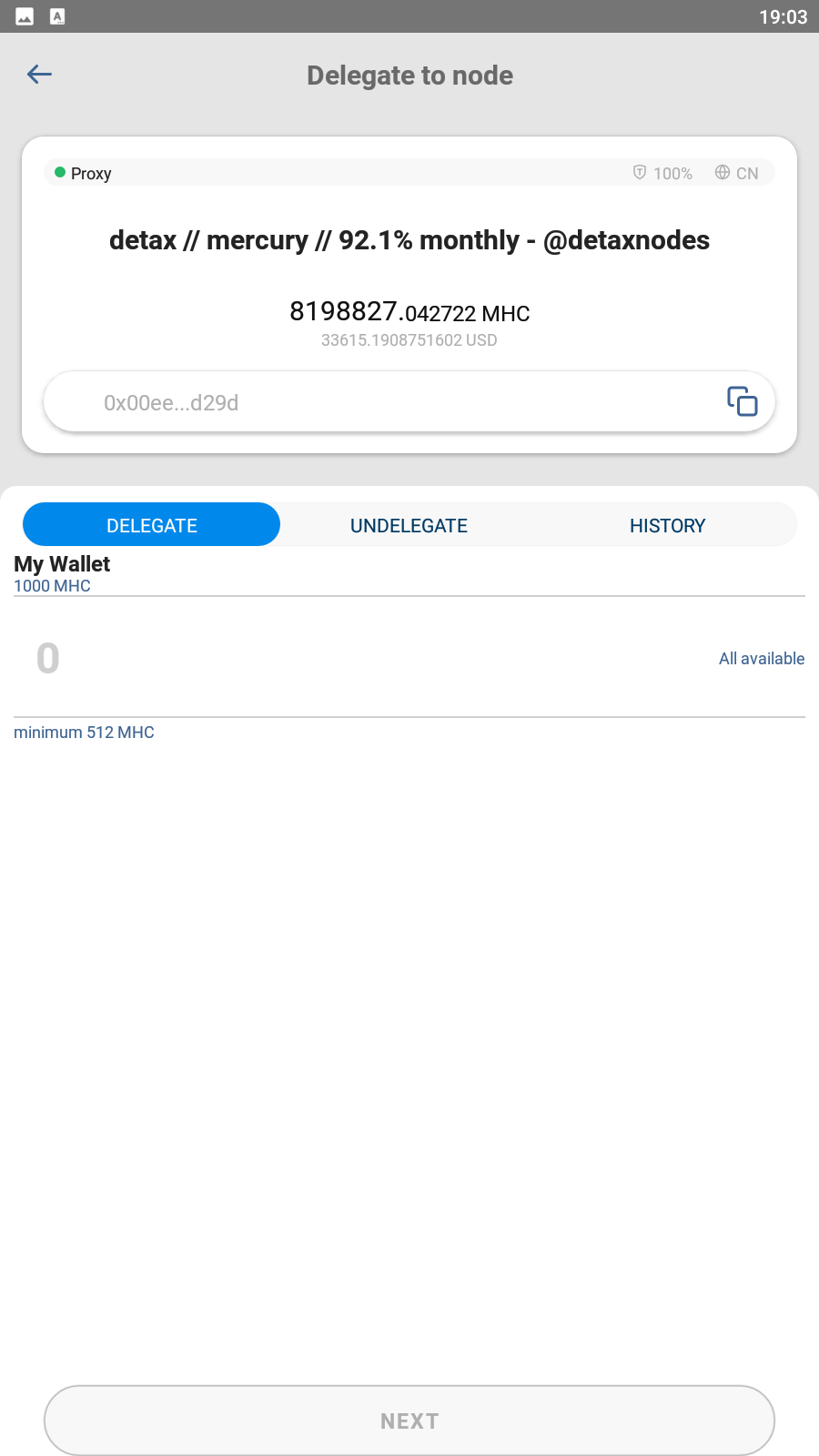
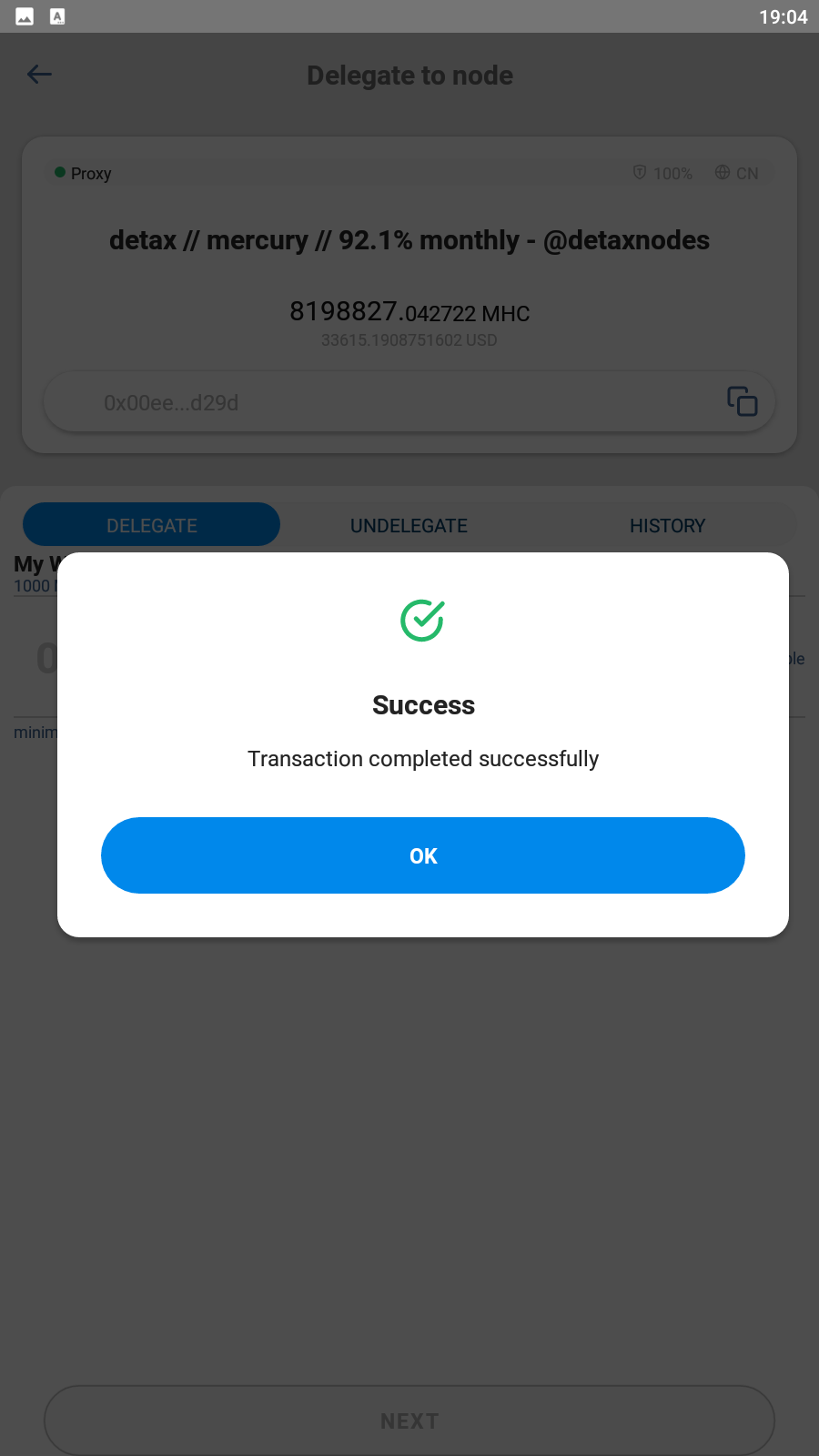
How to undelegate
On the node page, click "Undelegate". To undelegate a particular transaction, click the cloud-with-an-arrow icon
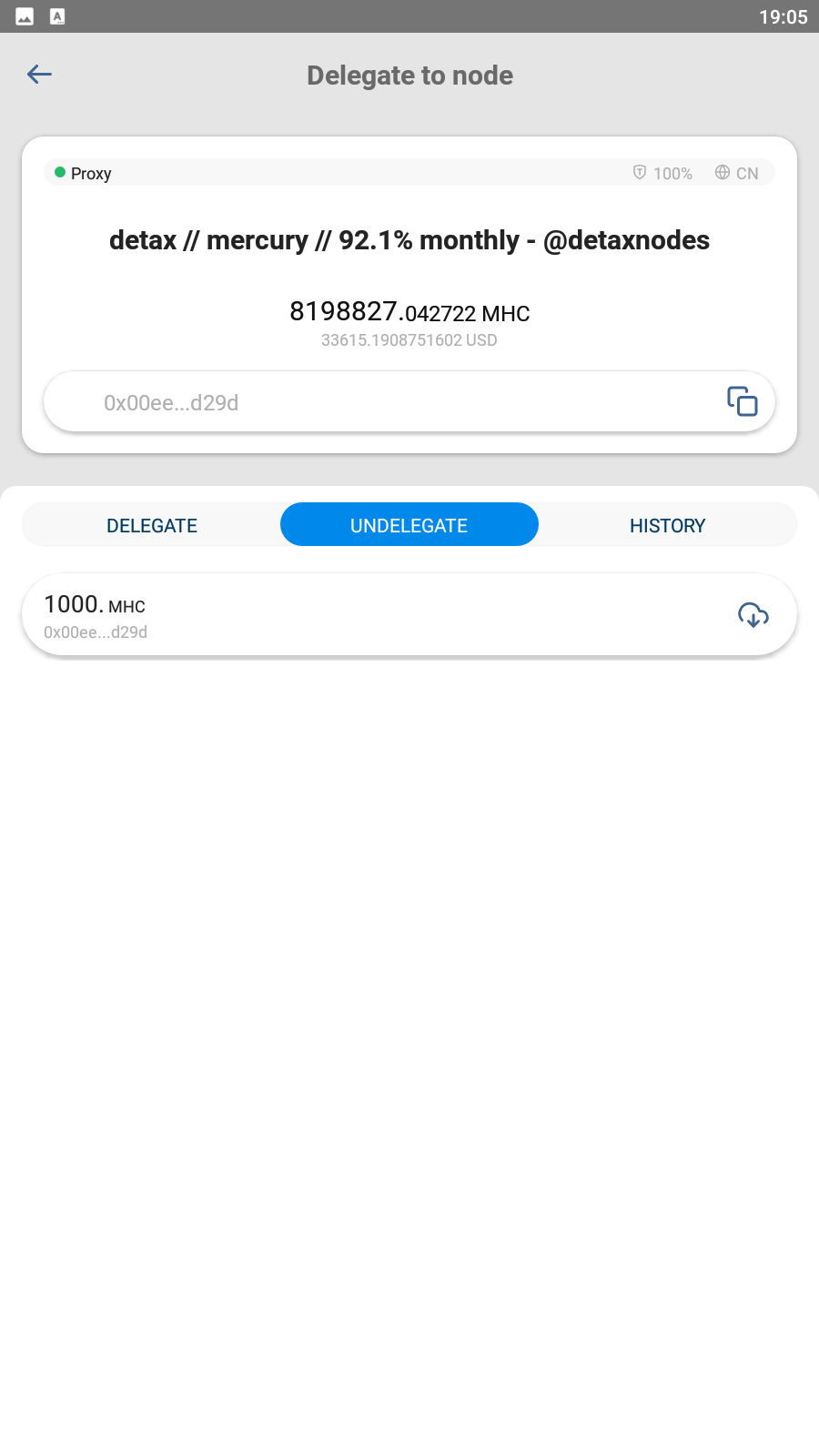
Updated over 3 years ago
