How to reinstall MetaHashGate on Windows?
- Quit from MetaHashGate;
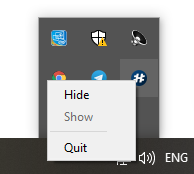
2 Go to C:\Users\User.metahash_wallets and copy the folder to USB flash drive or another safe place;
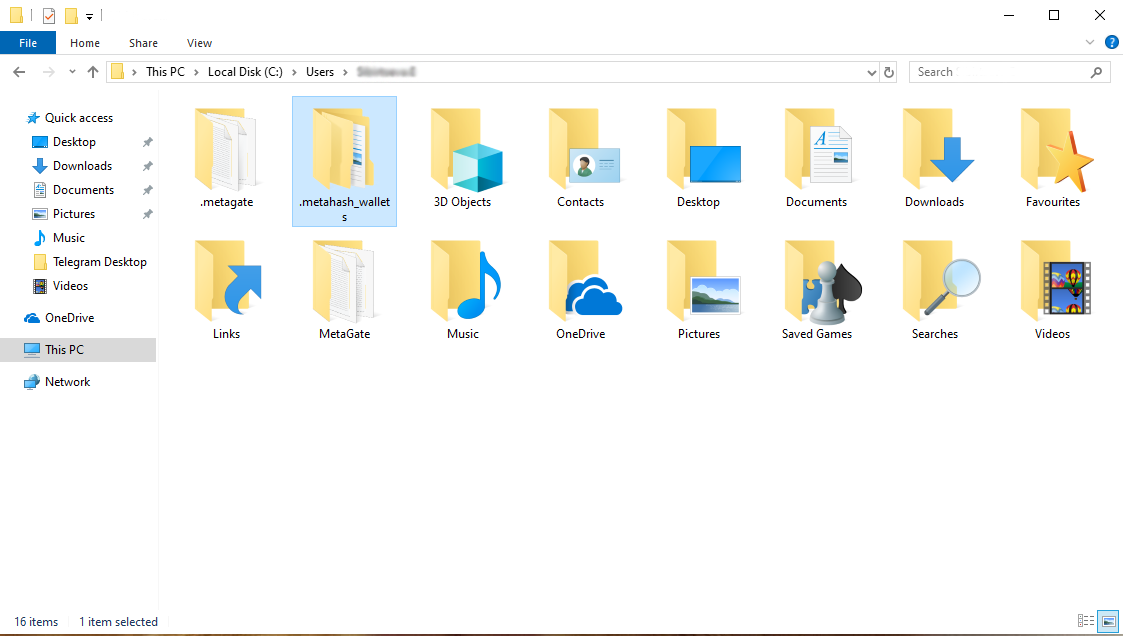
- Go to Apps & features;
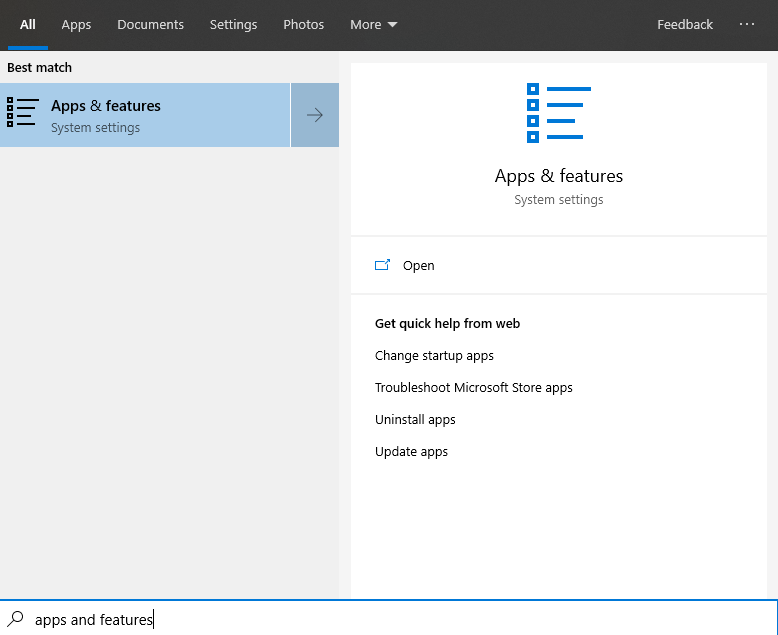
- Find MetaHashGate in the list;
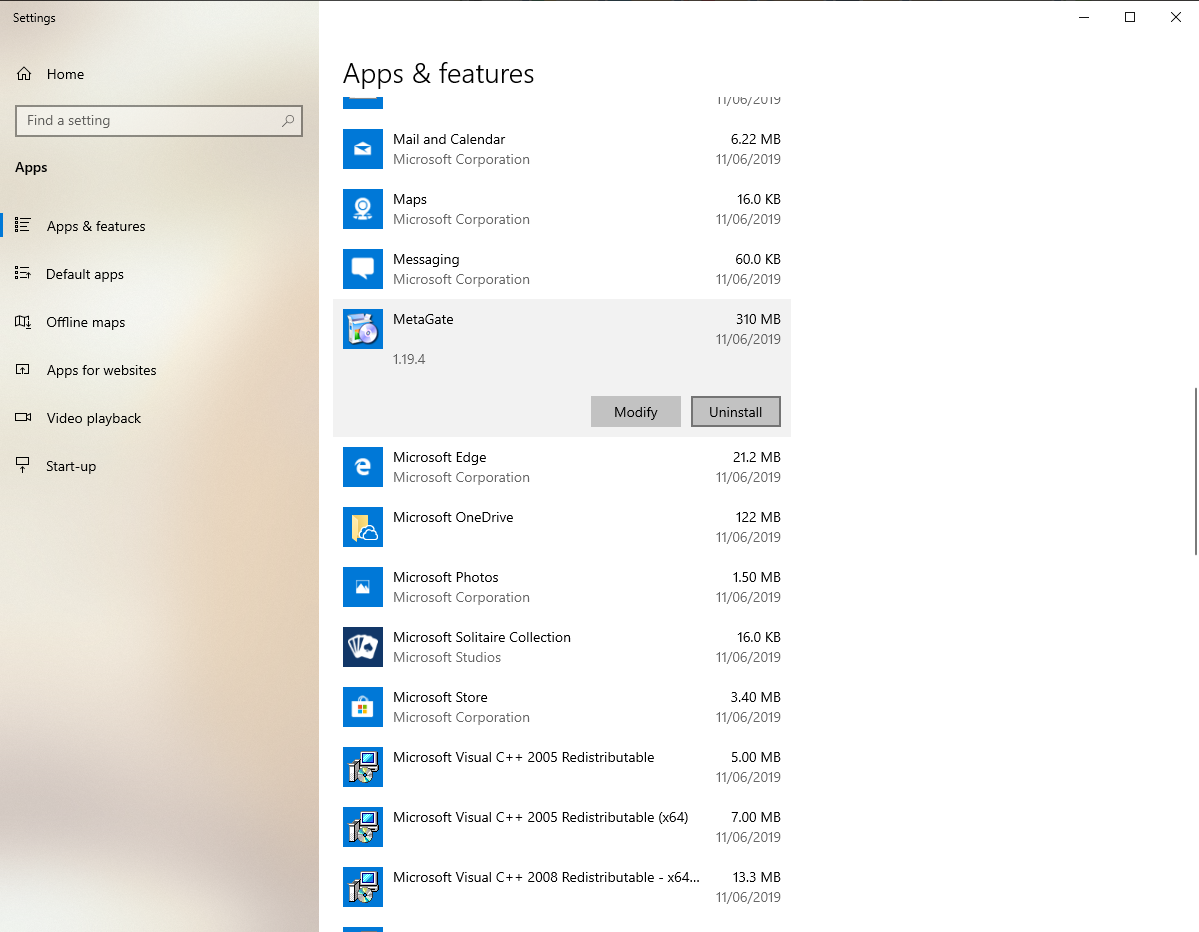
- Uninstall it;
- Go to C:\Users\User\ and delete all folders, connected with the MetaHashGate;
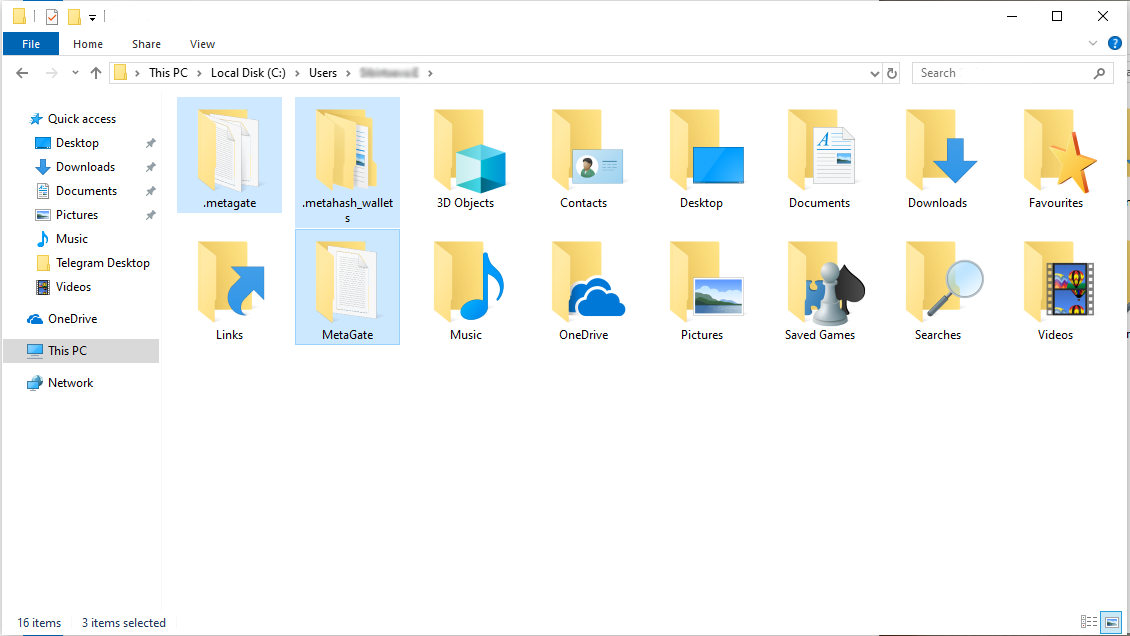
- Download new version from the site https://metagate.metahash.org/
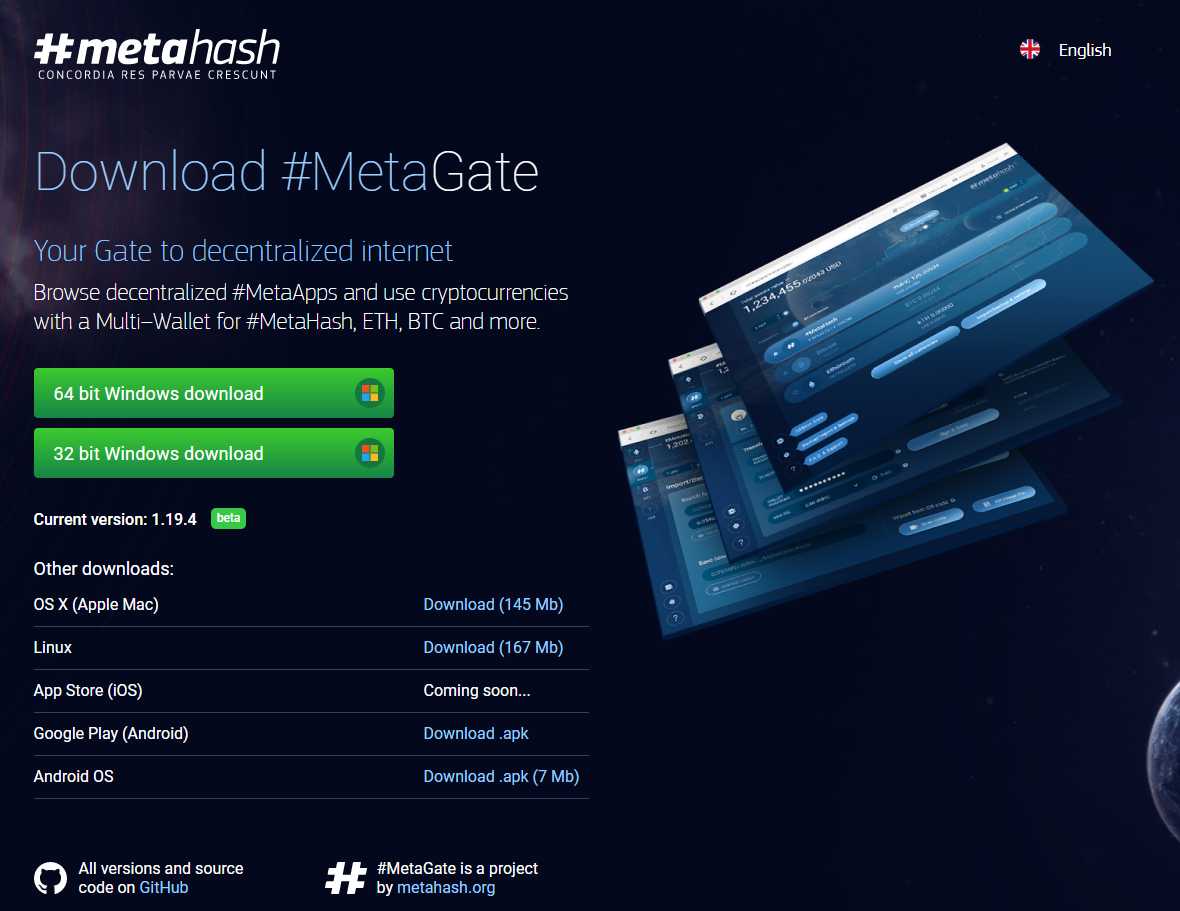
- Install it (better on disk without system files, e.g if you have Windows installed on C:\ pick disk D:);
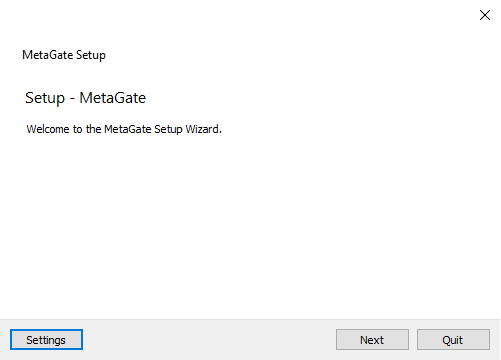
- Put .metahash_wallets folder back to C:\Users\User\
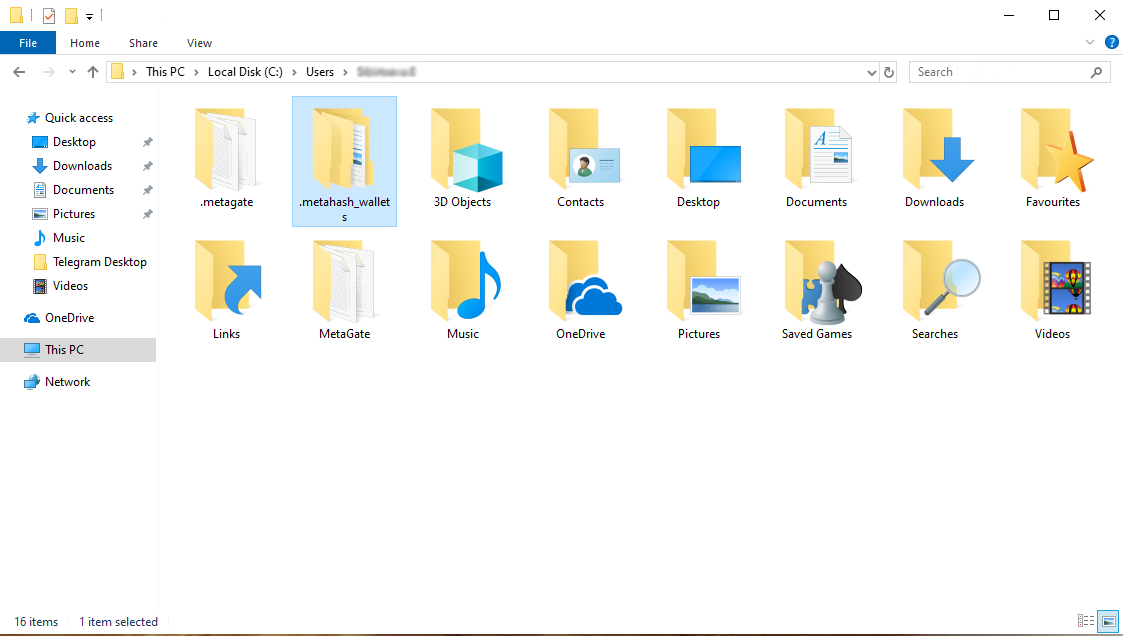
Updated about 4 years ago
