Move your wallets to another PC
First of all, you should have a QR code or a private key of the wallet. How to get QR code
1. Go to the #MetaHashWallet app
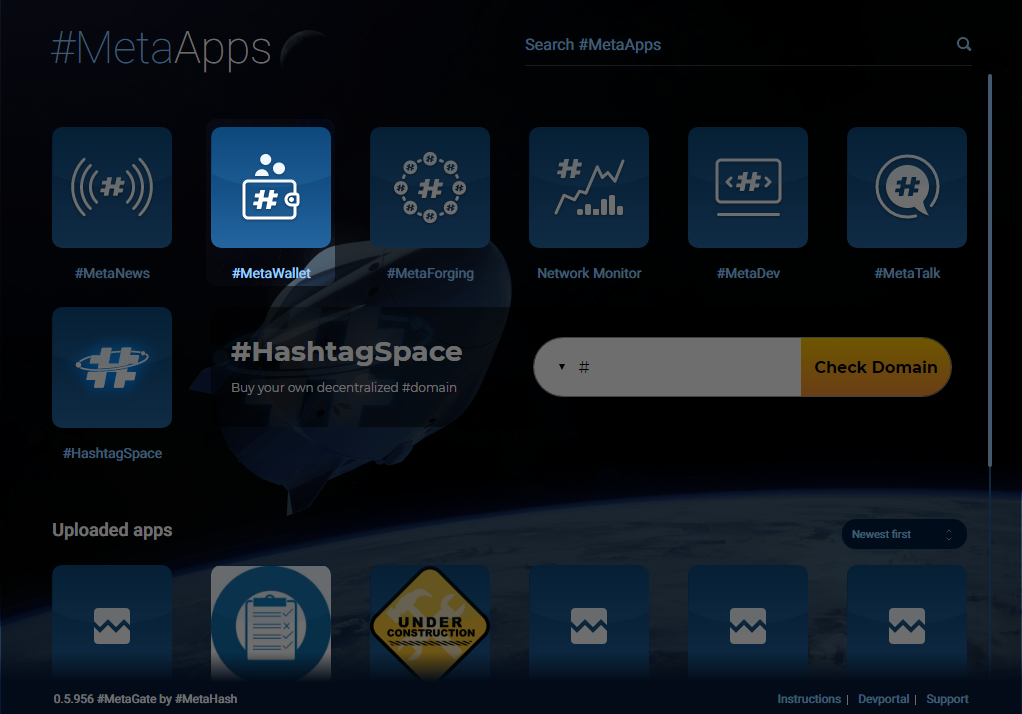
2. Choose settings in the MetaHashWallet. Click on the image of cogwheel in the left bottom corner

3. If you have QR code, click on "IMPORT QR CODE"
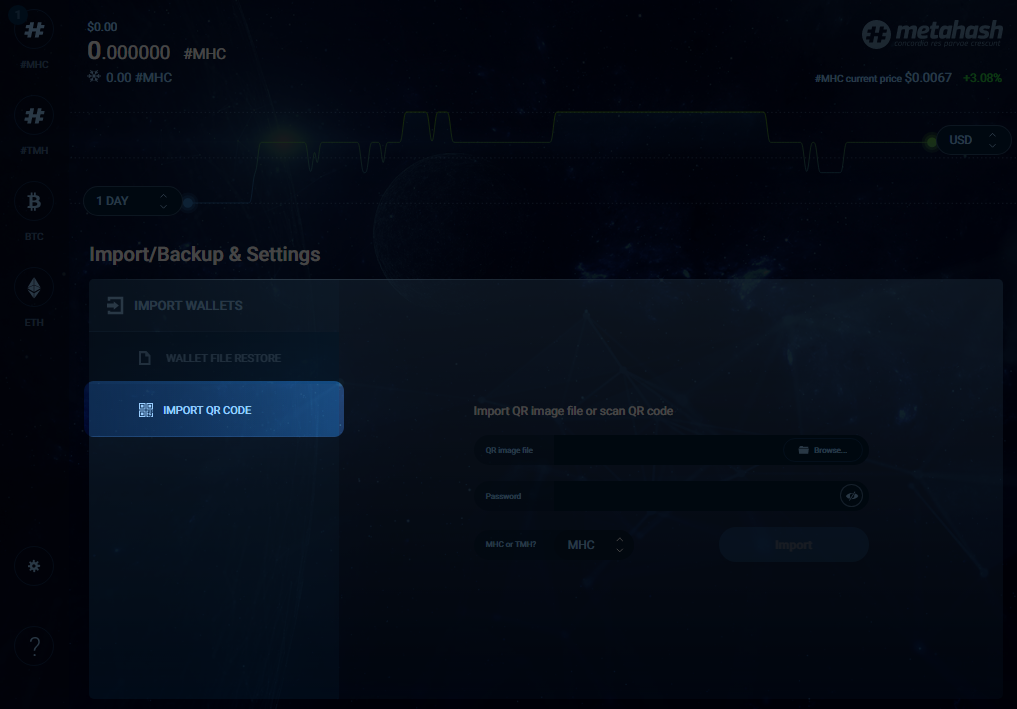
4. Click on "Browse" button, choose QR code. Put wallet password, choose type of the wallet and click "Import"
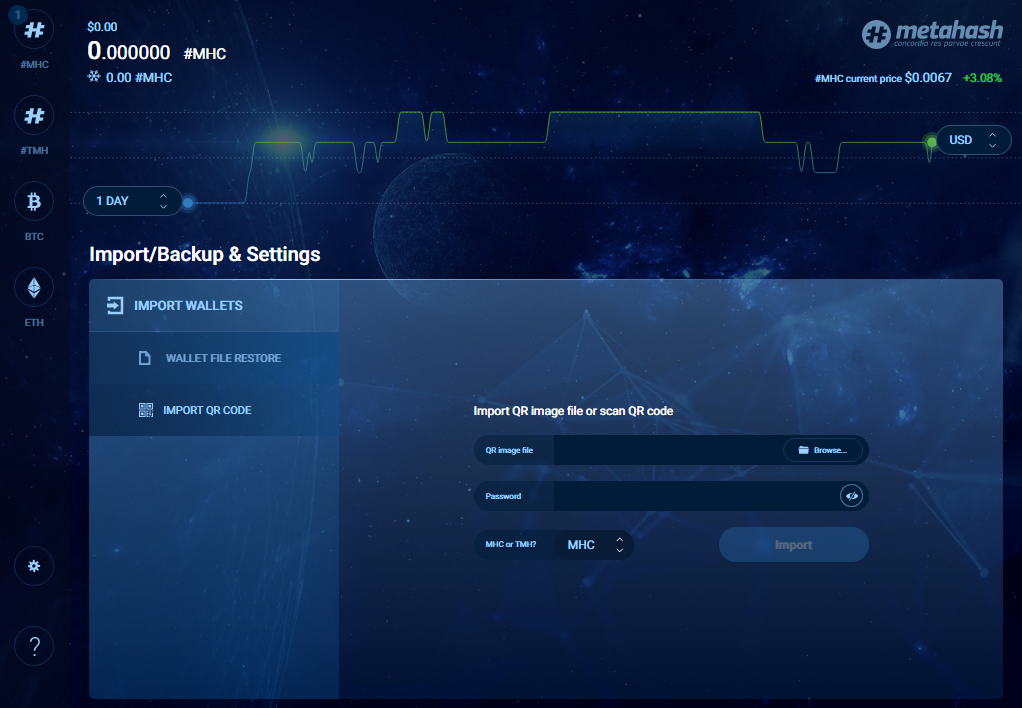
5. If you have private key, click on "WALLET FILE RESTORE"
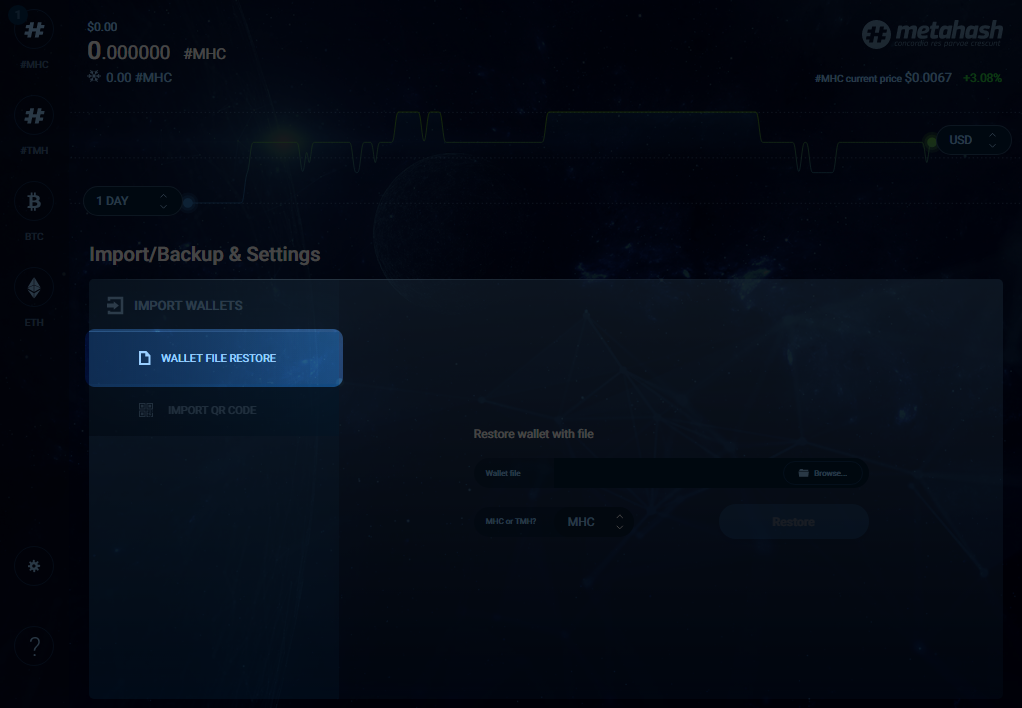
6. Click on "Browse" button, choose private key, type of the wallet and click "Restore"
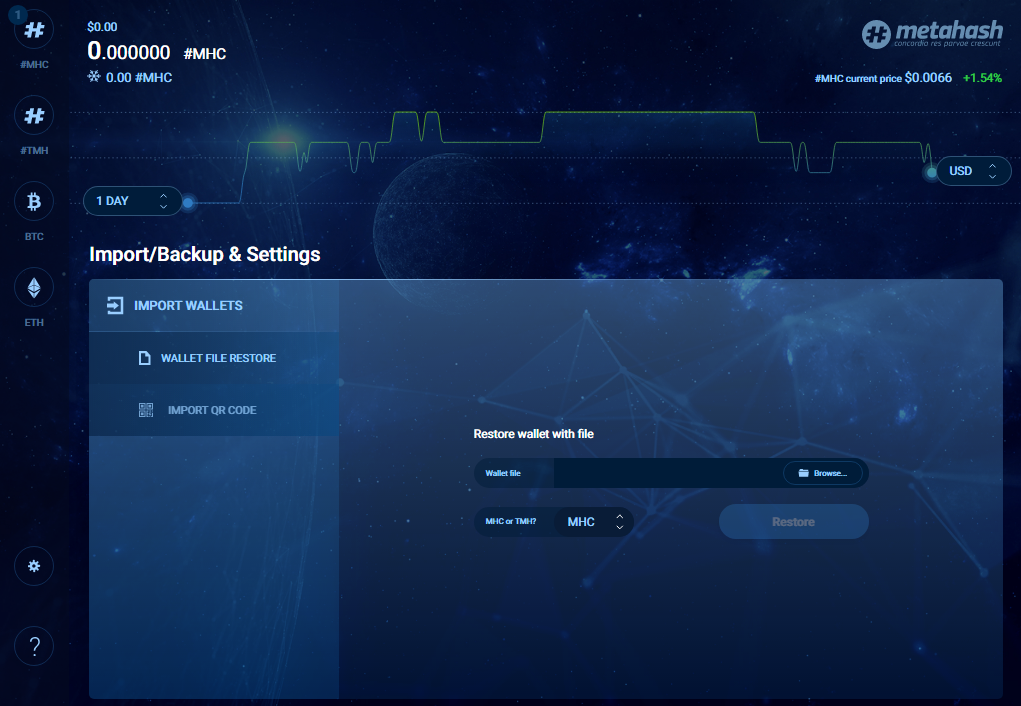
Updated about 4 years ago
