MHConnect
MHConnect is a community-made wallet to store and delegate #MetaHashCoins.
Links to download
How to create a wallet
First of all, accept Terms of Use
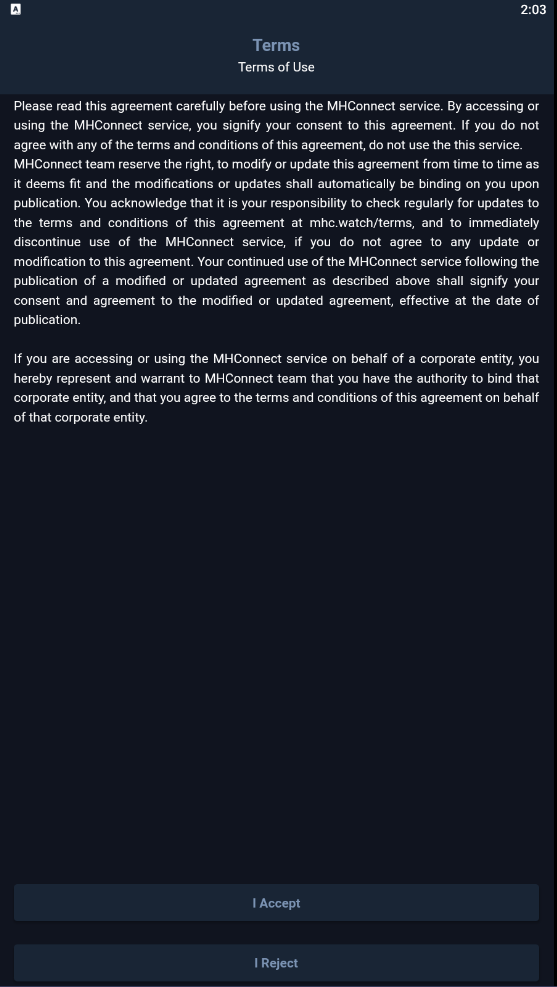
Than tap "Create a new wallet"
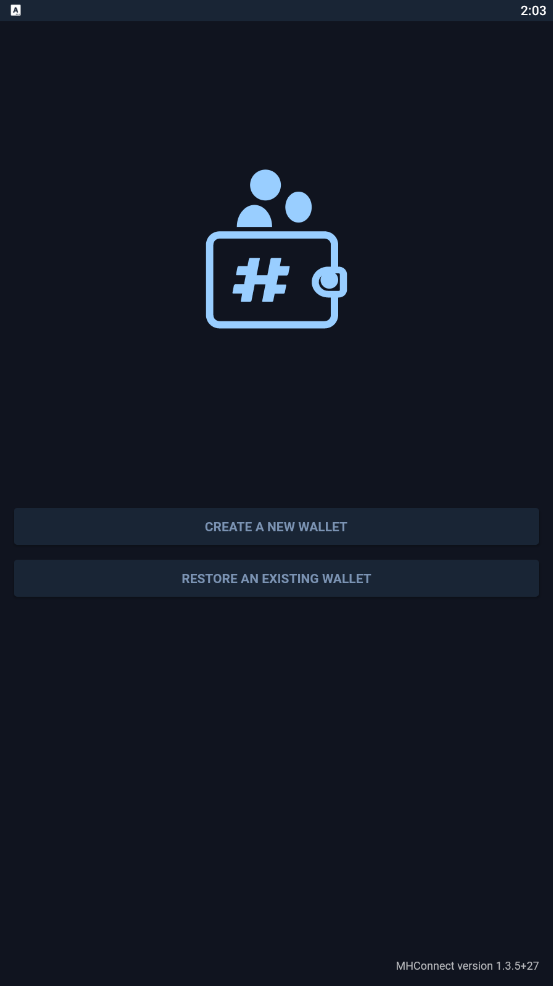
The next step is to create a wallet password

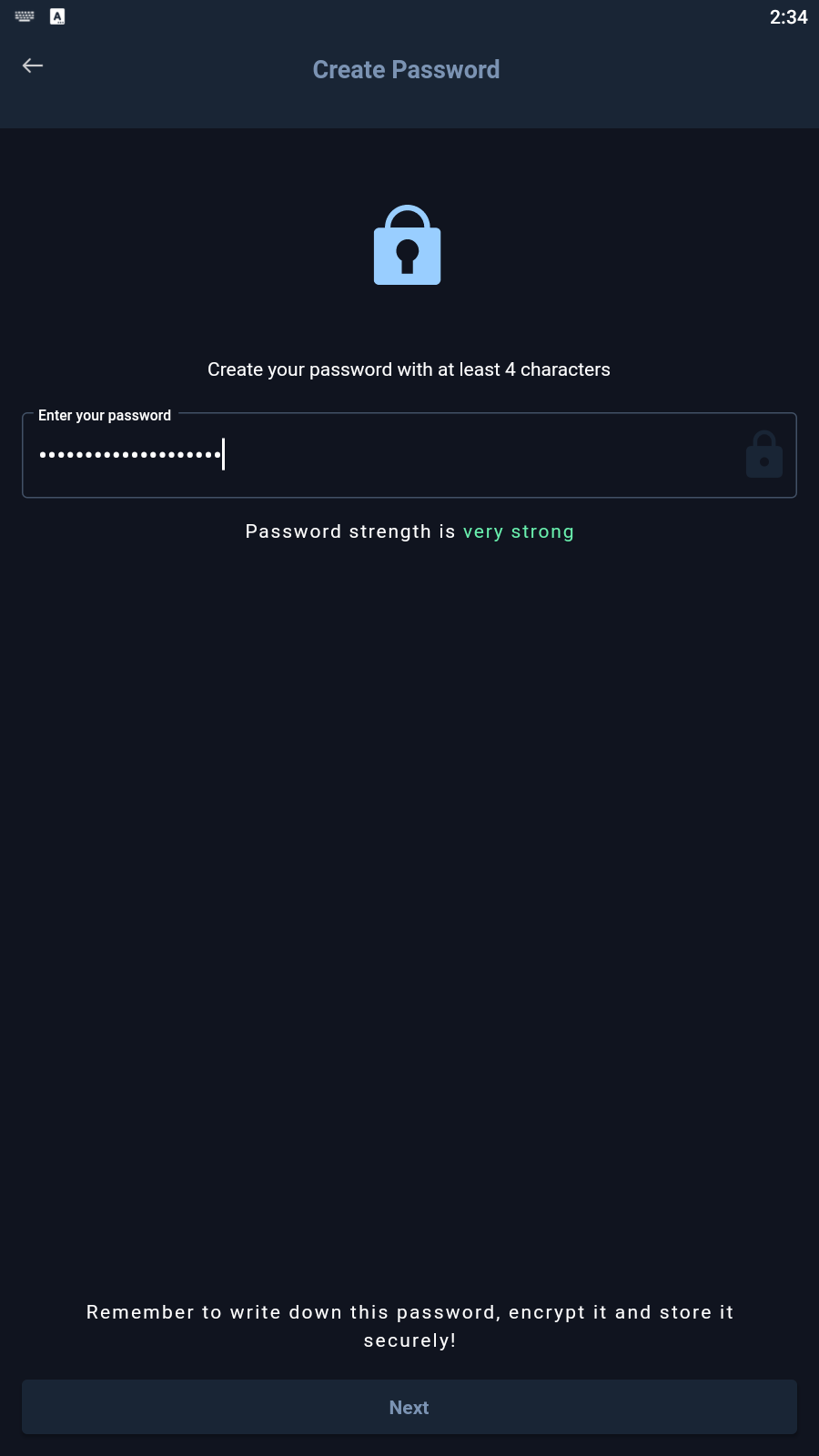
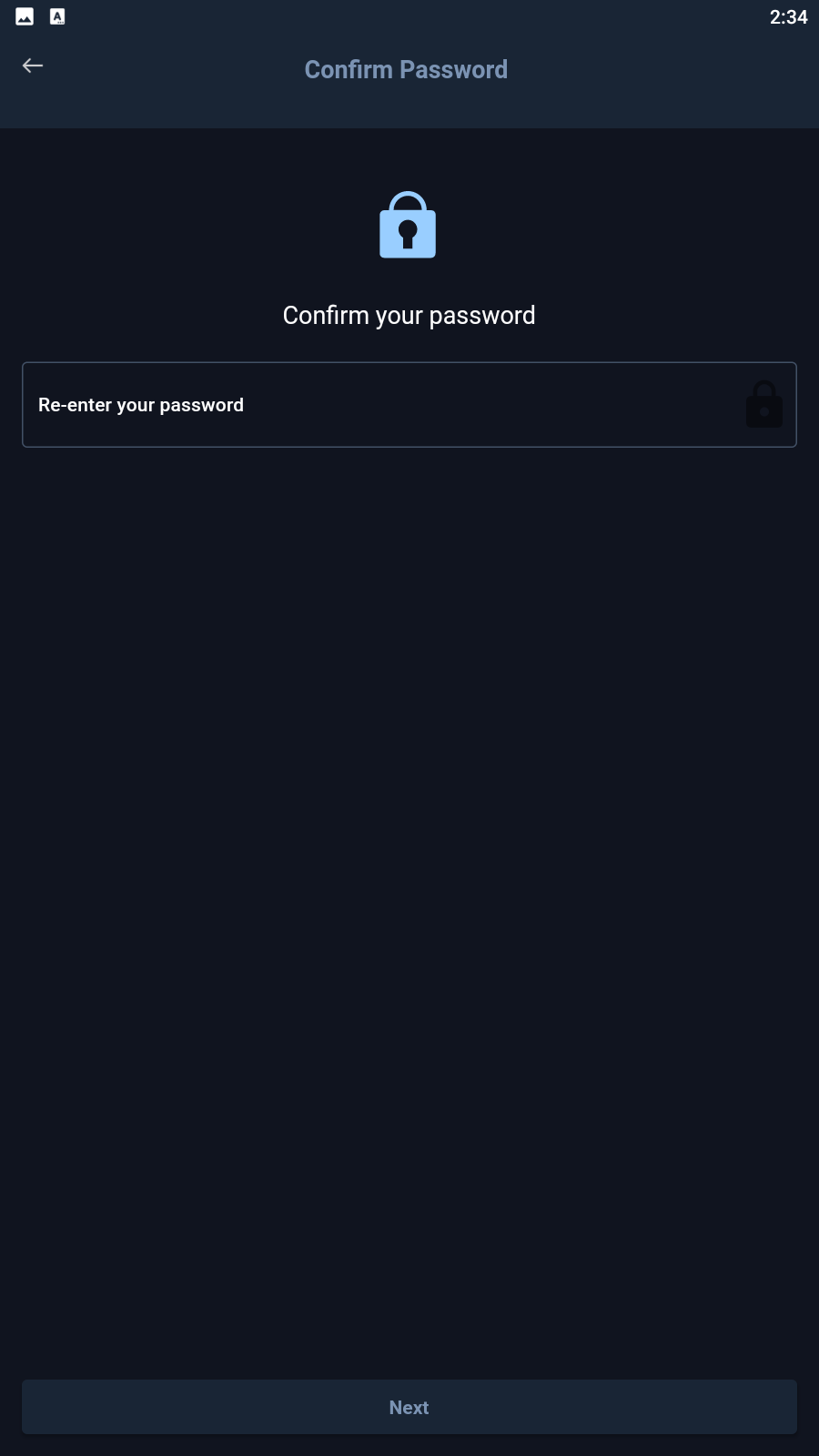
Don't forget to backup your private key and password!
Without a private key you won't be able to get access to the wallet.
Also, a password can't be changed.
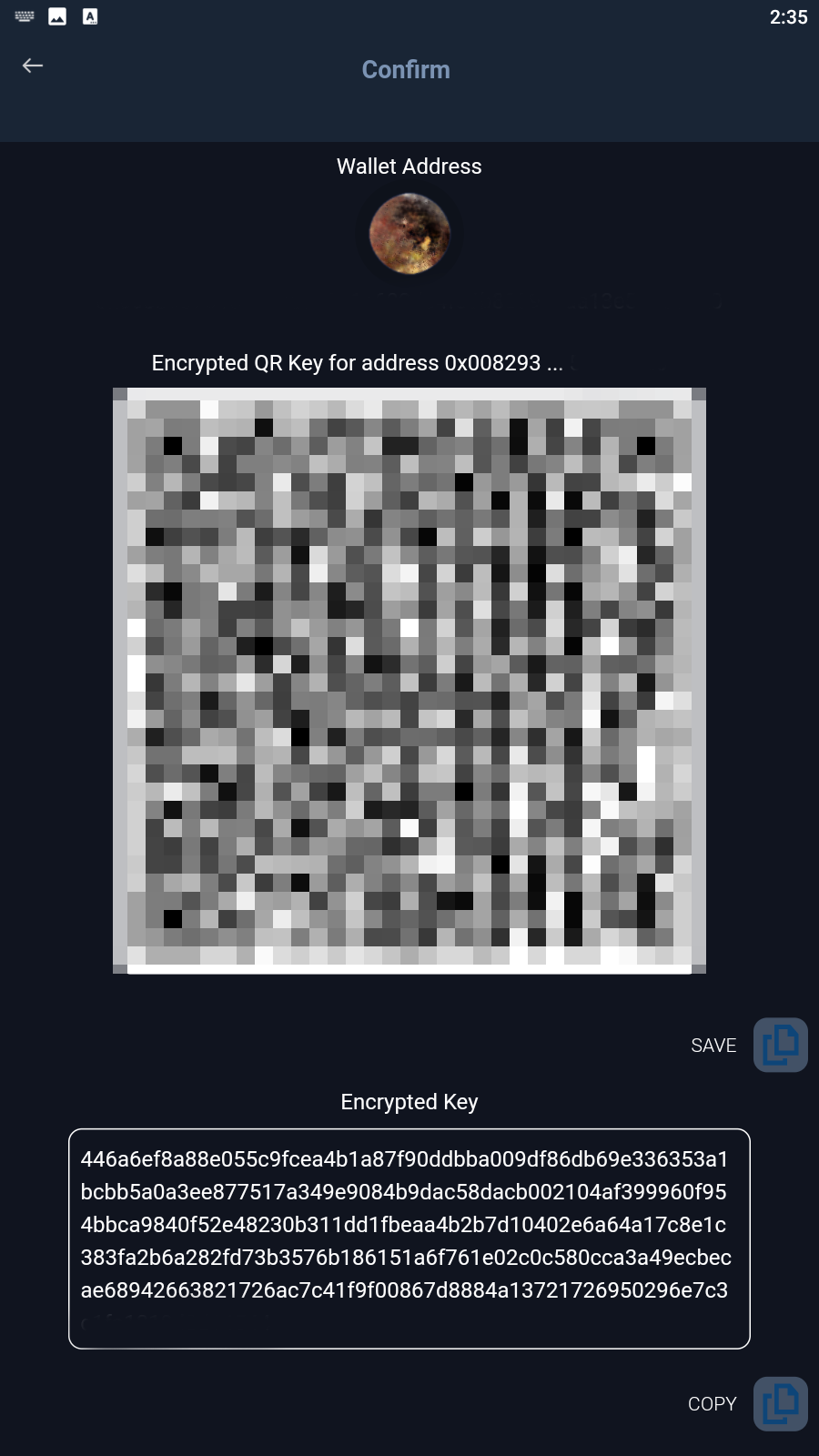
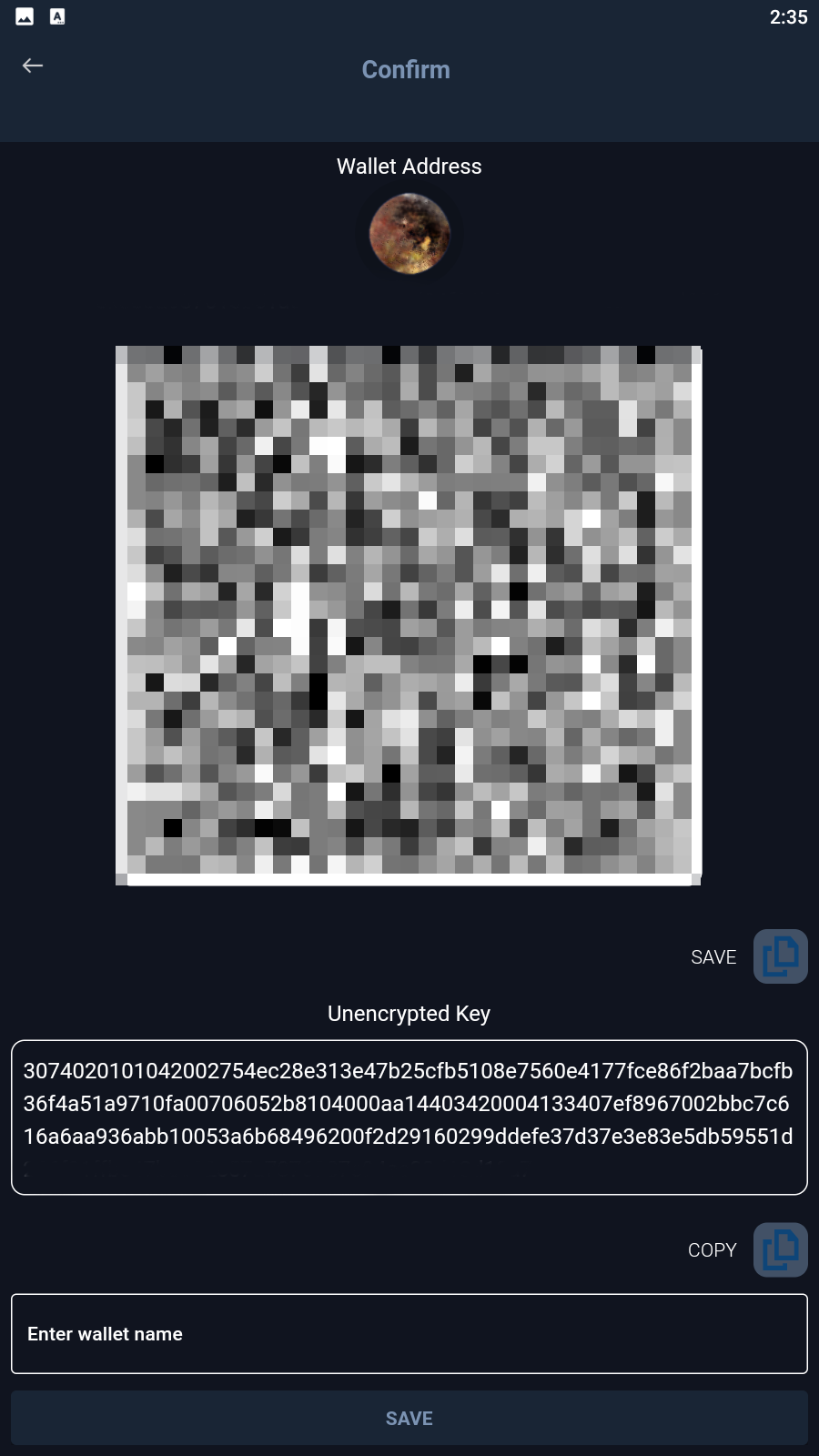
Congrats! Your wallet is ready!
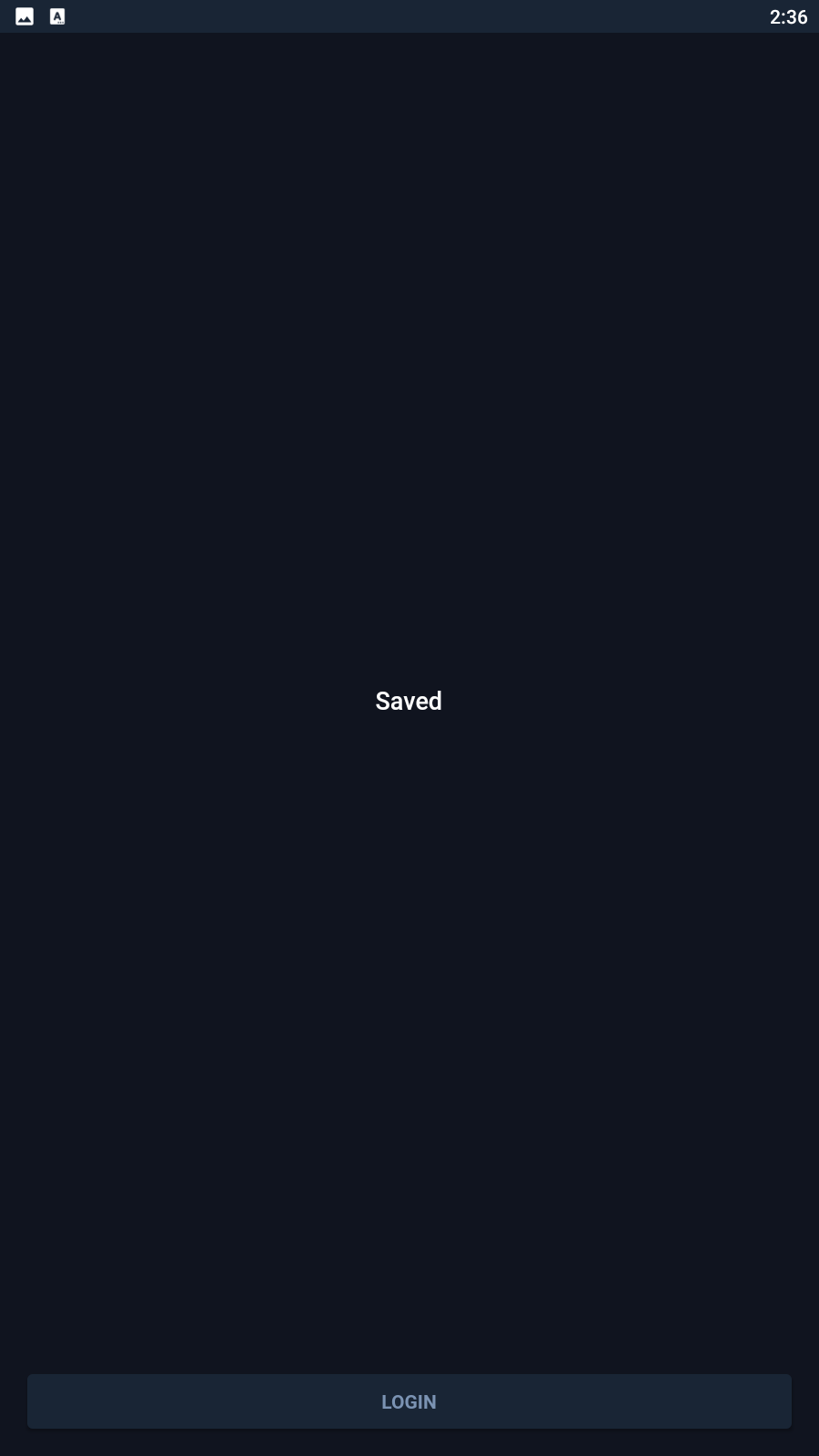
If you use the app the first time, you'll be asked to setup a PIN
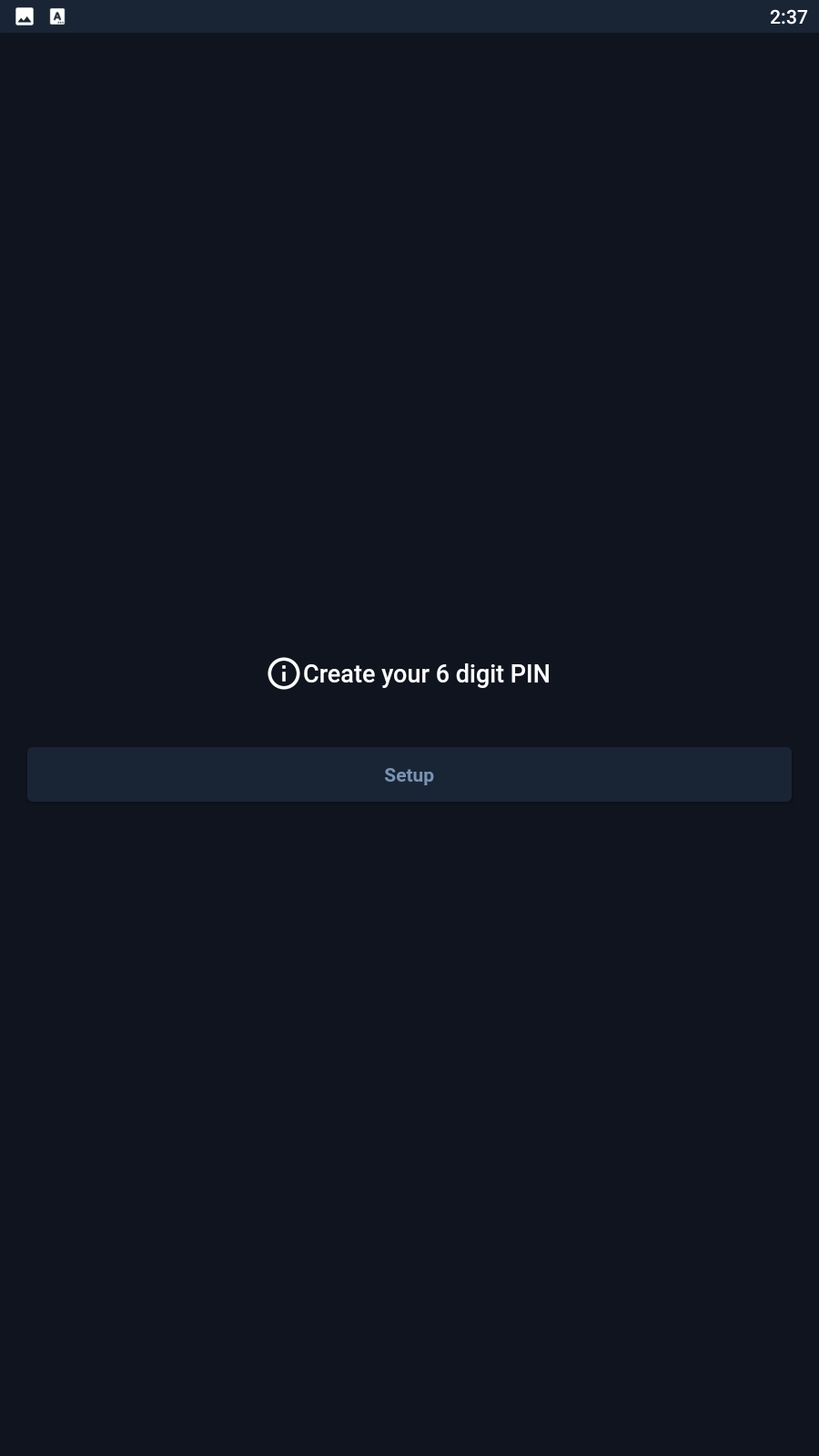
With MHConnect you can send, receive, delegate and undelegate MHC.
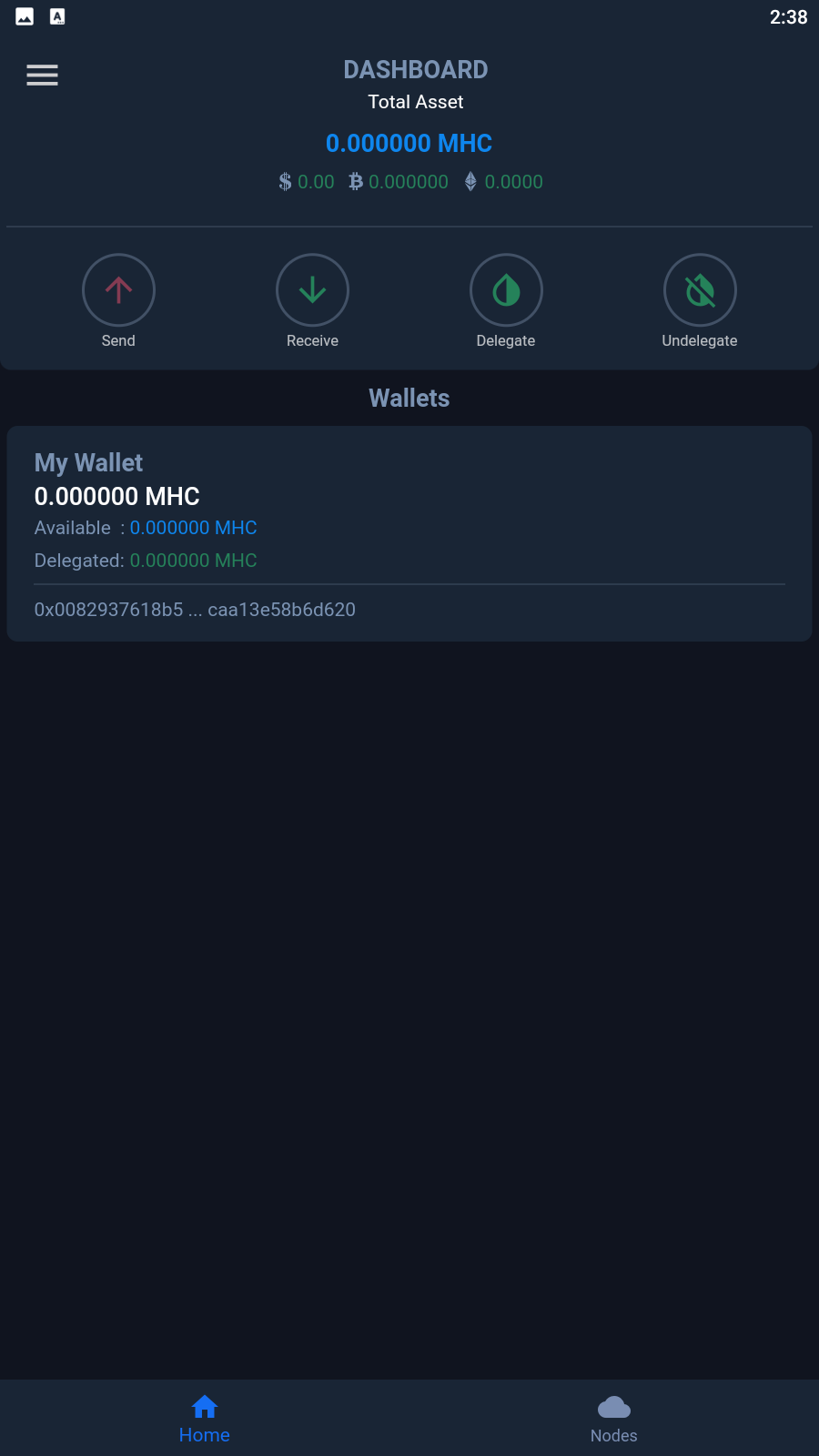
How to delegate
Tap on the "Delegate" button
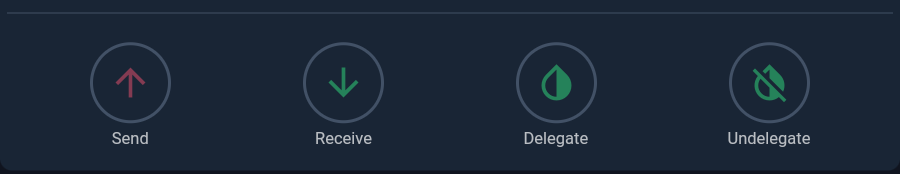
Choose a node to delegate
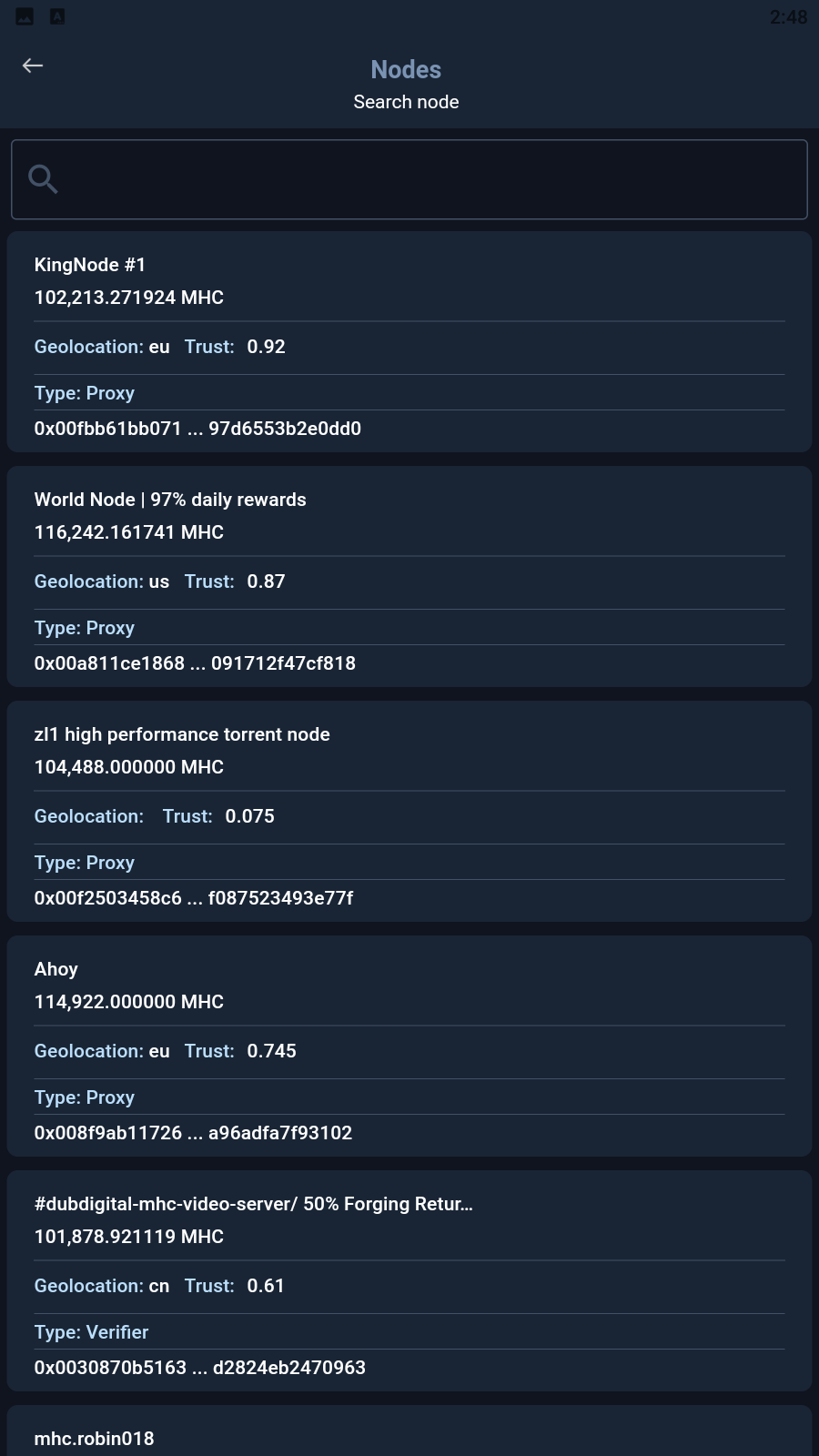
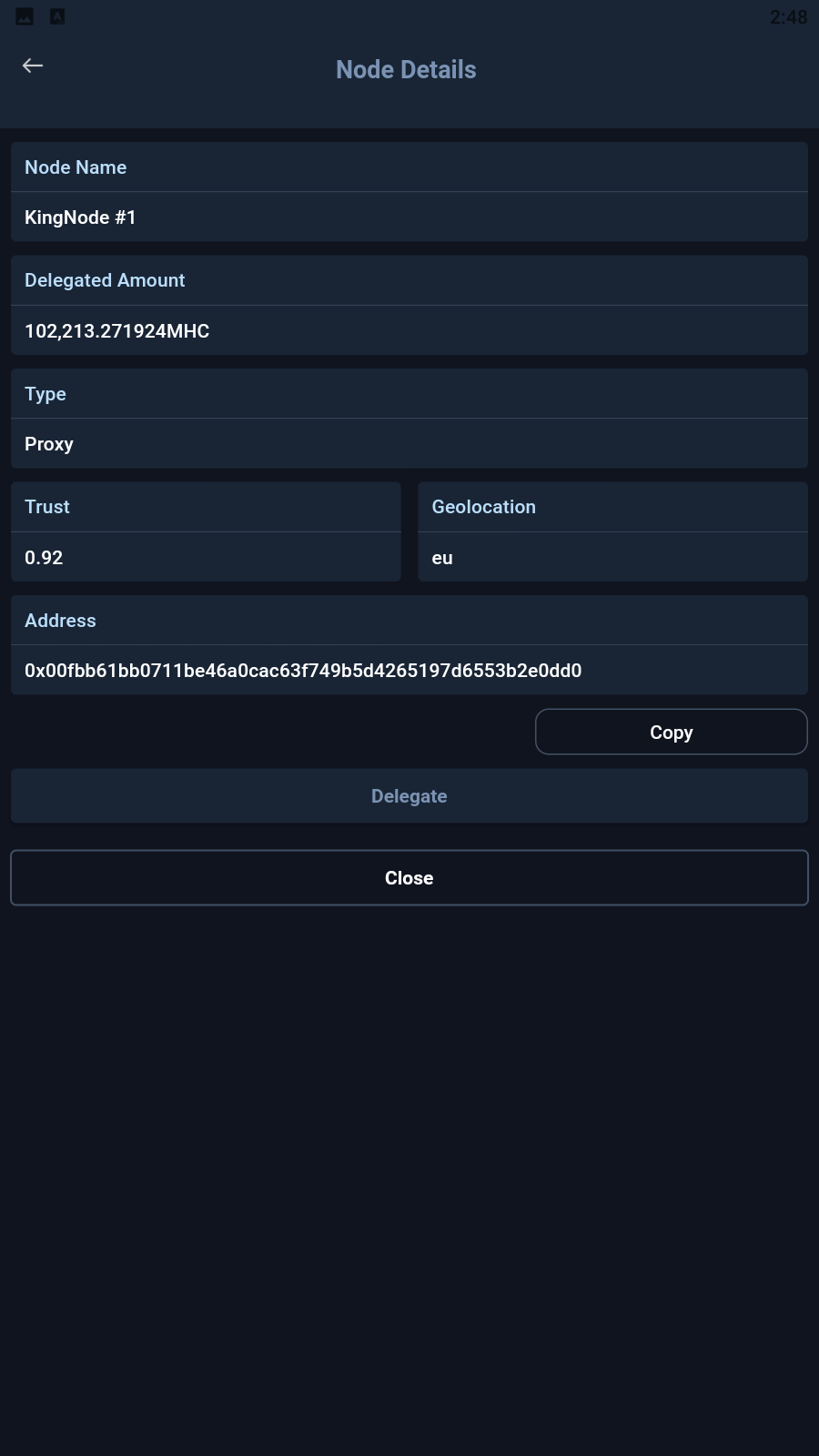
Choose your wallet

Fill in an amount and a password
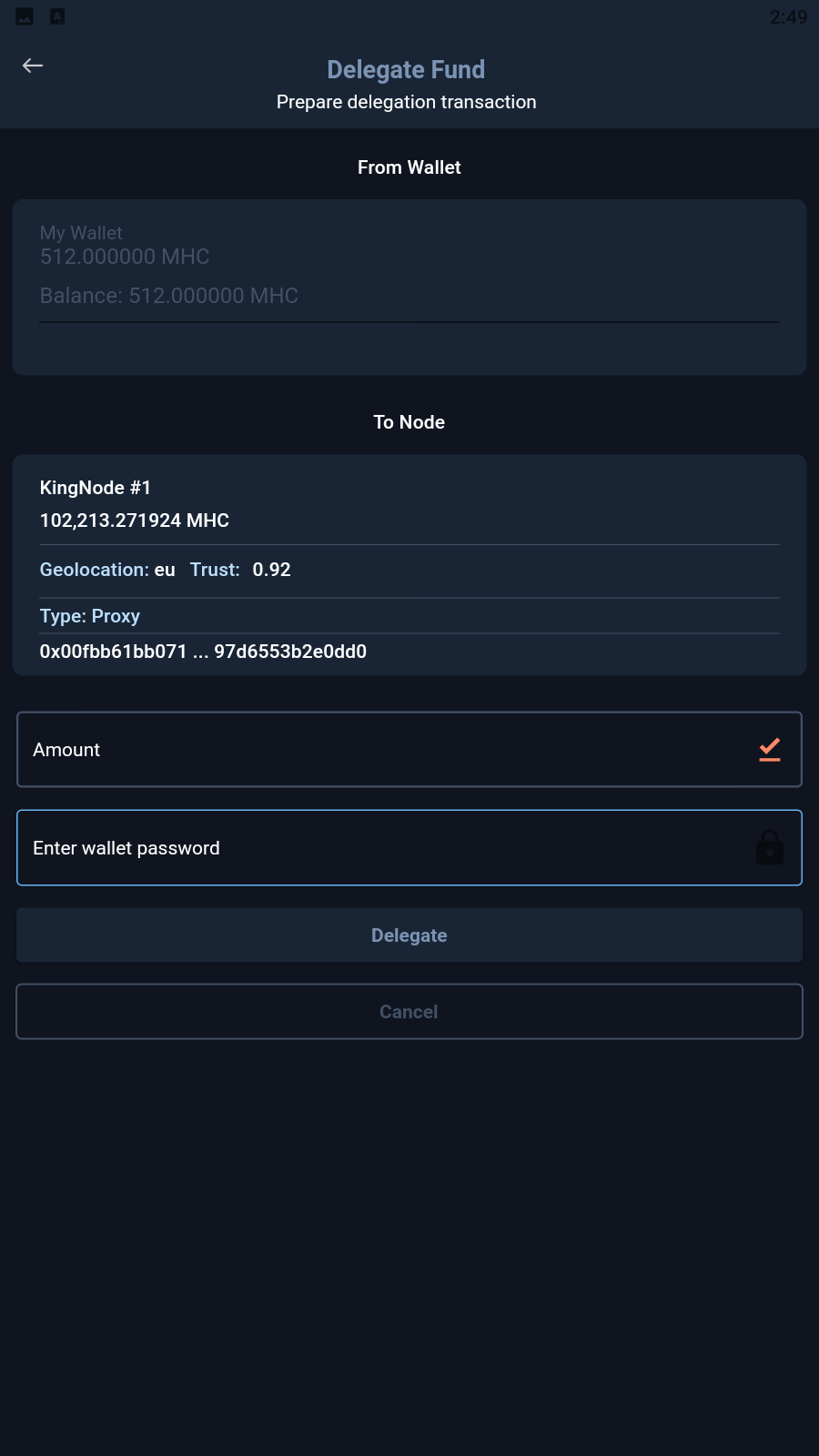
Just wait for a while and coins will be delegated!
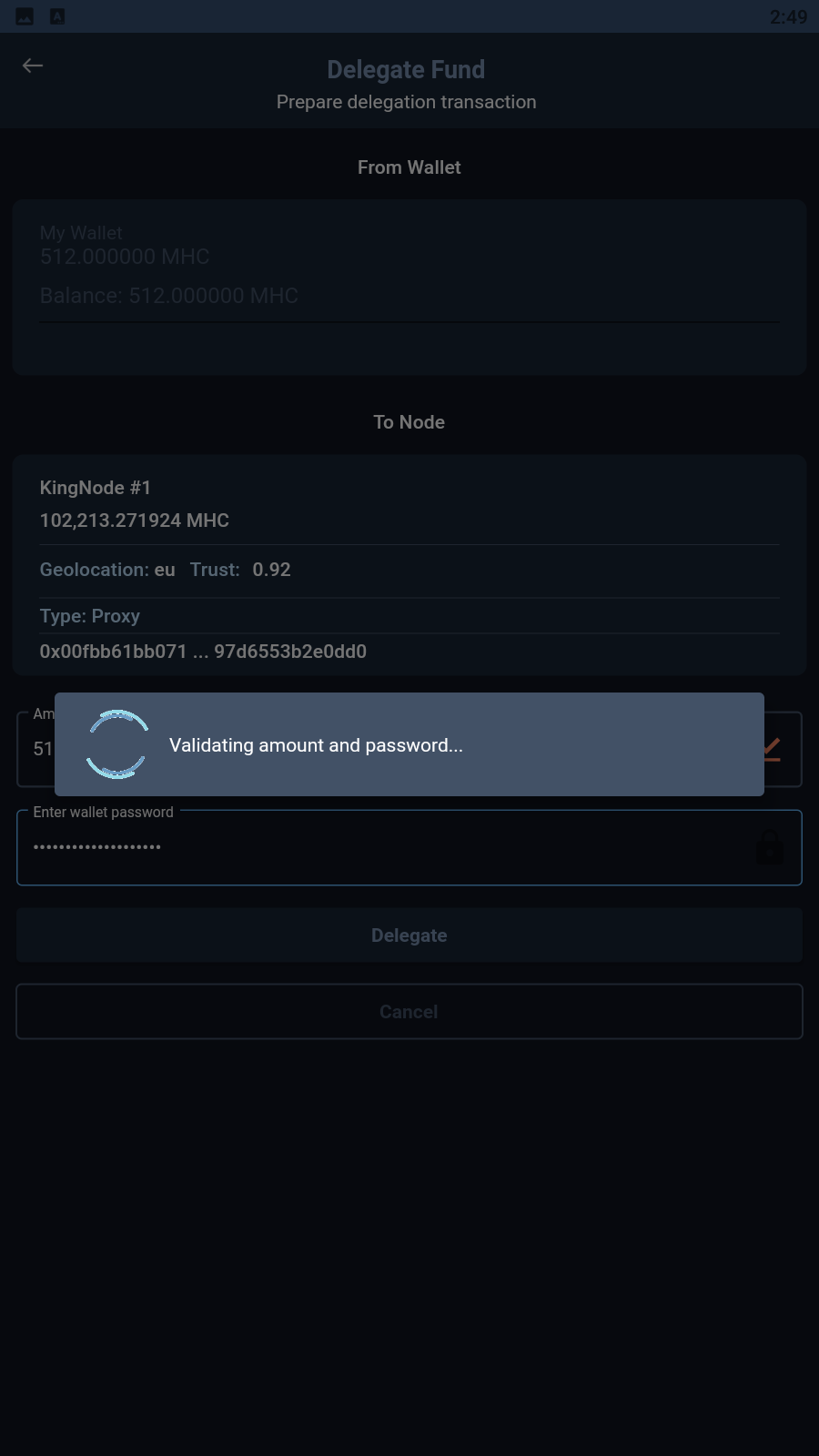
How to undelegate
Tap on the "Undelegate" button
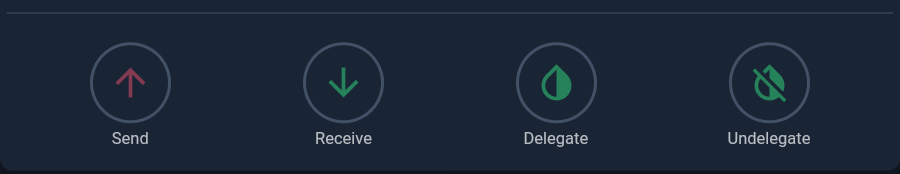
Choose your wallet

Tap on the bin icon and enter your password

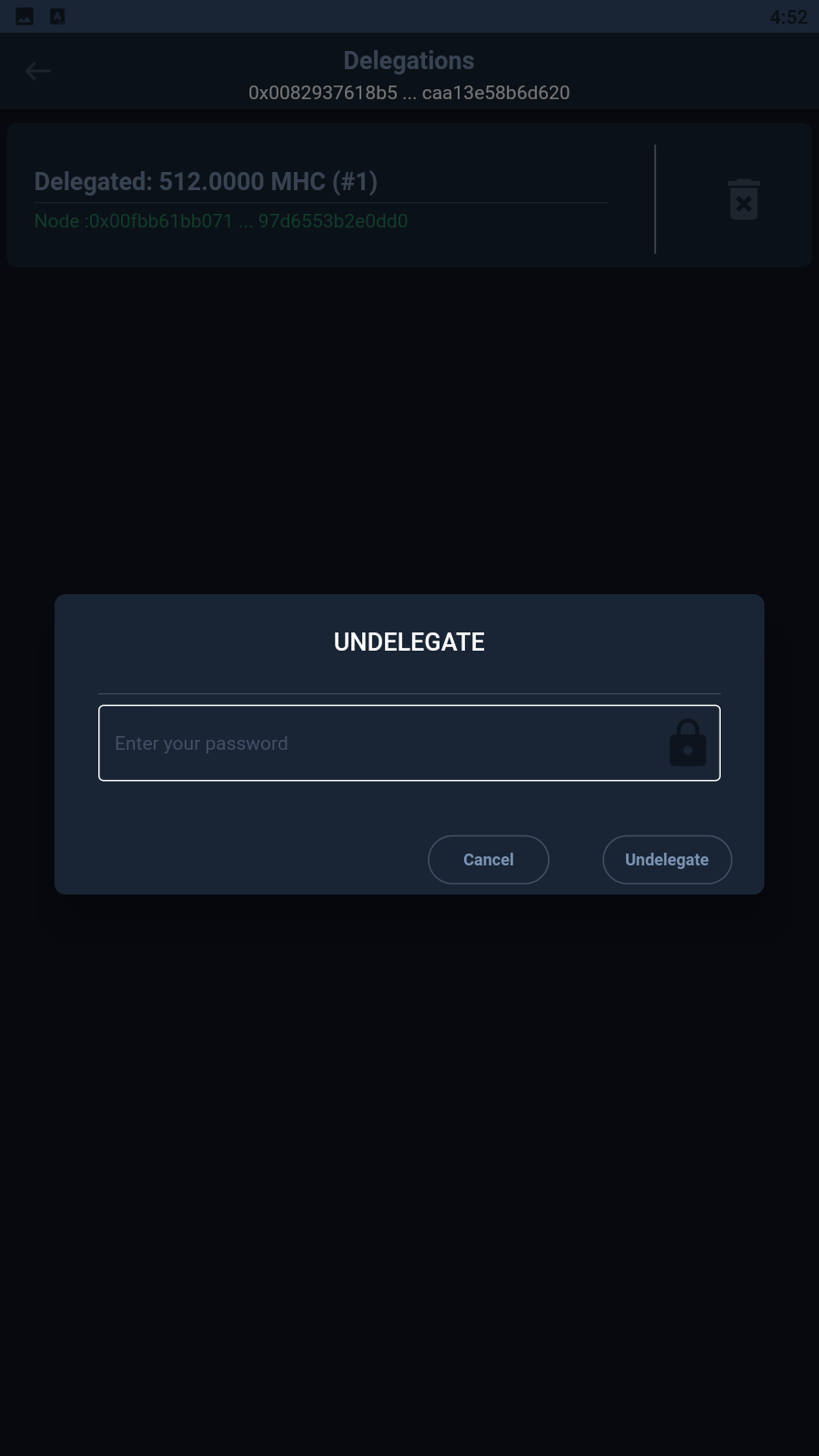
That's all!
Updated almost 4 years ago
