#MetaHashTalk
MetaHashTalk is the first decentralized messenger that running on the #TraceChain protocol created by the #MetaHash team.
You can use your wallet as an account for logging in.
How to use it?
- Go to the #MetaHashTalk app
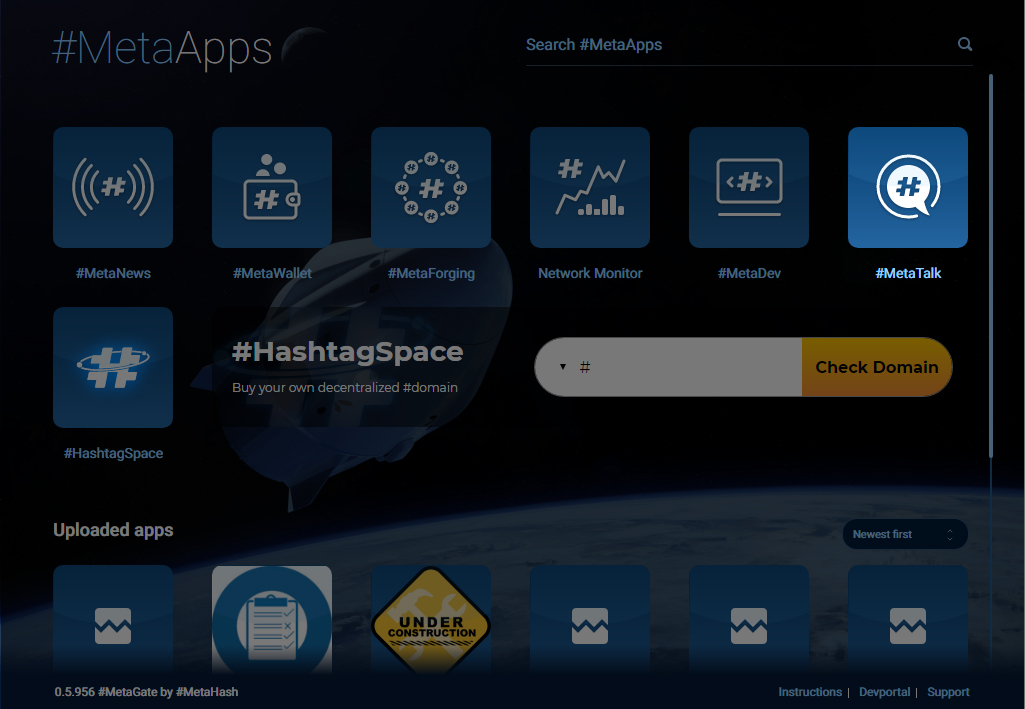
- Here you can choose which one wallet you'll use as an account in the messenger
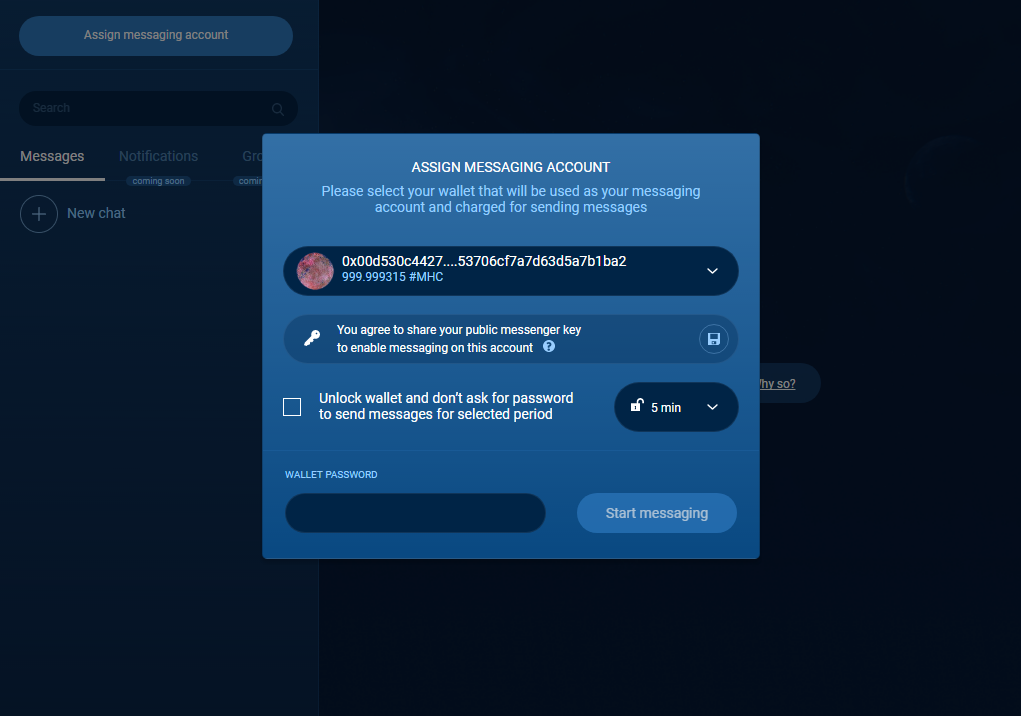
- Sharing your public key means you will be able to send and receive messages. You can save key file to restore this account on other computers. Choose how long you'll stay logged in the messenger without confirmation of the password
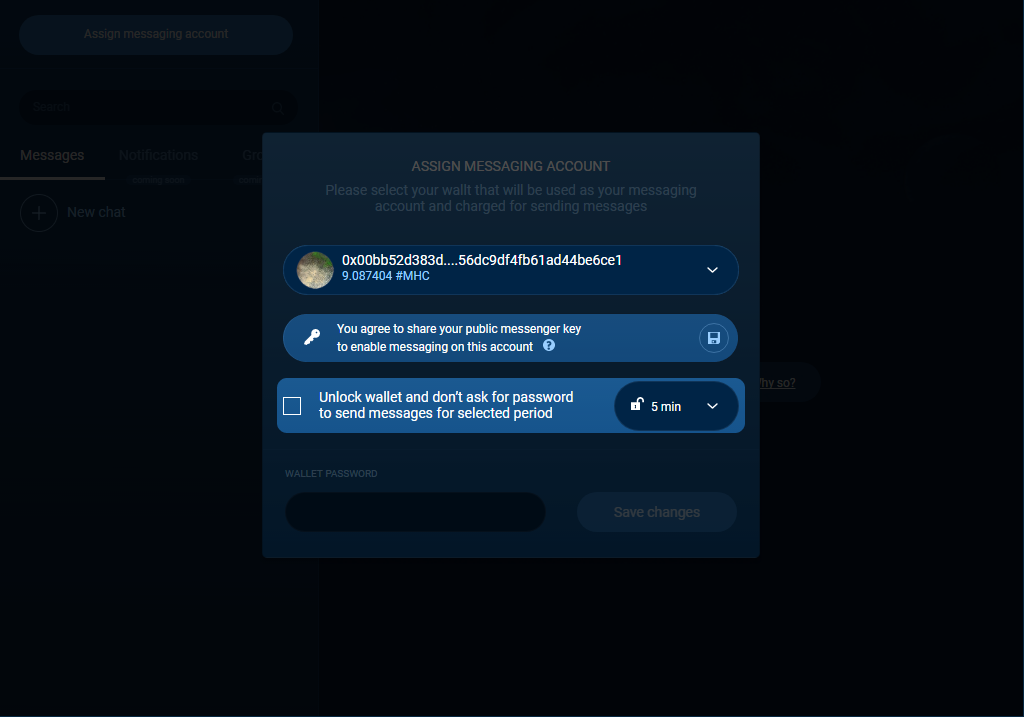
- You are in the messenger!
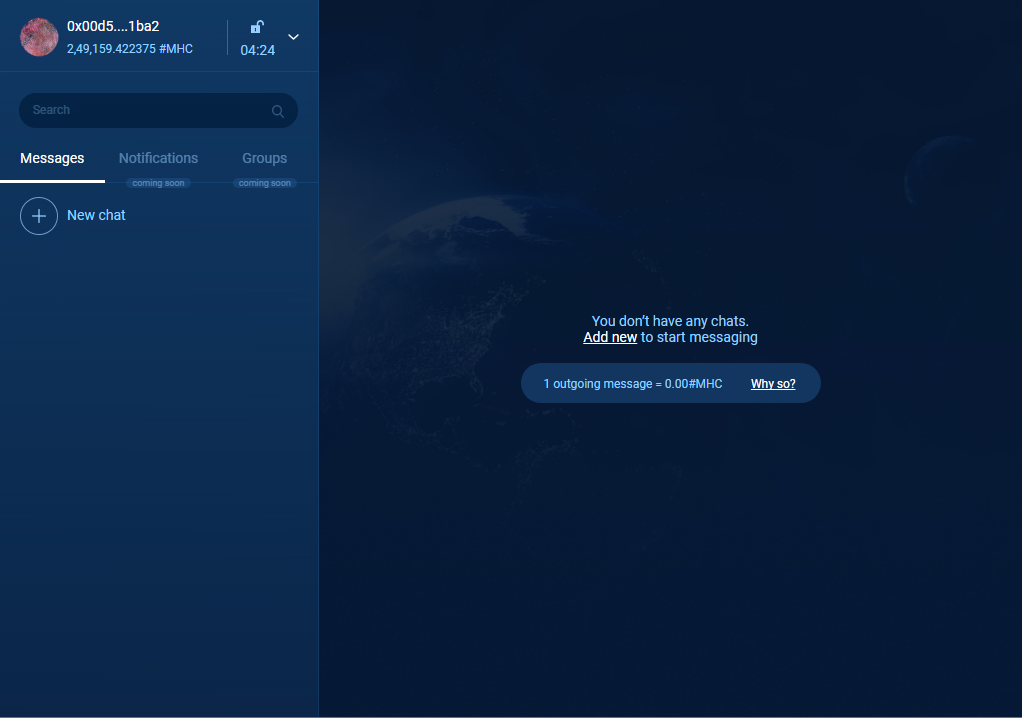
- To add new chat you should enter the wallet address of another user, which you want to chat
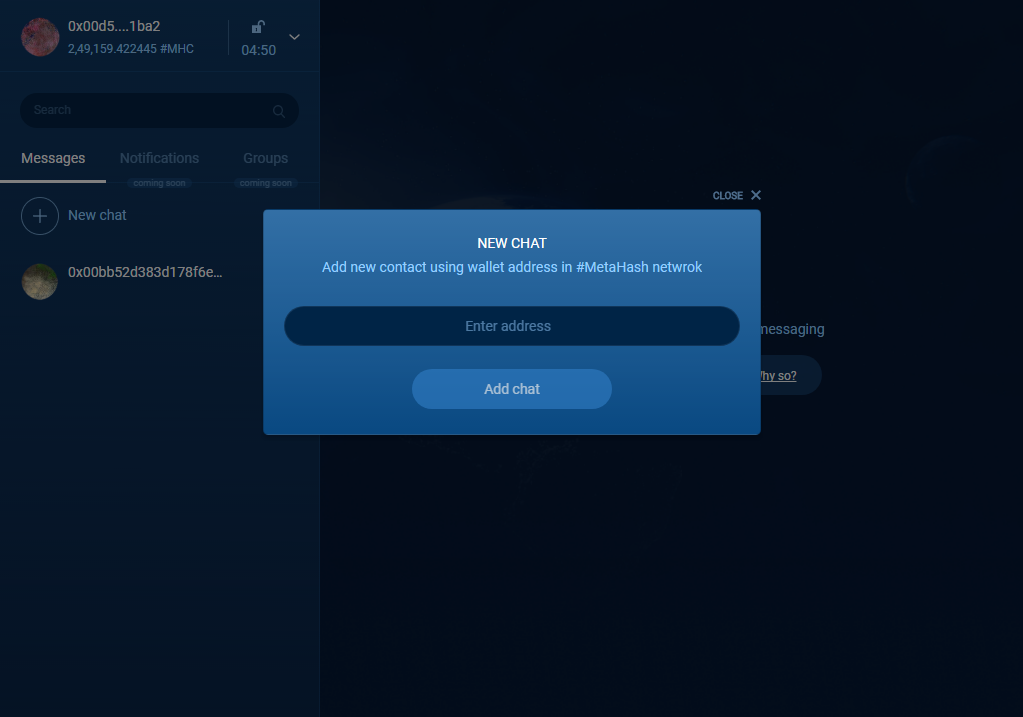
- If this user does not use the messenger, you'll see this image
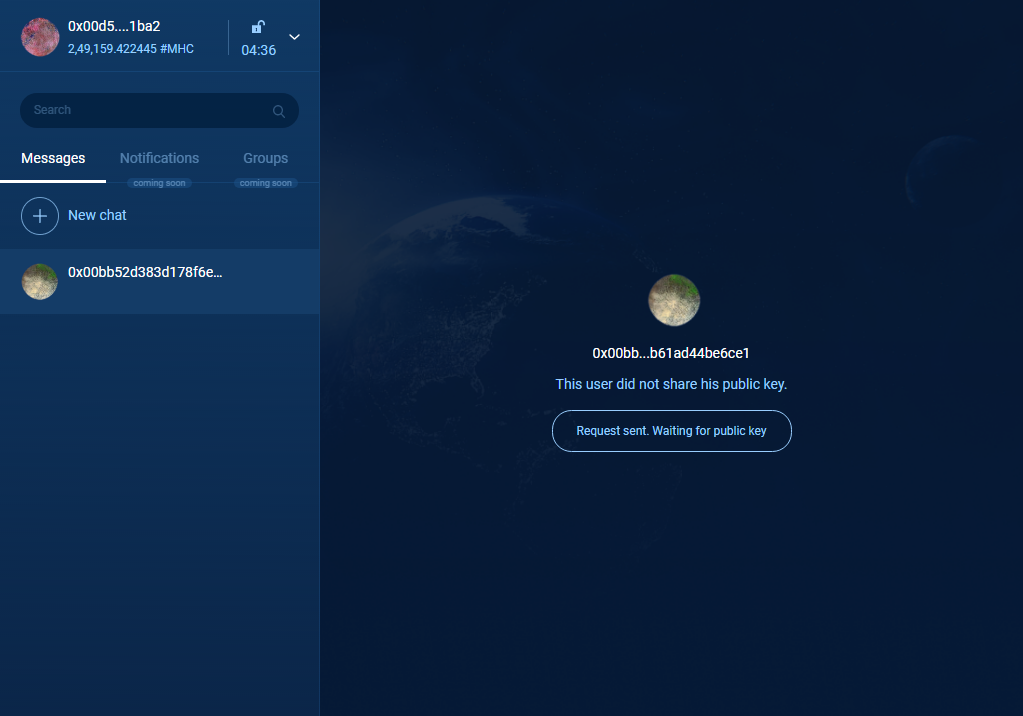
- If this user use it - just start to chat
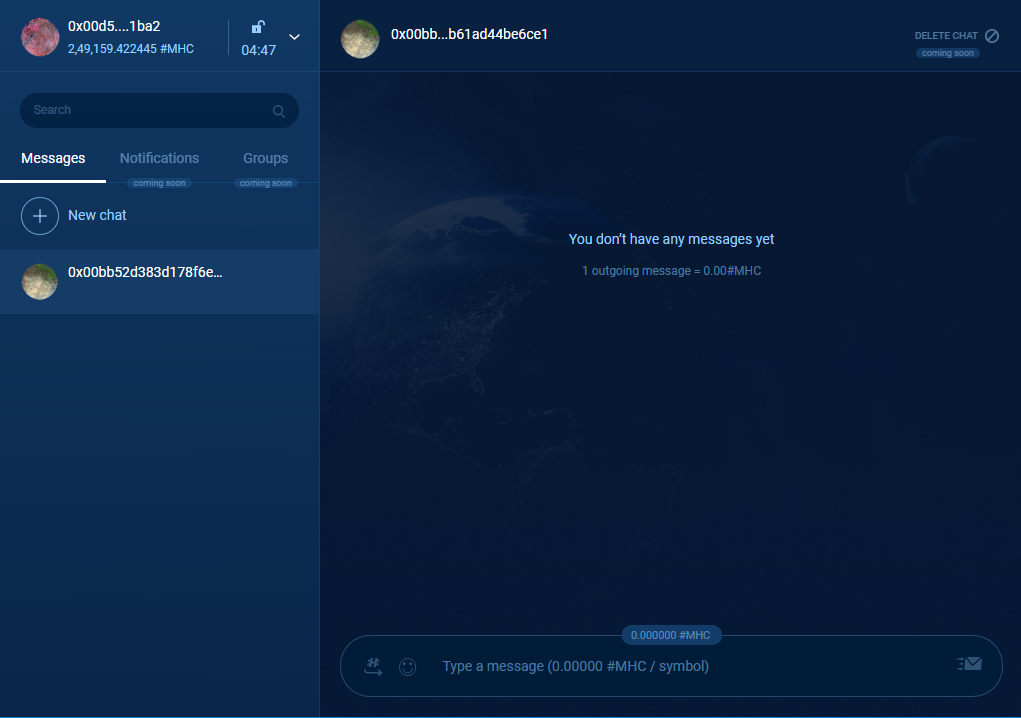
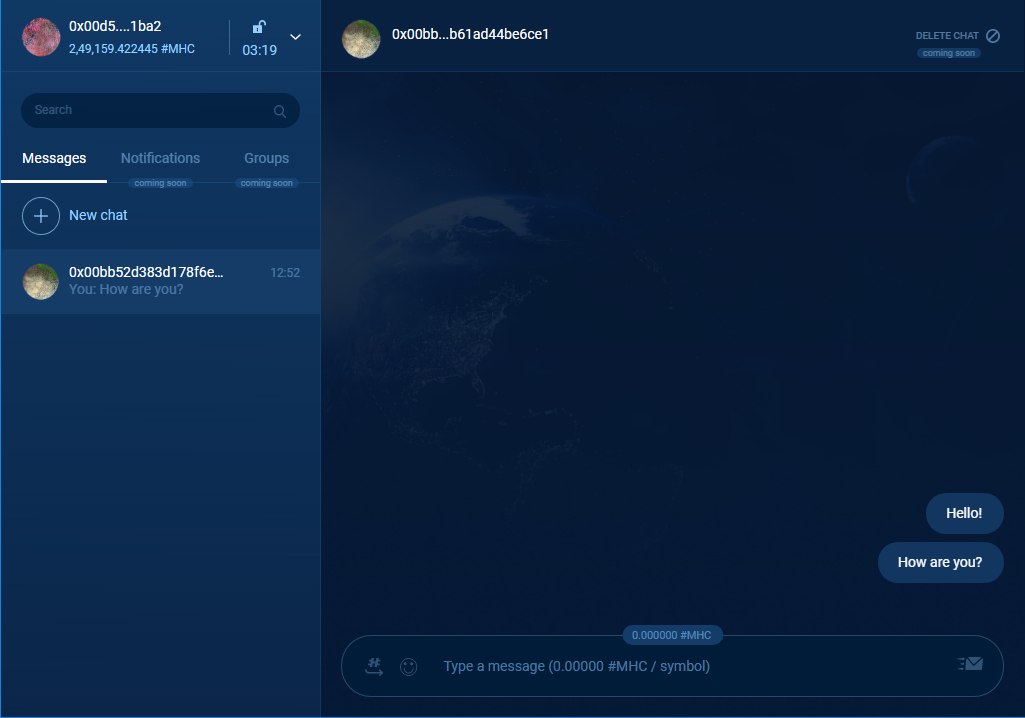
Updated about 4 years ago
