#MetaHashPay
MetaHash provides new functionality - MetaHashPay. This option allows you to go to the execution of transactions in MetaHashGate from the browser using the link with a special scheme.
General description
The link to the site has the following format:
metapay://pay.metahash.org/?to=0x0071cde3ddef64acfe4ff3125a8033e942c68ebadb9a97691f&description=yourdescription&data=yourdata&value=1.2
where in get-parameters are the following fields:
to- the address of the recipient;
description - description of the transaction in a readable form;
data - data attached to the transaction, which must be signed with the sender's private key;
value - amount to send.
currency - currency parameter (by default tmh, you can explicitly set mhc)
Example with #MHC:
metapay://pay.metahash.org/?to=0x0071cde3ddef64acfe4ff3125a8033e942c68ebadb9a97691f&description=yourdescription&data=e6ea1064fe846c1e0664ac0fc02d3555&value=1.2¤cy=mhc
Transfer to MetaHashGate
After clicking on the site on the link described above, the MetaHashGate window opens, where you can complete the transaction.
Please note: this functionality is available in MetaHashGate version 1.19.0 and higher. Pre-upgrade your MetaHashGate to the correct version.
The following transfer details are displayed in the Payment Request window that opens:
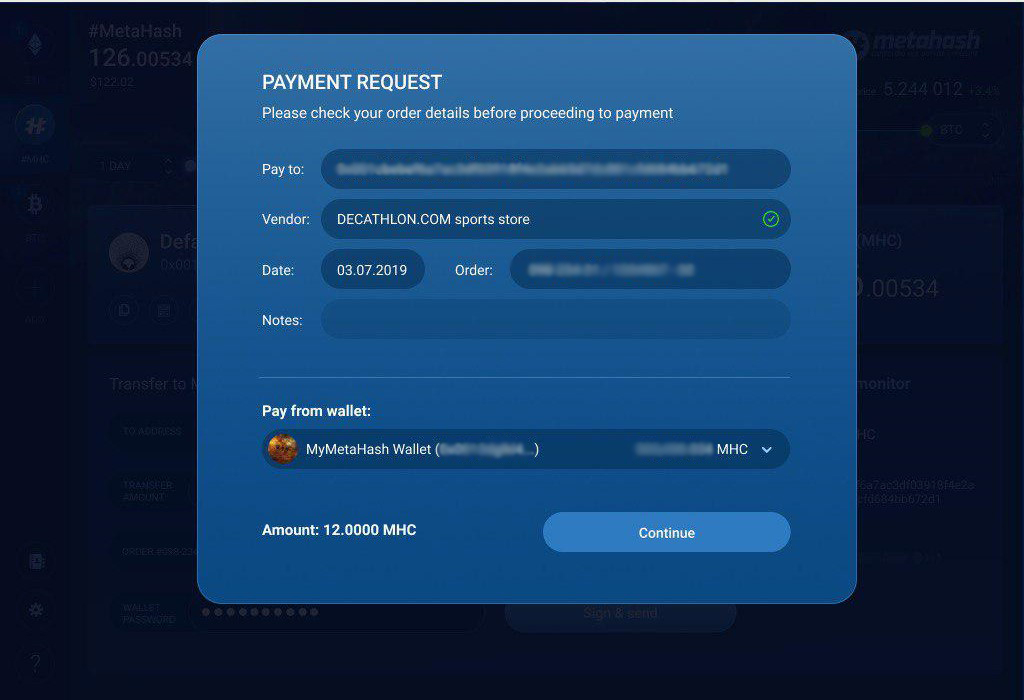
Picture 1 - Payment Request
Pay to - the address of the recipient (the contents of the get-parameter to in the MetaHashPay link);
Vendor - it is the name of the seller if it is on the list of sellers known to MetaHash. If the seller is not on the MetaHash list yet, here will be written Unknown;
Date - the date the transfer was made by clicking;
Order - the contents of the data get-parameter in the MetaHashPay link, in HEX format up to 32 characters;
Notes - a description of the translation, the contents of the get-description parameter in the MetaHashPay link. The description is converted to the form available for the correct execution of the transaction: only text, spaces and punctuation marks are left, all other characters are deleted;
Amount - the amount of the transfer, the contents of the get-parameter value in the MetaHashPay link.
If all fields are specified correctly, then to perform this transaction, you need to set the wallet from which to make the transfer (Pay from wallet) and click the Continue button.
Updated about 4 years ago
