#MetaWallet for Android
We've prepared some useful tips, that will make the procedure faster and easier:
Beta version features test coins only. BTC, ETH, and #MHC will be added in further versions.
1. Install it from the Google Play. Link ->
https://play.google.com/apps/testing/org.metahash.metawallet
2. Run the app
3. Make a new account or login
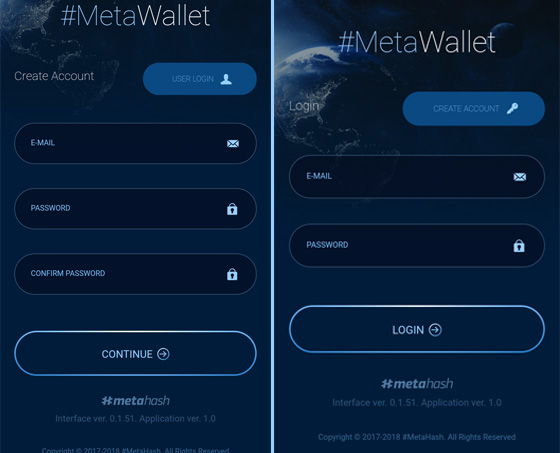
4. Now you can see wallets, Currency and Recent
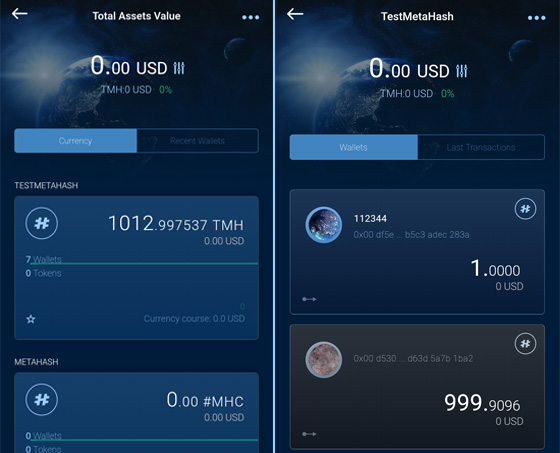
5. Only TestMetaHash wallets are available now. Others will appear soon
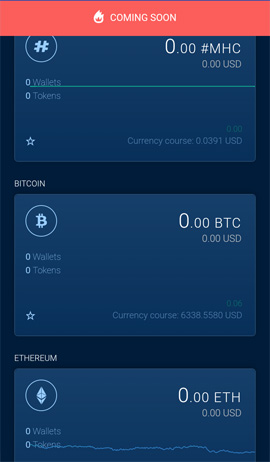
6. Wallets list
In #TMH the wallets are collected from all devices created in this account. Blue wallets are available to use from this app. Grey wallets: to use them you need to scan QR-code from your PC. Also, on the dashboard, you may find the last transactions with this wallets
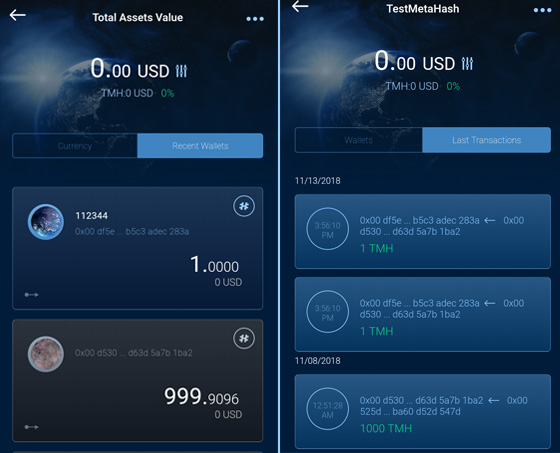
7. Swipe from left to right to show the menu
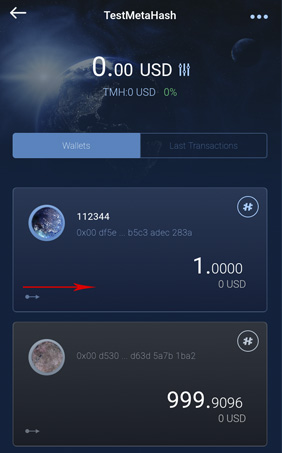
8. Click “Copy Address” to copy the address of the wallet to the clipboard
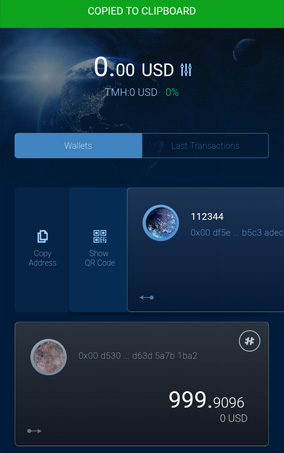
9. Click “Show QR-code” to open QR-code for scan
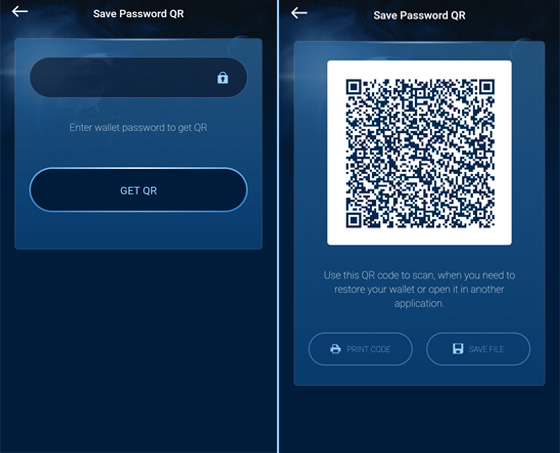
10. Click on the wallet to open the menu to make a transaction
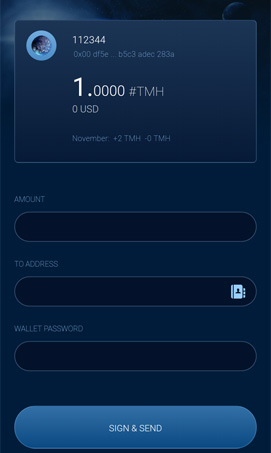
11. At the bottom of the screen you will find a button to create a wallet or move a wallet from another device
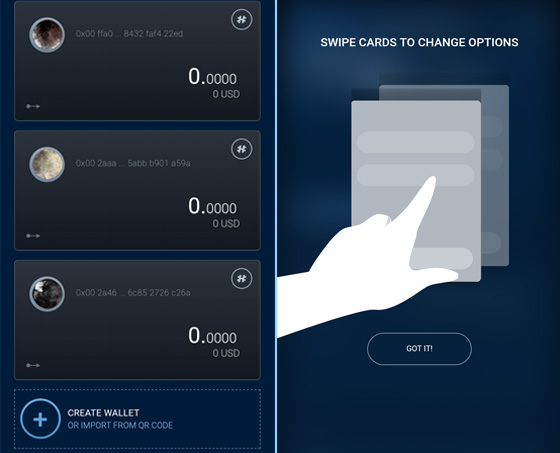
12. To create a wallet, fill in the wallet name and password
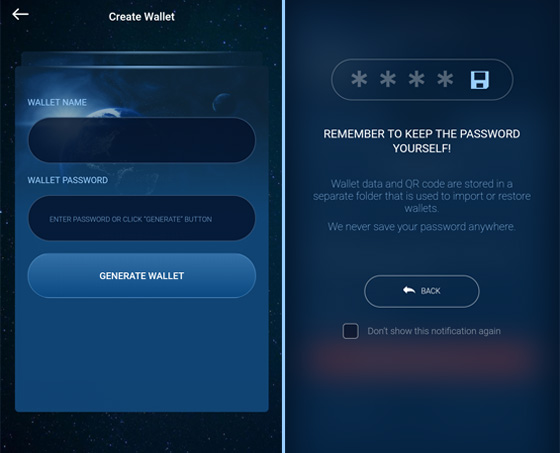
13. Also, you’ll be able to import your wallets (coming soon)
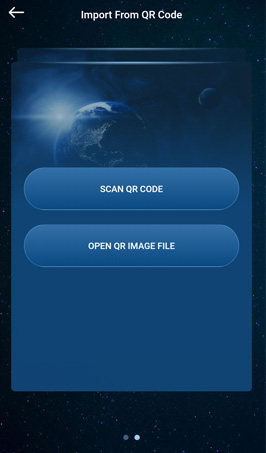
14. Click three dots in the right top corner of the main screen to open the menu
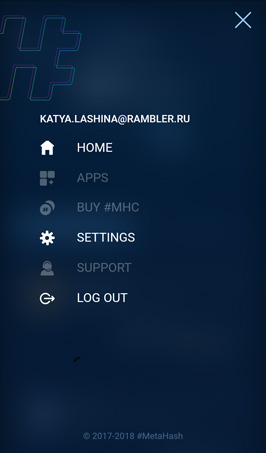
15. In “settings” you can: change the language (only English now), display wallets and read system information
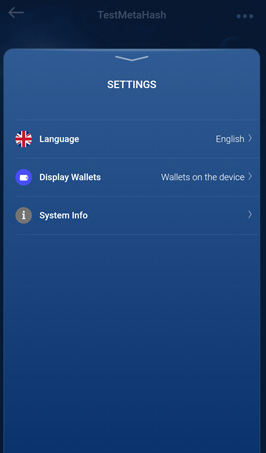
16. In “Display wallets” you can choose which wallets to be shown
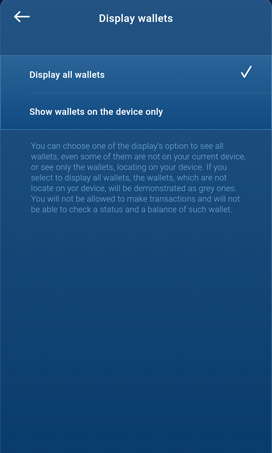
17. In “System info” you can find information about the app and send logs to Support Team

Updated almost 5 years ago
