How to create TMH wallet
We've prepared some useful tips, that will make the procedure faster and easier:
- Go the #MetaWallet app
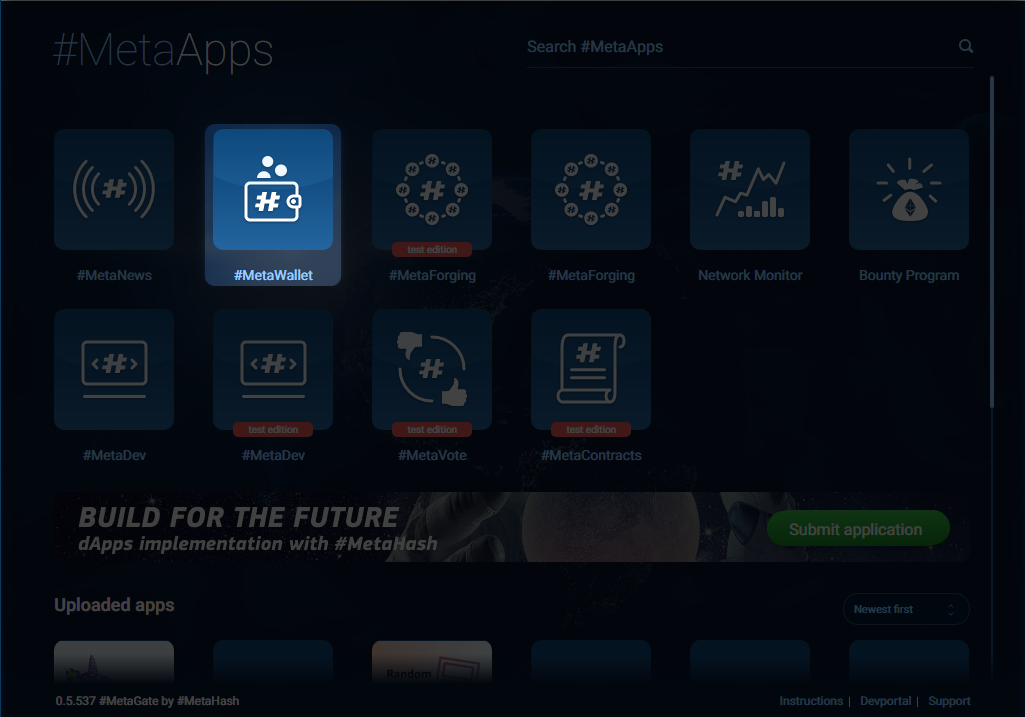
- Click on "TestMetaHash" string
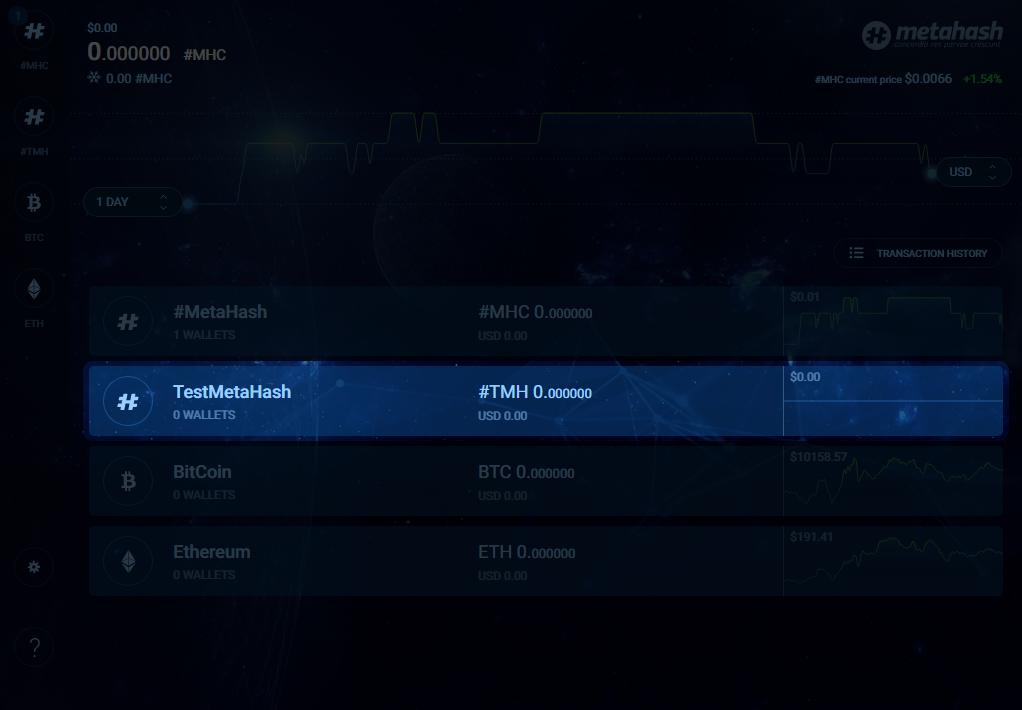
- Click on "Create wallet"
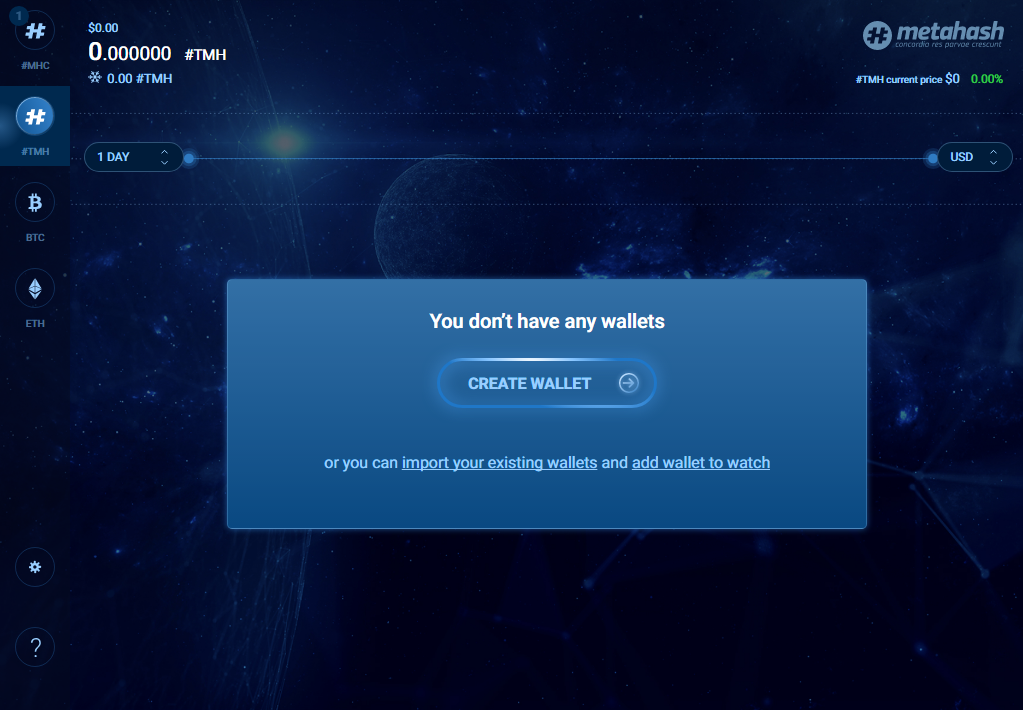
- Specify the wallet's name and password and click "Generate wallet". You can change the name of the wallet later. How to do it
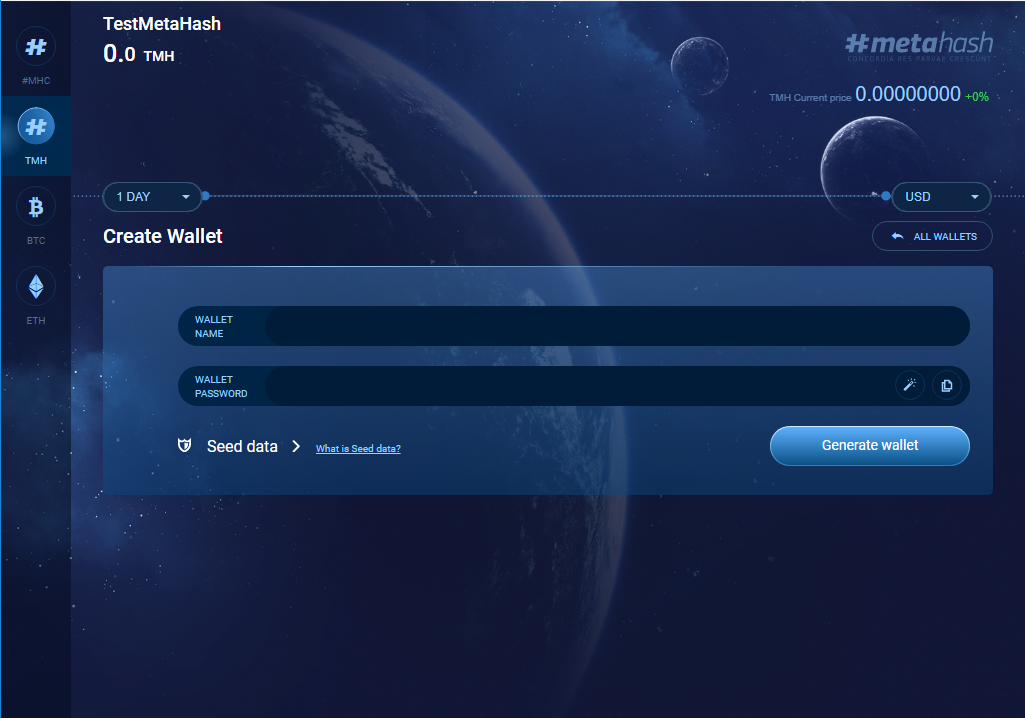
- Carefully store your address / key / password purses #MHC preferably on 2 USB flash drive. Remember - we do not have your keys and passwords - they are created locally on your computer by you. Backup of Wallet
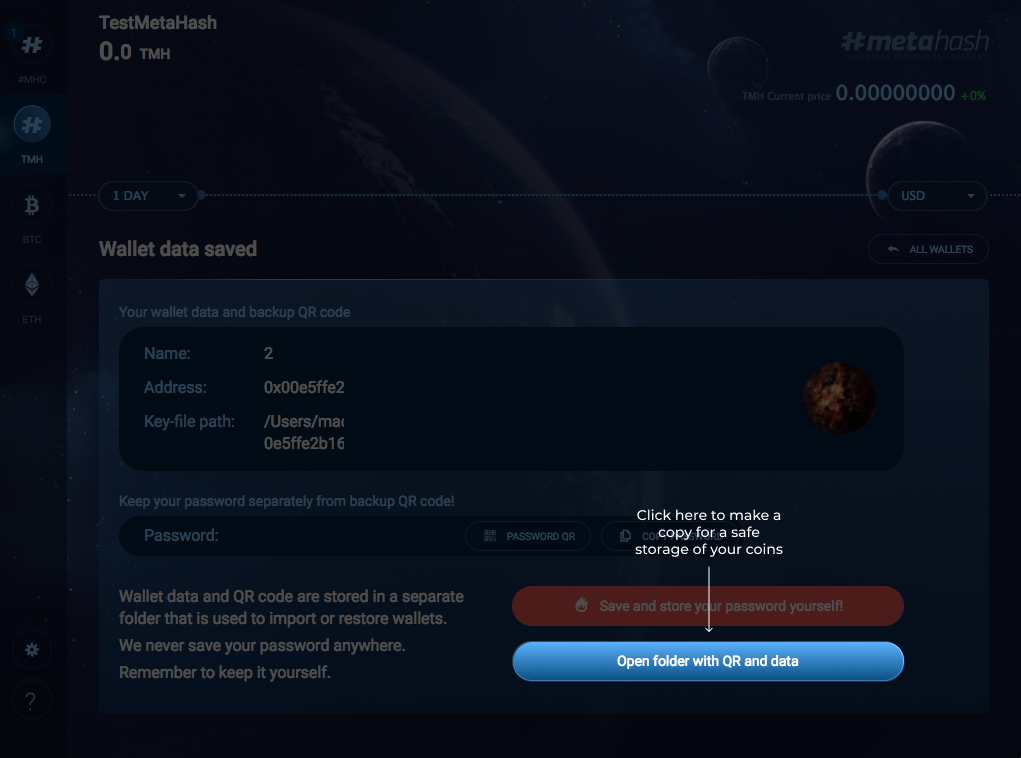
Updated over 6 years ago
