Server setup FAQ
Below you find detailed instruction on how to install MetaHash network Proxy.
Where to get the private keys? (proxy_key)
You can choose best way for you. Let me describe few of them:
- create private key in MetaGate
- use bash script or python
Private Key
Private key in MetaGate can be in two formats: encrypted and unencrypted, for server need to use unencrypted (format of unencrypted you can see below)
0x30770211110420f9a9054ca699c38de747e9f6626fb3d4d87b4d02ef111e8e284d7f8e018afd6da00a06082a8648ce3d030107a14403420004886d9fe32423473984eb0c6782c69e64d08e33c1c89c74d3925dab93c73aff72b670f482e2f753f9f7811198f37abe8fa873d8afc665a5801a183246cc999dcс
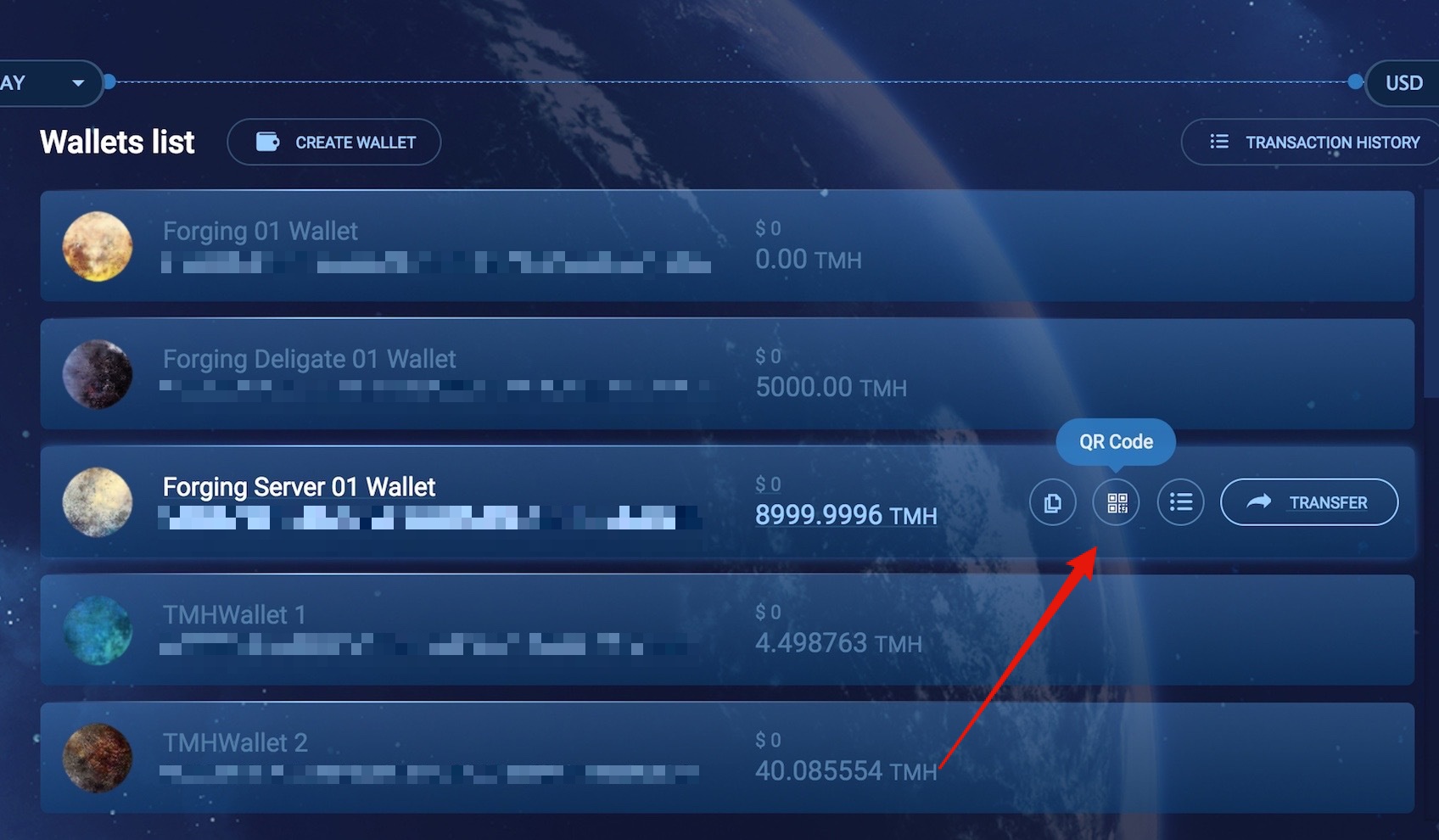
How to get private key in MetaGate
If I want to change server IP, shall I create a new server?
You need to restart proxy service to apply config changes.
How to delete a server?
You need to delete a process related to this server from the list of processes running, i.e.
delete ./proxy
Node status check
Now you can see the node test information on the Coin Delegation page.
If the test were compleated successfully, there will be shown the results.
If the test were failed, here will be shown the problem.
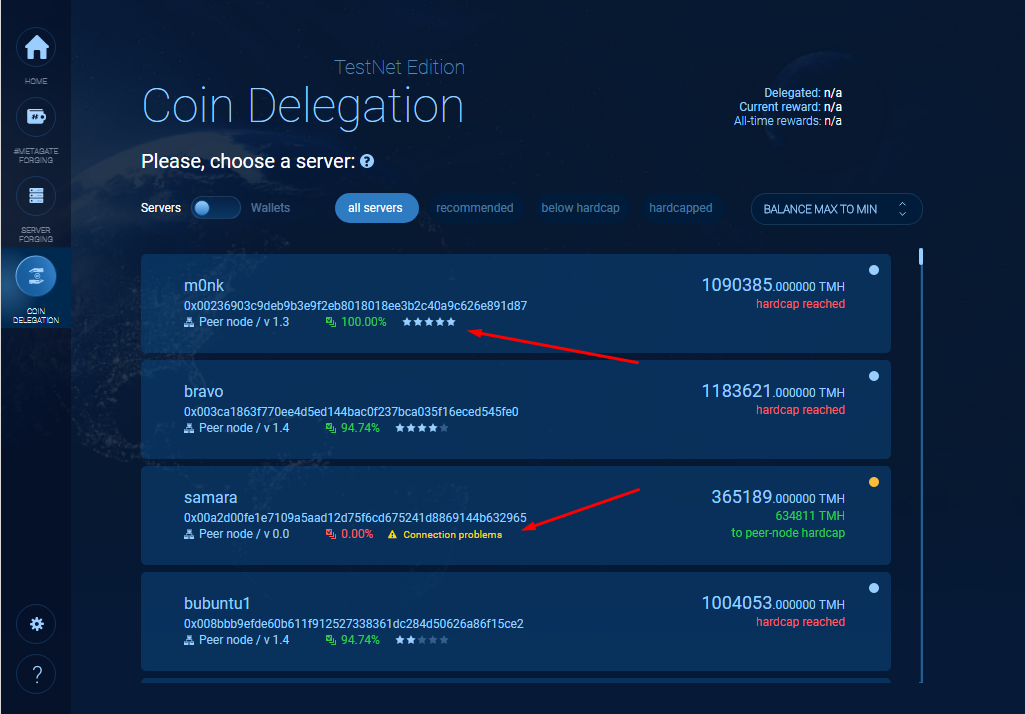
Node tests results
How to check if your server is running properly
- run the command ps aux |grep proxy
- go to the page http://testpage.metahash.org/server_check.php
in order to check if it can be seen from external networks.
Please,note.
We do not provide any kind of support on configuring users' devices. We are able to assist
in resolving issues related to our services only.
Updated almost 7 years ago
