Delegation FAQ
What will happen to my coins after the delegation?
Coins will be frozen for the delegation period and cannot be transmitted to another address or delegated to another node until the delegation is cancelled.
When I’ll get the reward?
- Rewards are paid every 24 hours. Coins can be delegated once again only after cancellation of the delegation;
- The reward comes every day at 00:00 UTC-0.
Can I delegate to several nodes?
Yes. But no more than 16 times for 1 wallet.
Is it beneficial for the owners of nodes to be delegated by other users?
Yes.
To launch a node, it is necessary 100 000 MHC, if the owner of the node has 100 000 coins, it's no important for him who delegates to his node. If the owner doesn't have 100 000 MHC, until this limit is reached, this node will not be launched and will not bring reward accordingly.
Does the reward for delegation come a day later, as it is with the reward for forging?
Yes, you said that you want to delegate, your funds will be used the next day, and in a day you will receive a reward.
Why time is considered only the next day at the start of the forging?
When you start forging, sent a transaction that you want to forge. This transaction is “applied” for the next day and from this moment the time for forging begins. This is done for the uniformity of delegation for wallets and for delegation to servers.
Does forging stop canceling delegation?
The only way to stop forging is to send an "undelegate" transaction.
How to check the sums of the TMH used to forging/delegation?
You can find the number of all frozen coins on the #MetaGate forging page.

Or exact amount on Wallet Statistic page.
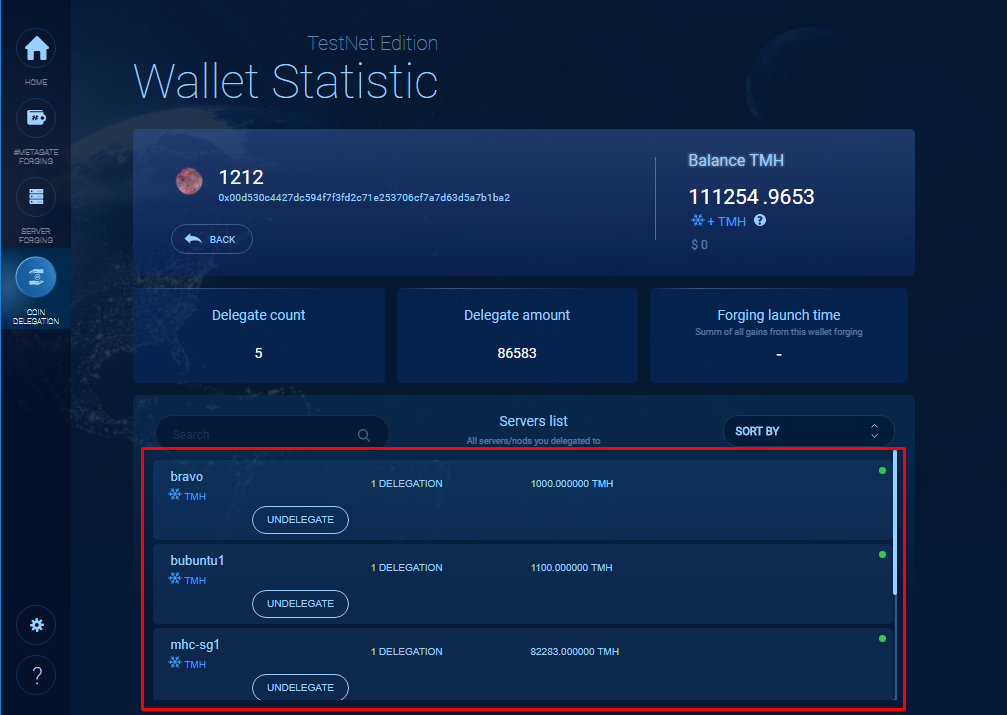
How to choose the server for delegation?
You can click "Recommended" on the Coin Delegation page and choose suggested servers. Here will be shown working servers with the balance below hardcap.
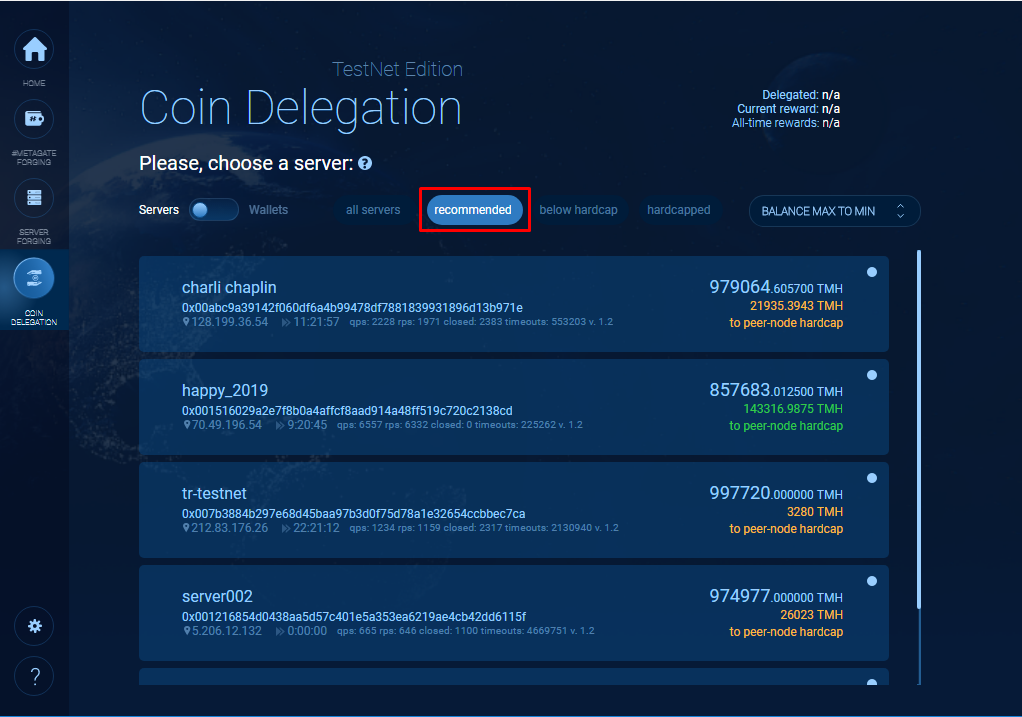
How to return the delegated coins?
- On the “Coin Delegation Forging” page, switch to the “Wallets” tab;
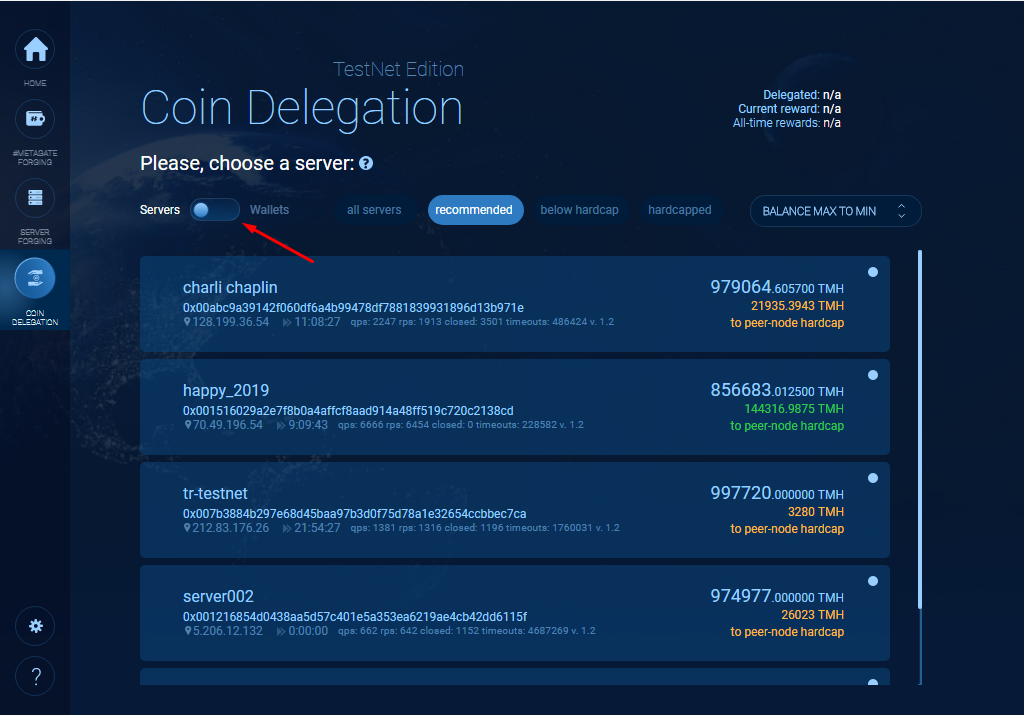
- Select the wallet that you used for the delegation;
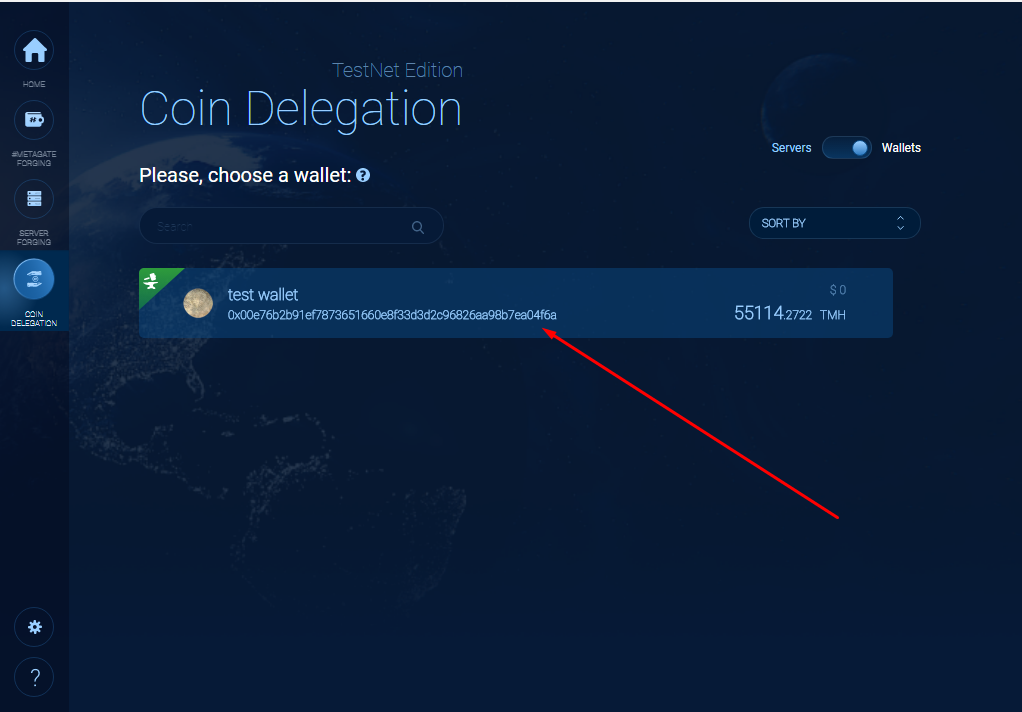
- The next page will display a list of servers to which you have delegated coins, number of delegations and amount of coins;
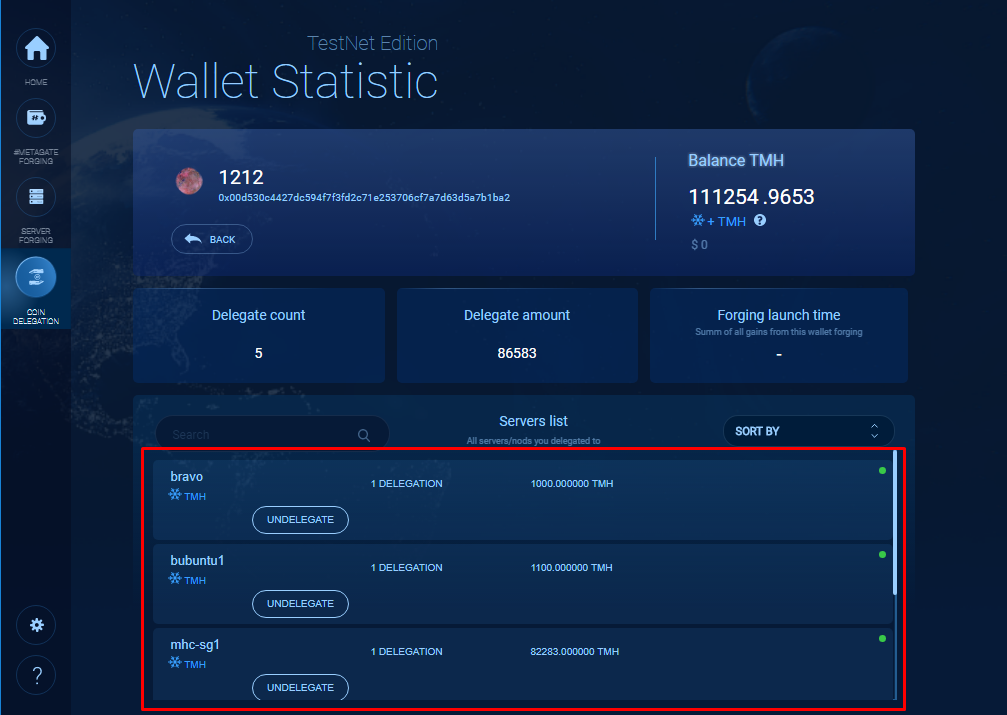
- To stop delegation, click “Undelegate”;
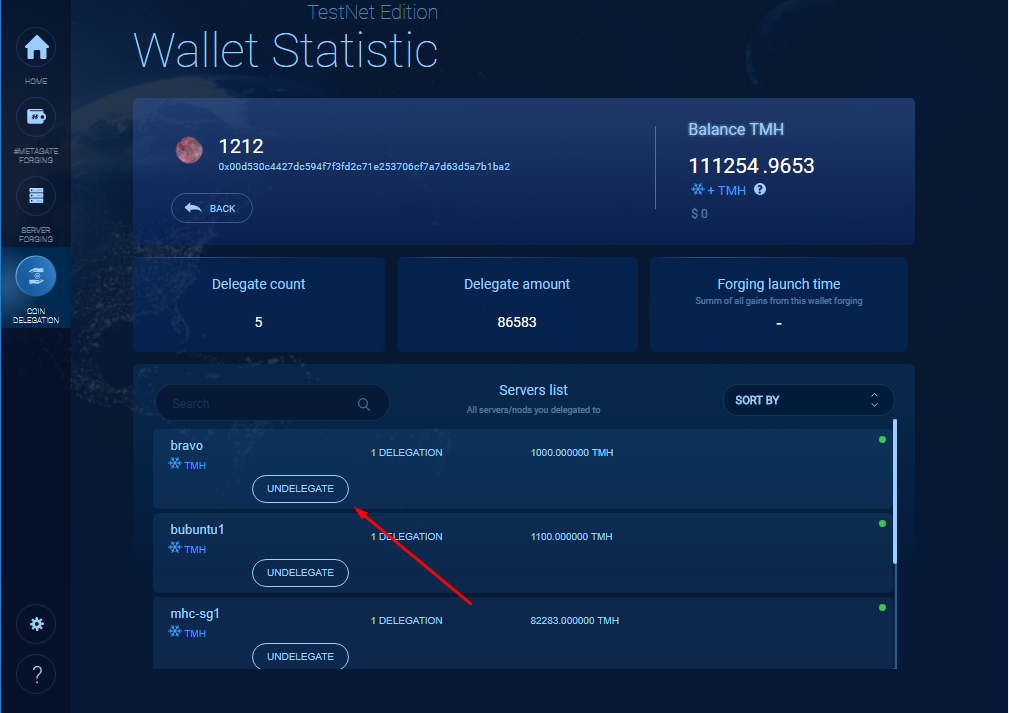
- Enter the password;
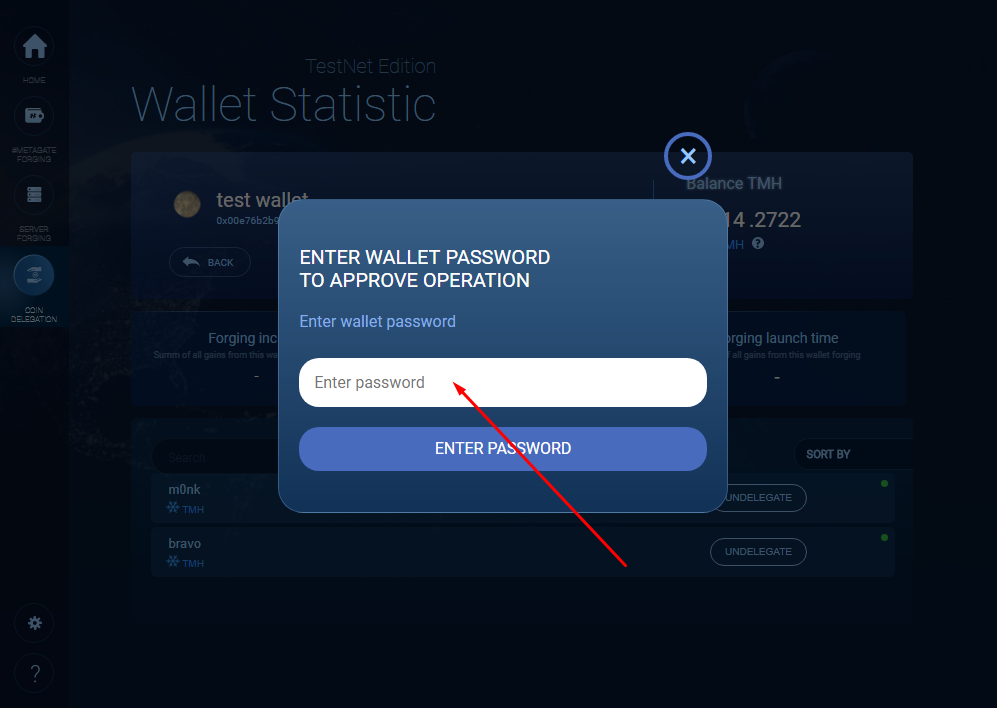
- That's all!
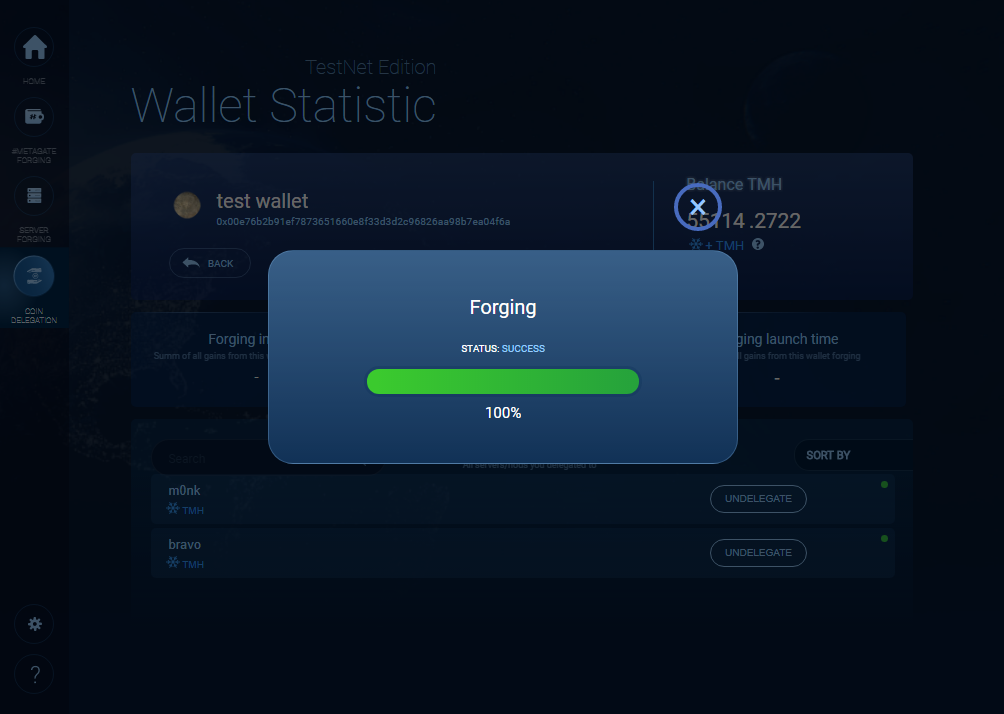
Updated almost 7 years ago
